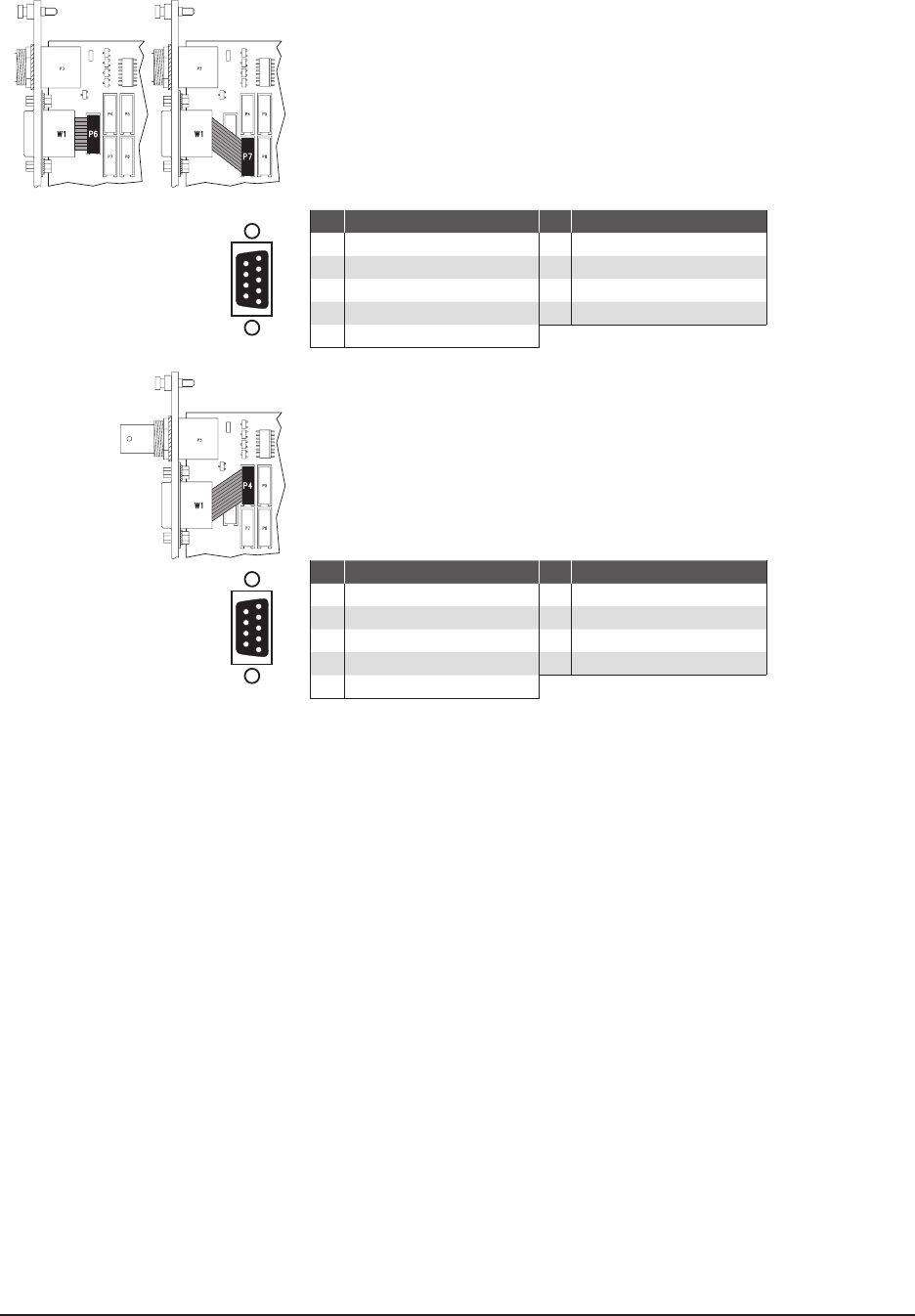D21m System
D21m Modules 6-29Date printed: 30.08.07
1
5
9
6
Solder/Crimp View
(or Socket View)
METADATA OUT (9-pin D-type, female)
The Metadata Out socket allows sending the meta data of either module or
of both modules at once.
If the meta data of either decoder module 1 or 2 is required, plug the short
at cable (W1) coming from the METADATA OUT front-panel socket to
the PCB socket P6 (labeled META1; factory default), or to PCB socket P7
(META2), respectively.
The pin assignment of the METADATA OUT socket (9-pin D-type, female)
in this case is as follows:
Pin Signal Pin Signal
1
Chassis
6
GND
2
n.c.
7
n.c.
3
META_1+ / META_2+
8
META_1– / META_2–
4
GND
9
Chassis
5
n.c.
If the meta data of both decoder modules is required, plug the short at cable
(W1) coming from the METADATA OUT front-panel socket to the PCB
socket P4 (labeled META1+2).
Please note that in this case the pin assignment of the METADATA OUT
socket (9-pin D-type, female) is non-standard:
Pin Signal Pin Signal
1
Chassis
6
GND
2
n.c.
7
META_2–
3
META_1+
8
META_1–
4
META_2+
9
Chassis
5
n.c.
Possible Pitfalls with Dolby
®
E In order to transmit or record a Dolby
®
E encoded signal, the whole signal path
must be 100% transparent, regarding the 20 audio bits contained within the
data stream. In case of problems with decoding the Dolby
®
E signal and pos-
sibly getting white noise instead of the decoded signal, the whole signal path
should be checked. It may be worthwhile verifying the following points:
• Are there any sampling frequency converters (e.g. when using the D21m
Dolby
®
E decoder card together with the Vi SDI card) in the signal
chain? If so, they must be bypassed; otherwise the Dolby
®
E stream is
modi ed and cannot be decoded anymore.
• In case the signal is sourced from a video tape machine: Is the machine
set up to be transparent for the recorded audio signals? Several machines
require seting the tracks to “DATA” mode in order to guarantee unity gain
while recording or playing back Dolby
®
E streams.
• Is the card receiving the Dolby
®
E stream from the console-internal patch?
If so, are both tracks patched to the correct two inputs of the card? (Decoder
1 main: channels 1 and 2; decoder 1 PCM: channels 3 and 4; decoder 2
main: channels 5 and 6; decoder 2 PCM: channels 7 and 8).
• If getting a wrong signal or no signal at all: Are any AES/EBU signals pres-
ent at the front panel while console-internal streams should be decoded?
If the card is in “automatic source selection” mode, the front inputs have
top priority, regardless whether a Dolby
®
E stream is recognized or not.
1
5
9
6
Solder/Crimp View
(or Socket View)