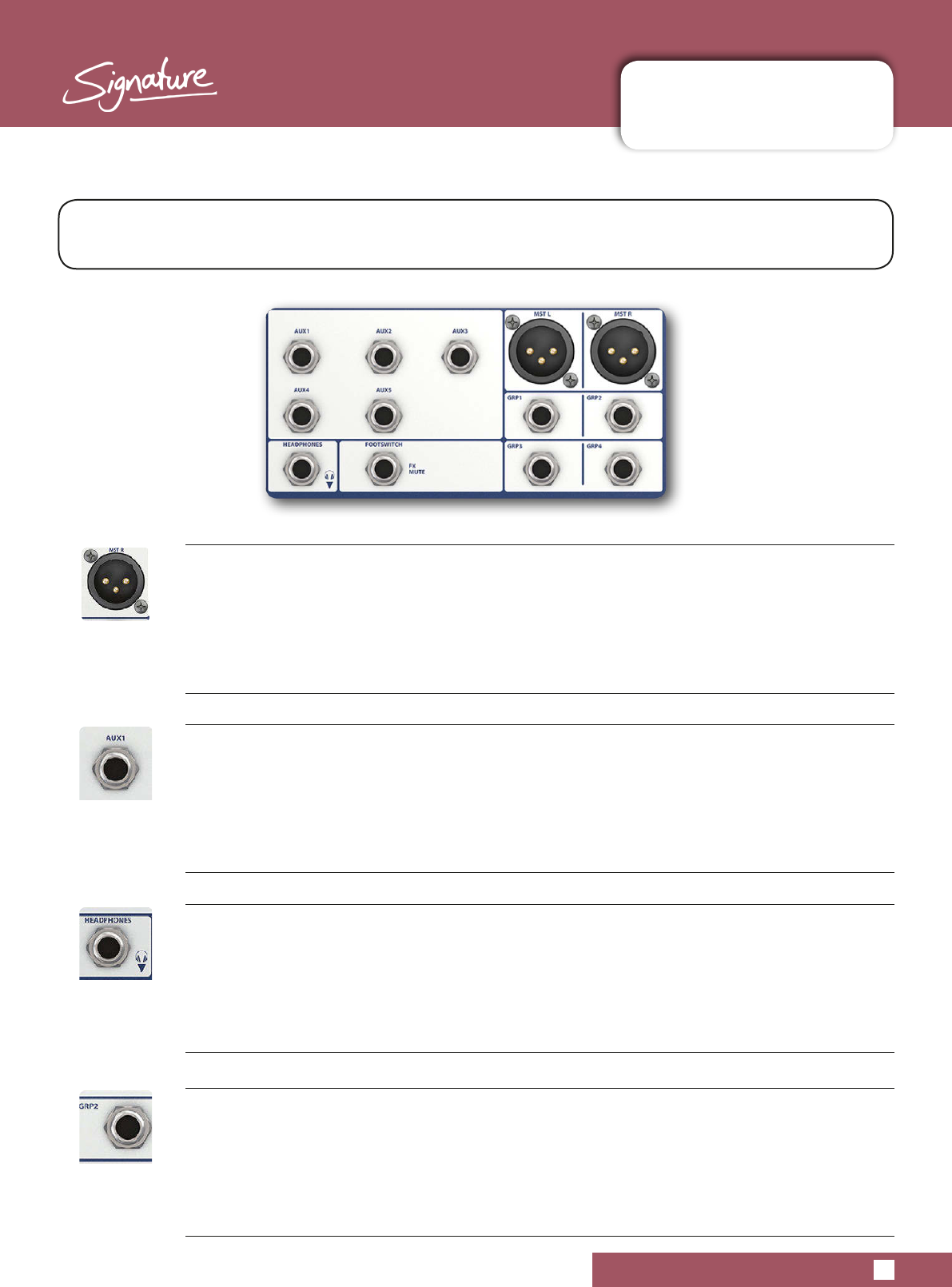-
I've got the Signature 22 Multi-Track. i was experiencing bad static thru my phones using my ART headphone amp. I believed the amp had gone bad, so, I replaced all the cables, and purchased a new Mackie headphone amp. after install in my rack, with new cables...I still have the issue. Any suggestions? Dirty Pot?, or that channel has simply died. any workarounds would be helpful. thanks G.N. Submitted on 19-2-2022 at 22:14
Reply Report abuse -
I have really bad static coming from headphone out. I have replaced all cables, and bought a new Mackie Headphone amp, believing my old amp had gone bad. after setting up headphone amp, I have the same issue. sound to my monitors is perfect. Help would be appreciated. I'm stumped Submitted on 19-2-2022 at 22:09
Reply Report abuse