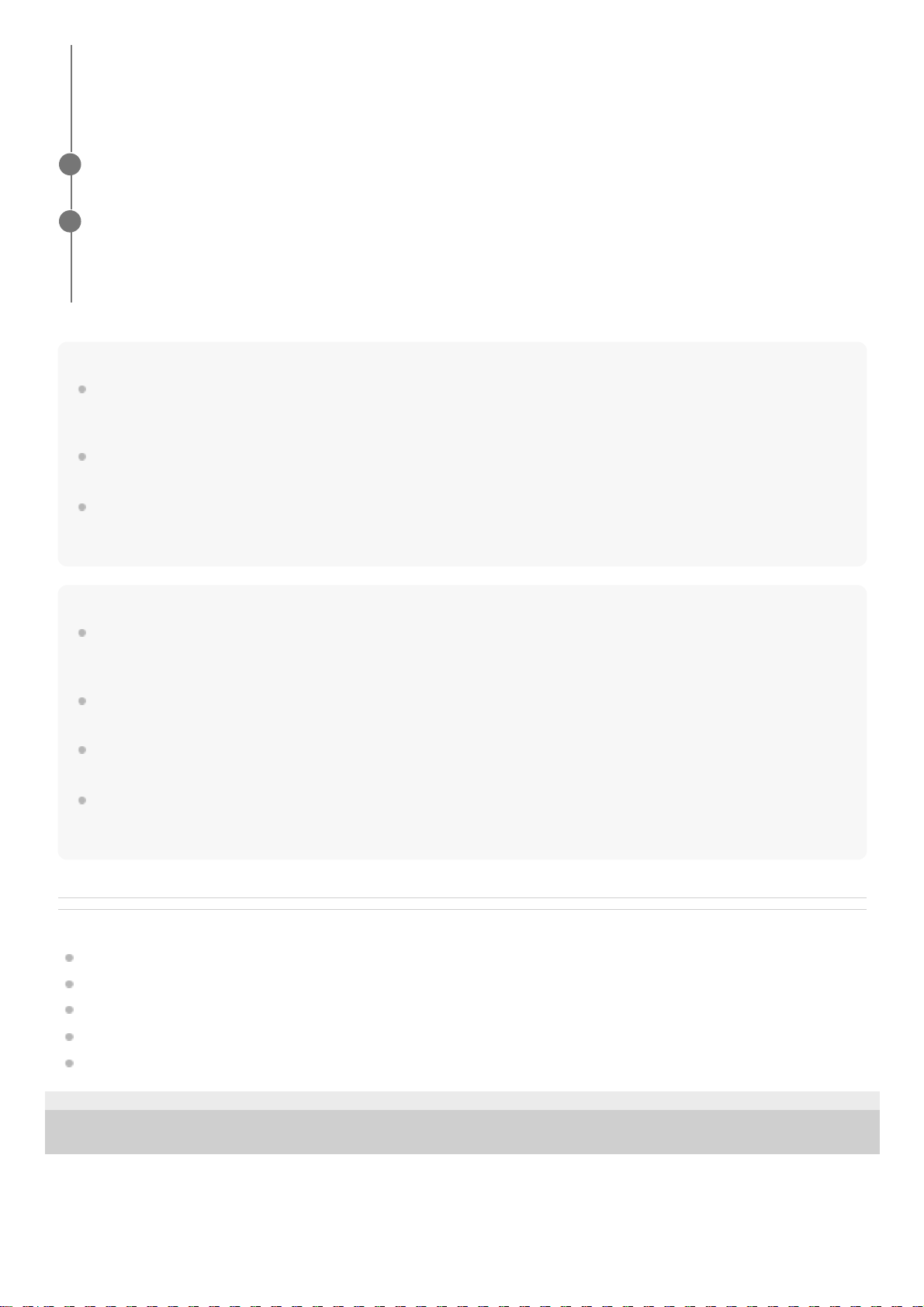Hint
When receiving a call by operating smartphones or mobile phones, some smartphones or mobile phones may receive a call with
the phone instead of the headset. With an HFP connection, switch the call to the headset by holding your finger to the touch
sensor on the left or right unit of the headset for about 2 seconds or more, or by using your smartphone or mobile phone.
The headset volume during a call and during music playback can be independently adjusted. Even if you change the volume
during a call, the volume of music playback does not change.
You can also enjoy hands-free calls even when you are wearing only one unit of the headset. When you receive an incoming call,
answer the call using the unit of the headset you are wearing. If you put the other unit into the other ear while you are talking with
only one unit, you can talk with both units.
Note
Depending on the connected device or playback application you are using, playback may not pause even when you receive an
incoming call while playing back music. When you receive an incoming call while playing back music, playback may not resume
automatically even if you finish the call.
Use a smartphone or mobile phone at least 50 cm (19.69 in.) away from the headset. Noise may result if the smartphone or
mobile phone is too close to the headset.
Your voice will be heard from the headset through the headset’s microphone (Sidetone function). In this case, ambient sounds or
the sounds of the headset operation may be heard through the headset, but this is not a malfunction.
Even when the volume adjustment function has been assigned to the touch sensor with the “Sony | Headphones Connect” app,
you cannot adjust the volume on the headset during a call. Adjust the volume on the connected device. If you are unable to
adjust the volume on the connected device, adjust the volume in the “Sony | Headphones Connect” app.
Related Topic
Using only one unit of the headset
How to make a wireless connection to Bluetooth devices
Making a call
Functions for a phone call
What you can do with the “Sony | Headphones Connect” app
5-035-792-11(2) Copyright 2022 Sony Corporation
If no ring tone is heard via the headset
The headset may not be connected with the smartphone or mobile phone over HFP or HSP. Check the connection
status on the smartphone or mobile phone.
Operate the smartphone or mobile phone to adjust the volume.
3
When you finish talking, tap the touch sensor on the left or right unit of the headset twice quickly (with an
interval of about 0.3 seconds) to end the call.
If you received a call during music playback, music playback resumes automatically after ending the call.
4