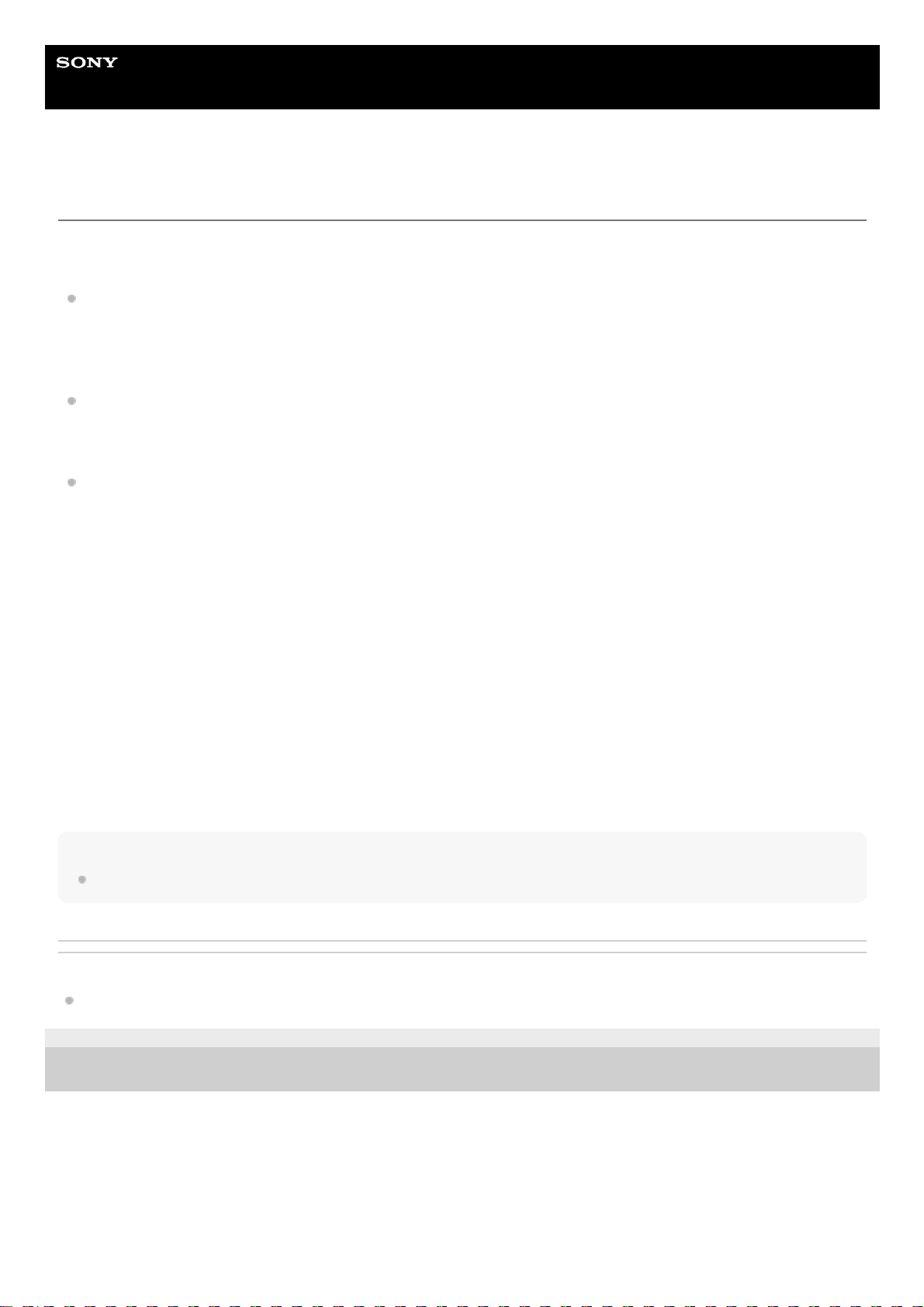Help Guide
Wireless Noise Canceling Stereo Headset
LinkBuds S
Supported codecs
A codec is an “audio coding algorithm” used when transmitting sound wirelessly via Bluetooth connection.
The headset supports the following 3 codecs for music playback via an A2DP connection: SBC, AAC, and LDAC.
SBC
This is an abbreviation for Subband Codec.
SBC is the standard audio coding technology used in Bluetooth devices.
All Bluetooth devices support SBC.
AAC
This is an abbreviation for Advanced Audio Coding.
AAC is mainly used in Apple products such as iPhone that can provide a higher sound quality than that of SBC.
LDAC
LDAC is an audio coding technology developed by Sony that enables the transmission of High-Resolution (Hi-Res)
Audio content, even over a Bluetooth connection. Unlike other Bluetooth-compatible coding technologies such as
SBC, it operates without any down-conversion of the High-Resolution Audio content (*).
It allows approximately 3 times more data (**) than those other technologies to be transmitted over a Bluetooth
wireless network with unprecedented sound quality, employing efficient coding and optimized packetization.
When music in one of the above codecs is transmitted from a connected device, the headset switches to that codec
automatically and plays back the music in the same codec.
When you want to play back music with LDAC, set the sound quality mode to “Priority on sound quality” using the “Sony |
Headphones Connect” app. In “Priority on stable connection” (factory settings), music cannot be played back with LDAC.
If the connected device supports a codec of higher sound quality than SBC, you may need to set the device beforehand
to enjoy music with the desired codec from the supported codecs.
Refer to the operating instructions supplied with the device regarding setting the codec.
Note
When Service Link is turned on with the “Sony | Headphones Connect” app, music cannot be played back with LDAC.
Related Topic
About the sound quality mode
5-035-792-11(2) Copyright 2022 Sony Corporation
excluding DSD format contents.
*
in comparison with SBC when the bitrate of 990 kbps (96/48 kHz) or 909 kbps (88.2/44.1 kHz) is selected for LDAC.
**