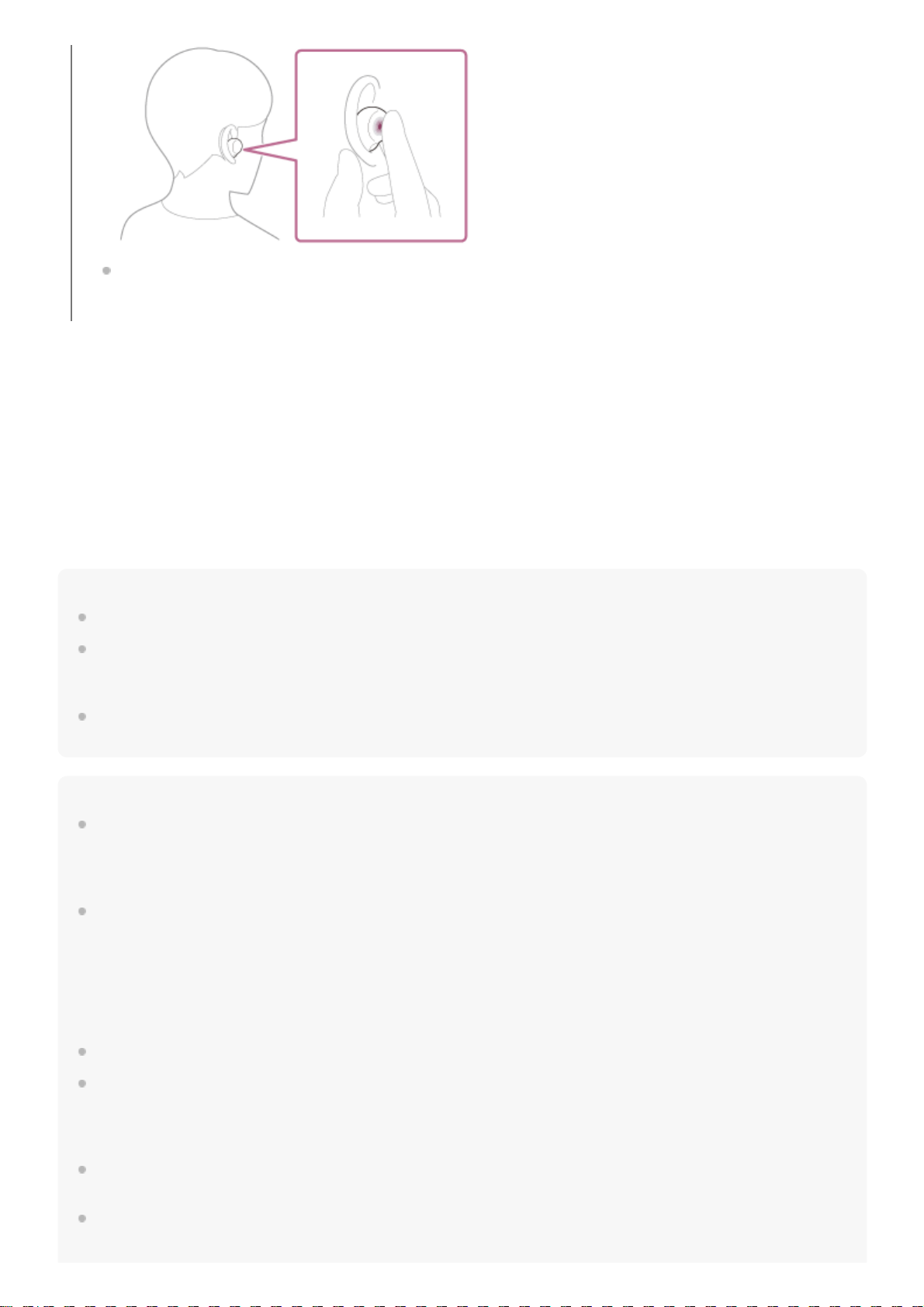Meer informatie over de Google Assistant vindt u op de volgende website:
https://assistant.google.com
De headset bedienen met de Google Assistant
Door specifieke woorden tegen de Google Assistant te zeggen, kunt u instellingen voor geluidsonderdrukking invoeren
of andere handelingen met de headset uitvoeren.
Raadpleeg de volgende website voor meer informatie (*):
https://support.google.com/assistant/answer/7172842#headphones
Hint
U kunt de softwareversie van de headset controleren en updaten met de app "Sony | Headphones Connect".
Wanneer de Google Assistant niet beschikbaar is omdat u bijvoorbeeld niet verbonden bent met het netwerk, hoort u via beide
headsetoorstukken (of via het headsetoorstuk dat u draagt) het gesproken bericht "The Google Assistant is not connected" (De
Google Assistant is niet verbonden).
Als u [Finish headphones setup] niet vindt in de gespreksweergave van de Google Assistant-app, wist u de koppelingsinformatie
van de headset in de Bluetooth-instellingen van uw smartphone en voert u het koppelproces opnieuw uit.
Opmerking
Wanneer u de initiële configuratie van de Google Assistant uitgevoerd hebt op uw smartphone, is welke aanraaksensorfunctie op
het linker of rechter oorstuk van de headset ingesteld is als de Google Assistant afhankelijk van de instellingen voor de
headsetfuncties en de gebruiksomstandigheden. U kunt de aanraaksensor terug instellen op vorige functies door de instellingen
ervan te wijzigen in de app "Sony | Headphones Connect".
U kunt de Google Assistant toewijzen aan het headsetoorstuk dat uitgerust is met de aanraaksensor waaraan de functie om
muziek af te spelen toegewezen is. Als u de Google Assistant met een specifiek oorstuk van de headset wilt gebruiken, wijst u
eerst de functie om muziek af te spelen toe aan het gewenste headsetoorstuk en wijst u er vervolgens ook de Google Assistant
aan toe.
U kunt de Google Assistant niet gebruiken op het headsetoorstuk waaraan de functie om muziek af te spelen niet toegewezen is.
Met de app "Sony | Headphones Connect" kunt u de functies die toegewezen zijn aan de aanraaksensor van het linker en rechter
oorstuk aanpassen.
De Google Assistant en Amazon Alexa kunnen niet tegelijk aan de headset worden toegewezen.
Wanneer de Google Assistant-functie toegewezen is aan het linker of rechter oorstuk van de headset, de headset via Bluetooth
verbonden is met een iPhone/iPod touch en u de functie van het headsetoorstuk waaraan de Google Assistant-functie niet
toegewezen is wijzigt met de app "Sony | Headphones Connect", wordt de functie van het headsetoorstuk waaraan de Google
Assistant-functie toegewezen is automatisch gewist.
Als u de Google Assistant-functie toegewezen hebt aan het linker oorstuk van de headset, wordt Service Link automatisch
uitgeschakeld.
Als Service Link ingeschakeld wordt nadat u de Google Assistant toegewezen hebt aan het linker oorstuk van de headset, wordt
de functie van het linker oorstuk terug op de fabrieksinstelling gezet (omschakelen van de geluidsonderdrukkingsfunctie en
Als er geen spraakopdracht gedetecteerd wordt terwijl u uw vinger op de aanraaksensor houdt, krijgt u
meldingen te horen wanneer u uw vinger optilt.
Merk op dat de headset niet compatibel is met alle technische gegevens beschreven op deze website.
*