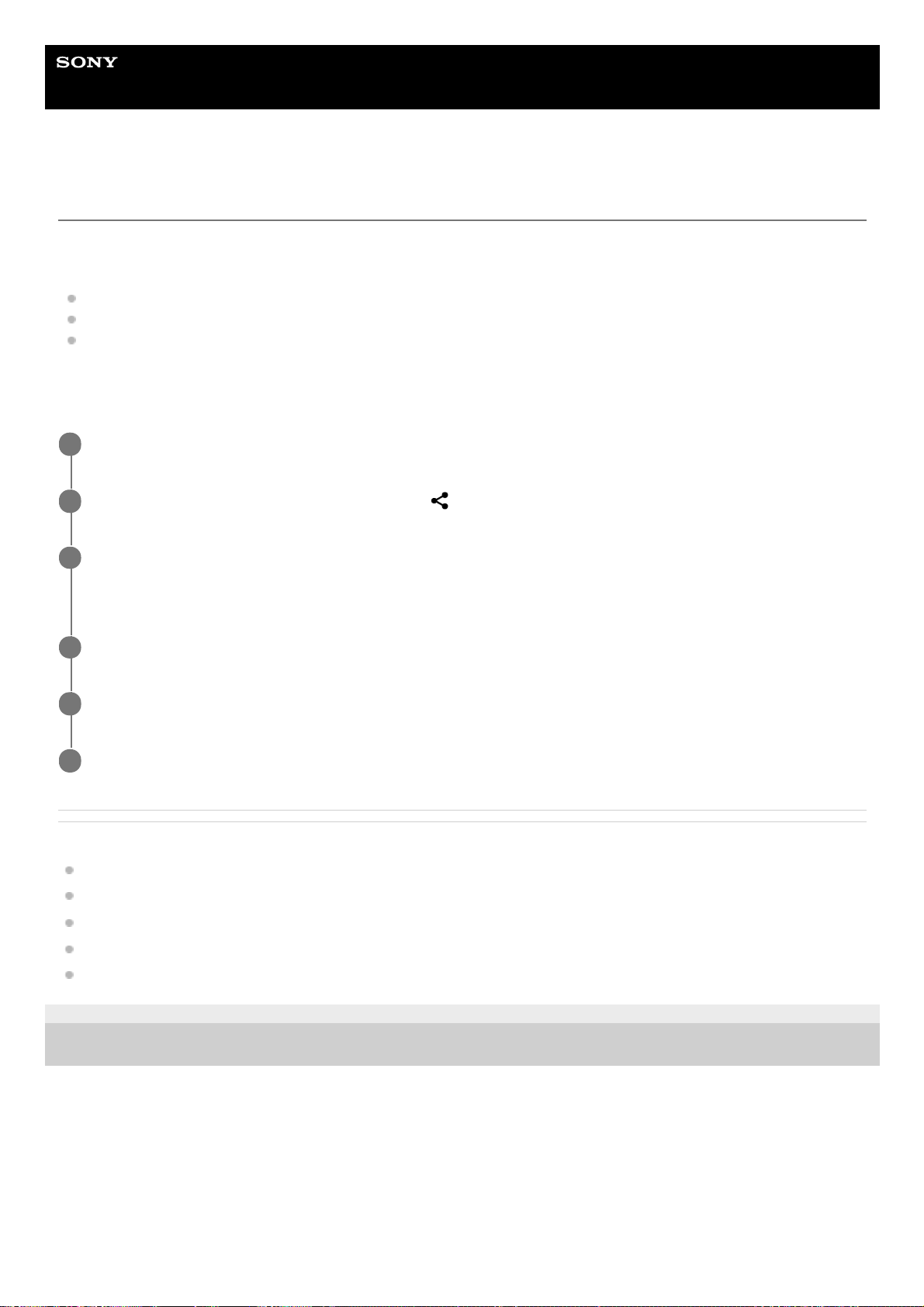Help Guide
Smartphone
Xperia PRO-I XQ-BE52/XQ-BE62/XQ-BE72
Sending items using Bluetooth technology
Use Bluetooth technology to share items with other Bluetooth compatible devices such as phones or computers. You can
send the following kinds of items:
Photos and videos
Music and other audio files
Web pages
Make sure the Bluetooth function is turned on for the receiving device, and that the device is visible to other Bluetooth
devices.
Related Topic
Turning the Bluetooth function on or off
Settings menu
Naming your device
Pairing with another Bluetooth device
Receiving items using Bluetooth technology
F-703-100-12 Copyright 2021 Sony Corporation
Open the app that contains the item you want to send.
1
Touch and hold or open the item, and then tap (Share icon).
2
Select [Bluetooth], and then tap the name of the receiving device.
Turn on the Bluetooth function if prompted.
3
On the receiving device, accept the connection if prompted.
4
On your device, confirm the transfer to the receiving device, if prompted.
5
On the receiving device, accept the incoming item.
6