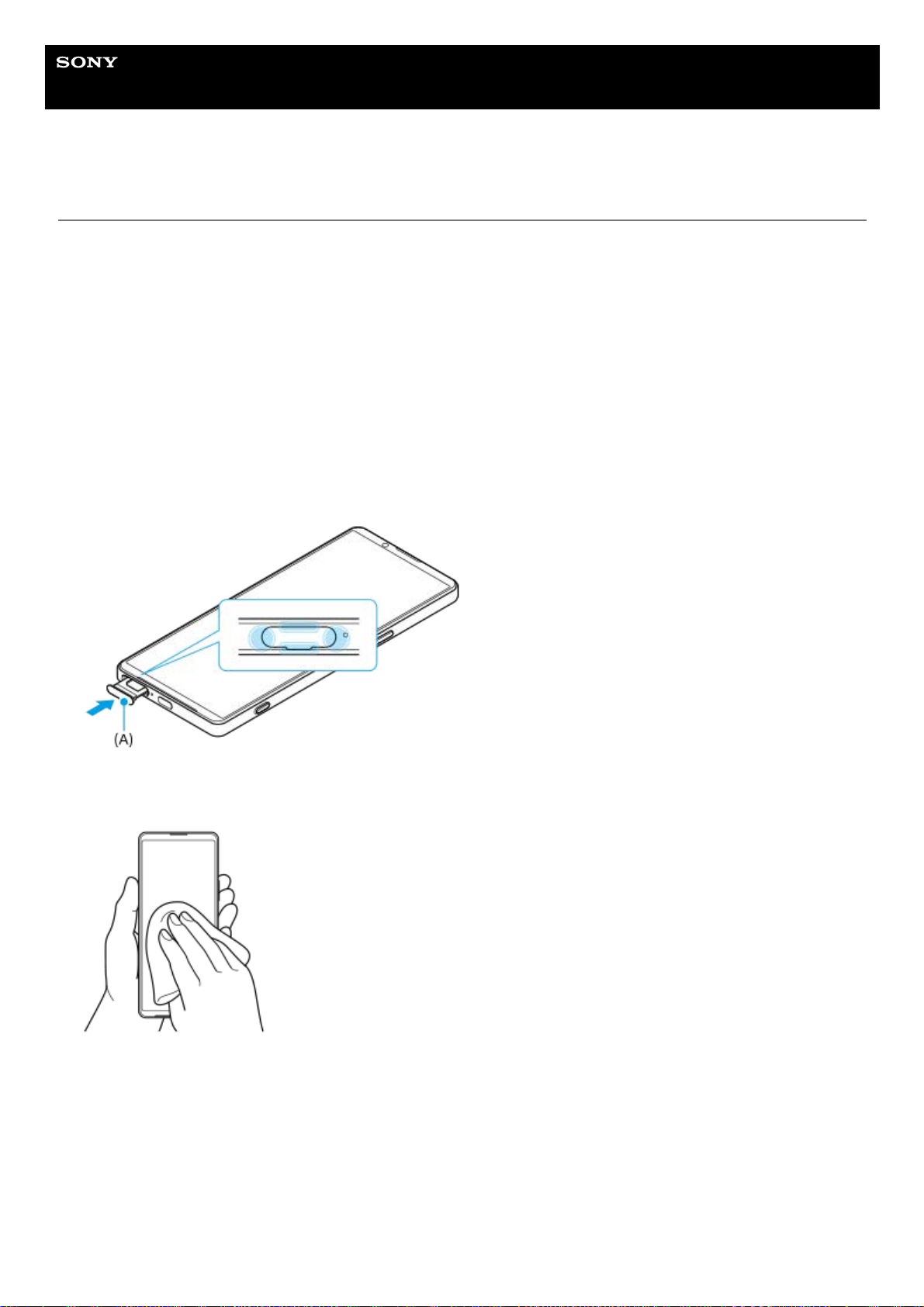Hilfe
Smartphone
Xperia 5 IV XQ-CQ54/XQ-CQ62/XQ-CQ72
Nutzung des Geräts in feuchten und staubigen Umgebungen
Ihr Gerät ist wasser- und staubgeschützt mit den Schutzklassen IPX5/IPX8 und IP6X. Denken Sie jedoch daran: Alle
USB-Anschlüsse und -Stecker müssen vor der Benutzung vollkommen trocken sein, und die angebrachten
Abdeckungen müssen fest verschlossen sein. Ihr Gerät verfügt über einen Nano-SIM-/Speicherkarteneinschub mit
angebrachter Abdeckung. Setzen Sie das Gerät nicht vollständig unter Wasser und setzen Sie es nicht Meerwasser,
Salzwasser, Chlorwasser oder Flüssigkeiten, wie z. B. Getränken, aus. Ihre Garantie deckt keine Schäden oder Mängel
ab, die durch Missbrauch oder Verwendung Ihres Gerätes unter Missachtung der Anweisungen von Sony verursacht
werden. Weitere Informationen zur Garantie finden Sie in den wichtigen Informationen auf Ihrem Gerät unter
[Einstellungen] > [Über das Telefon] > [Rechtliche Hinweise].
So schließen Sie die angebrachten Abdeckungen
So trocknen Sie Ihr Gerät
Drücken Sie auf die hervorgehobenen Positionen gemäß Abbildung und vergewissern Sie sich, dass keine Lücken
zwischen Abdeckung und Gerät vorhanden sind.
(A): Abdeckung
1.
Wischen Sie übermäßige Feuchtigkeit mit einem Mikrofasertuch von Ihrem Gerät ab.
1.
Halten Sie Ihr Gerät mit dem USB-Anschluss nach unten gerichtet fest in der Hand und schütteln Sie das Gerät
mindestens 20-mal kräftig. Drehen Sie das Gerät um, und schütteln Sie es erneut 20-mal.
2.