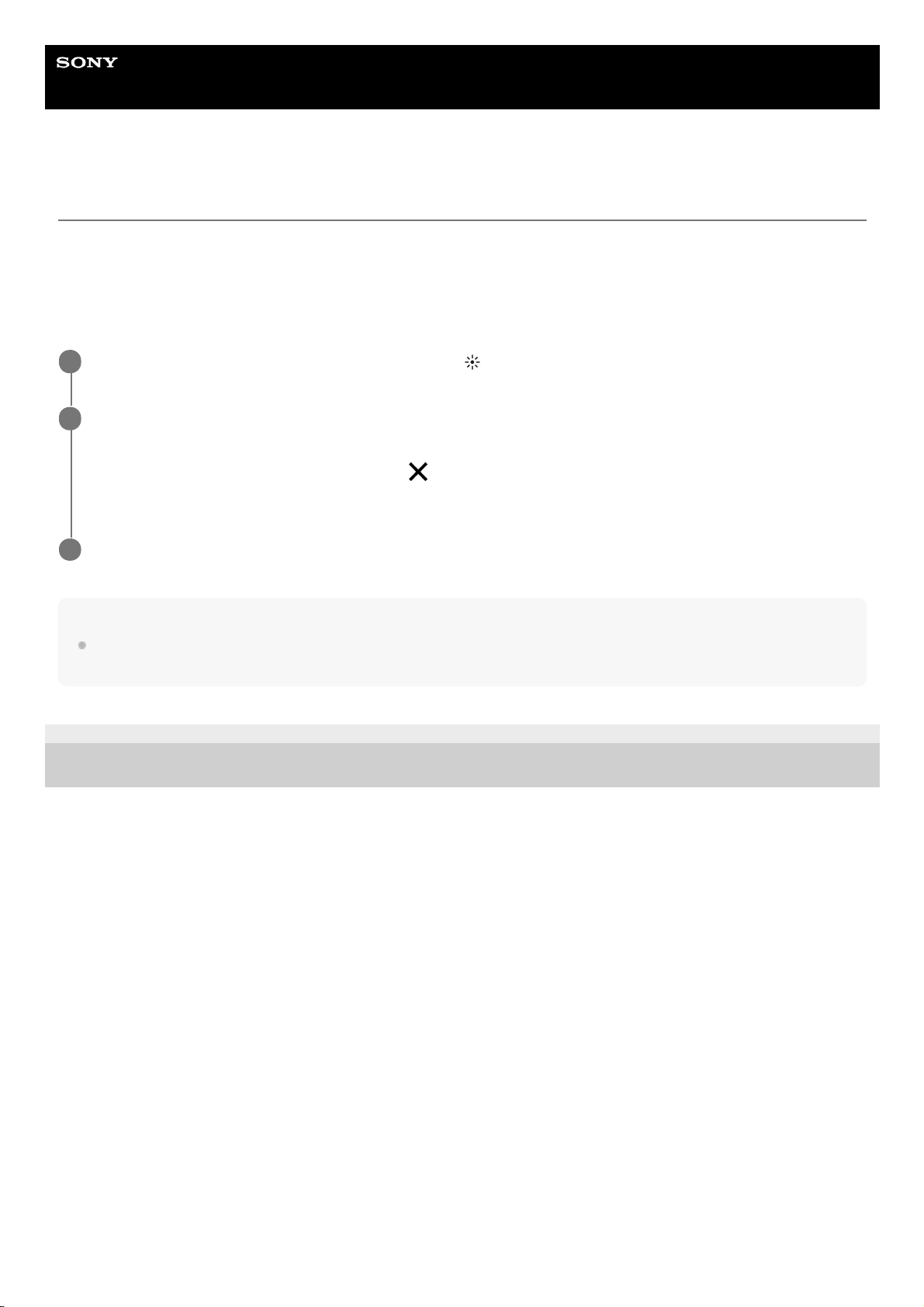Hilfe
Smartphone
Xperia 5 III XQ-BQ52/XQ-BQ62/XQ-BQ72
Farbe und Helligkeit
Ihre Kamera passt durch Erkennung der Lichtverhältnisse und Schätzung der Farbtemperatur des Umgebungslichts
automatisch die Werte für Farbe und Helligkeit an. Digitalkameras können die Farbtemperatur nur schätzen, Sie müssen
die Einstellungen also bei Bedarf anpassen, um sie zu korrigieren.
Wenn Ihre Fotos bei Aufnahmen in Innenbereichen eine gelbe Färbung oder bei Verwendung des Blitzes eine blaue
Färbung aufweisen, versuchen Sie die Farbe einzustellen.
Tipp
Wählen Sie das Licht mit der geeigneten Einfallsrichtung und Farbe, um Ihren Bildern Form und Tiefe zu verleihen. Diese Art
Licht tritt kurz vor Sonnenaufgang und bei Sonnenuntergang auf. Natürliches Licht durch ein Fenster ist ebenfalls gut.
F-520-100-52 Copyright 2021 Sony Corporation
Tippen Sie im Modus BASIC (Grundfunktionen) auf (Symbol für Farbe und Helligkeit).
1
Ziehen Sie die Schieber, um Farbe und Helligkeit anzupassen.
Die Farbe des Symbols ändert sich, wenn die Einstellungen geändert werden.
Um die Schieber auszublenden, tippen Sie auf (Taste „Schließen“) oder den Sucher.
Um die Einstellungen zurückzusetzen, tippen Sie auf [Rücks.].
2
Drücken bzw. tippen Sie auf den Auslöser, um ein Foto oder ein Video aufzunehmen.
3