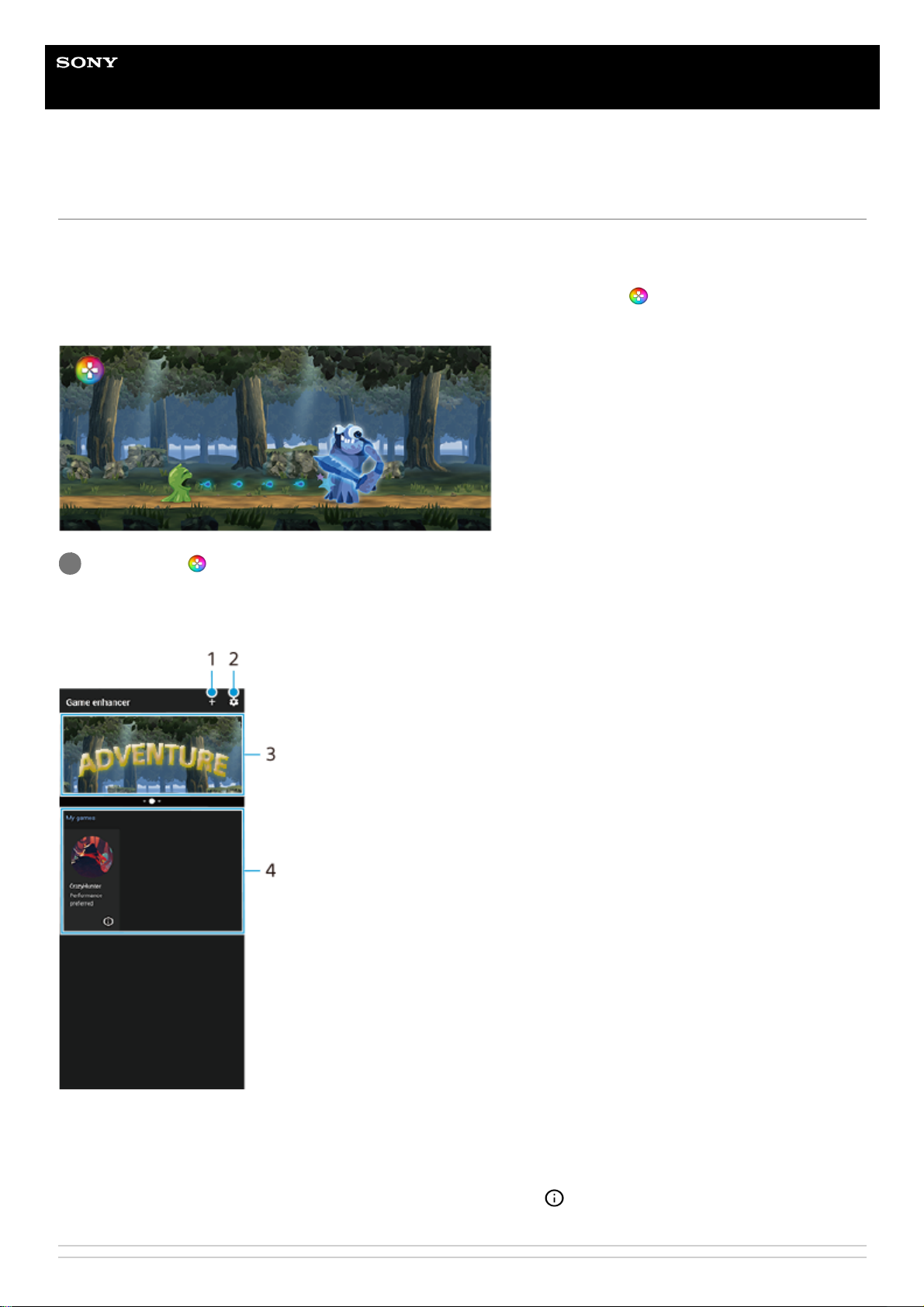Help Guide
Smartphone
Xperia 1 II XQ-AT51/XQ-AT52
Launching the Game enhancer app
The Game enhancer app makes gameplay much more convenient with various functions. While playing a game, you
can prevent notifications from showing up, change the performance settings, and more.
Downloaded games are automatically listed in the Game enhancer app, and you can quickly launch the games from the
Game enhancer menu. You can customize various settings while gaming by tapping (Open Game enhancer menu
icon).
Screen overview
Find and tap (Game enhancer icon).
1
Add new games manually.1.
Game enhancer settings2.
Recommended – Tap to launch, download, or see more information about recommended games.3.
Game launcher
To view a screenshot or video taken by the Game enhancer app, tap (Game profile icon).
4.