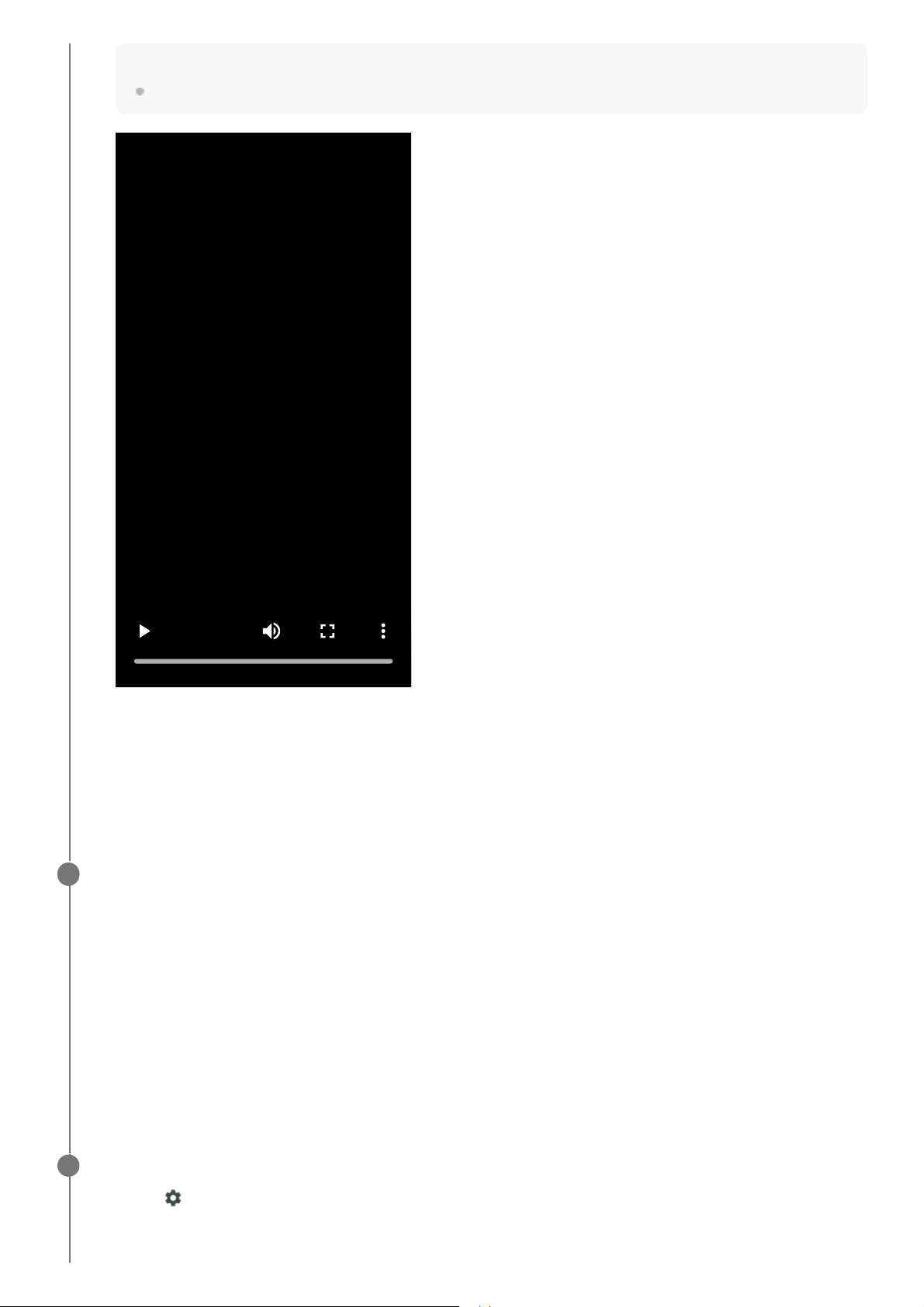Note
The headset does not enter pairing mode with the charging case lid closed.
The indicator (blue) on the charging case repeatedly flashes twice in a row and the headset goes into pairing
mode.
You can remove the headset from the charging case after entering pairing mode.
When you are wearing the headset, you will hear a notification sound from both headset units at the same time,
and you will hear a voice guidance say “Pairing”. When you are wearing only one headset unit, you will hear the
notification sound and voice guidance from the headset unit you are wearing.
Find the headset on the Android smartphone.
The headset and smartphone are paired and connected with each other.
When the headset is placed in the charging case, the indicator (blue) on the charging case flashes 10 times.
When you are wearing the headset, you will hear a notification sound indicating that the connection is established
from both headset units at the same time. When you are wearing only one headset unit, you will hear the
notification sound from the headset unit you are wearing.
5
Select [Settings] - [Device connection] to open the Bluetooth settings screen.1.
Select [Pair new device].2.
Select [Available devices] - [WF-1000XM5].3.
On the Android smartphone, check the LE Audio setting.
6
Touch (settings) displayed next to the connected [WF-1000XM5].1.
Check that [LE Audio] is turned on.2.