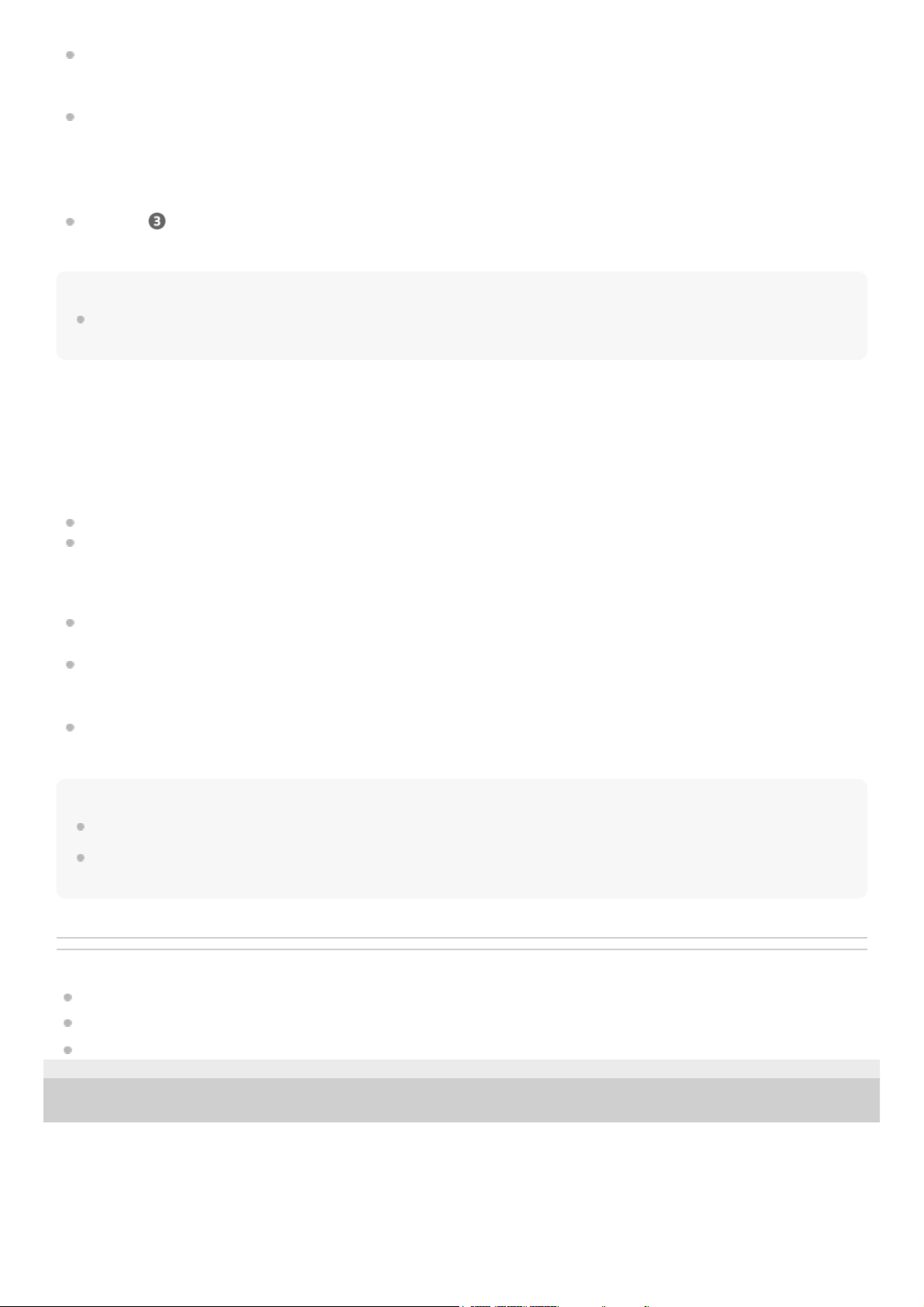Change the earbud tips to ones that fit more snugly in your ears. When changing the earbud tips, try the earbud tip
sizes in order from the larger ones to the smaller ones. The most suitable size of the earbud tips for left and right ears
may be different.
The “Sony | Headphones Connect” app will help you to determine which earbud tips suit you best to achieve the
optimal noise canceling effect, sound quality, etc.
Perform [Determines Optimal Earbud Tips] and confirm that [Earbud tips are air-tight.] is displayed.
If the display is a display other than the above, push the earbud tip slowly into your ear canal or replace it with
another earpiece and measure again.
See step and check that you are wearing the headset properly in your ears. Wear the headset so that the earbud
tip is comfortably situated as deep in the ear canal as possible.
Hint
The function that determines the optimal earbud tips for you measures the air-tightness of the earbud tips and determines
whether or not the headset units are being worn in your ears correctly. Select a size that fits comfortably.
When attaching and removing the headset
In the factory settings, the built-in IR sensors detect when the headset is inserted in or removed from your ears to pause
or resume music playback and control the touch sensors and voice guidance.
When the headset is worn
You can use the touch sensors to play music, make and receive calls, etc.
You will hear a notification or voice guidance corresponding to the operation and status.
When the headset is removed
When you listen to music while wearing both headset units in your ears, the headset will pause music playback if one
or both headset units are removed. When the headset is worn again, the headset resumes music playback.
When the headset units are not worn for about 15 minutes after being removed from the charging case, the headset
turns off automatically to save battery. Turn the headset on by tapping the touch sensor or by putting the headset
units into your ears.
As a means of preventing the headset from reacting incorrectly, it is not possible to play back music, make or receive
calls, or perform other operations by tapping the touch sensors of the headset units when they are removed from your
ears.
Hint
You can also play music, make and receive calls, etc. when only one headset unit is worn in your ear.
You can use the “Sony | Headphones Connect” app to change the settings that automatically pause and resume the music
playback, or automatically turn off the headset.
Related Topic
Replacing the earbud tips
Using only one headset unit
What you can do with the “Sony | Headphones Connect” app
5-048-298-11(5) Copyright 2023 Sony Corporation