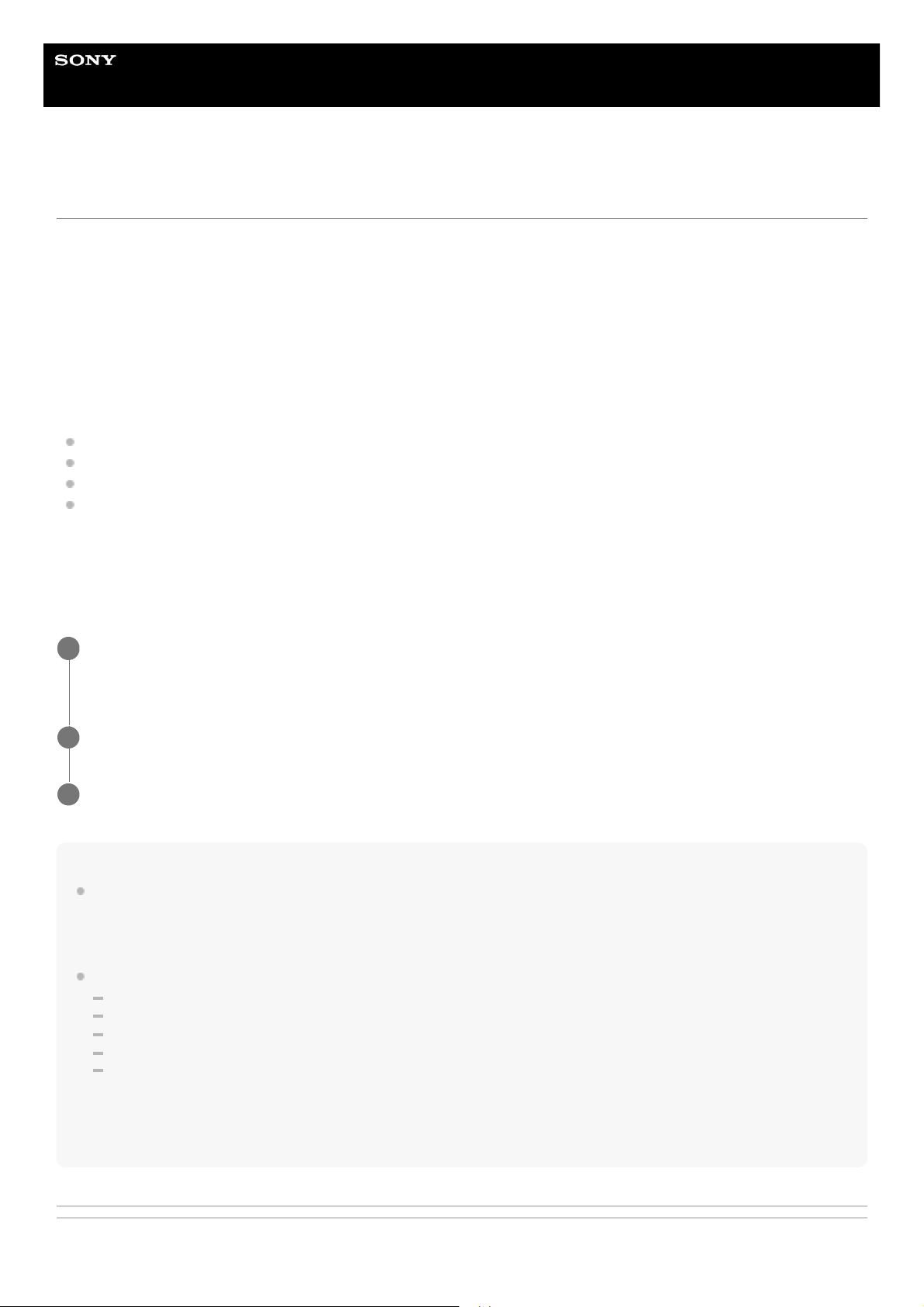Helpgids
Draadloze geluidsonderdrukkende stereoheadset
WF-1000XM5
De software up-to-date houden (voor een comfortabel gebruik van de headset)
Installeer de recentste headsetsoftware via de app "Sony | Headphones Connect" om nieuwe functies te gebruiken of
bepaalde problemen met de headset op te lossen.
Zorg er altijd voor dat de recentste software op de headset geïnstalleerd is.
Meer informatie over de recentste headsetsoftware en over het updaten van de software vindt u op de
ondersteuningswebsite.
Wanneer de instelling [Update automatically] ingeschakeld is in de app "Sony | Headphones Connect" en aan de
volgende voorwaarden is voldaan, start de software-update automatisch rond middernacht wanneer de headset niet in
gebruik is.
De software is al overgezet.
Beide headsetoorstukken zijn opgeborgen in de oplaadhoes en het deksel van de oplaadhoes is gesloten.
Het resterende batterijniveau van de headsetoorstukken bedraagt meer dan 20%.
Het resterende batterijniveau van de oplaadhoes bedraagt meer dan 10%.
Als u het deksel van de oplaadhoes tijdens een automatische update opent, knippert de indicator (blauw en oranje) op de
oplaadhoes. Sluit het deksel van de oplaadhoes wanneer een automatische update wordt uitgevoerd. De
headsetoorstukken kunnen niet gebruikt worden, zelfs niet wanneer u ze uit de oplaadhoes neemt en in uw oren plaatst.
U kunt de software van de headset ook als volgt updaten.
Opmerking
Wanneer er andere Bluetooth-apparaten verbonden zijn met het mobiele apparaat dat voor de update wordt gebruikt, schakelt u
al die Bluetooth-apparaten uit tot de update voltooid is.
De software wordt mogelijk niet geüpdatet wanneer het mobiele apparaat verbonden is met andere apparaten die compatibel zijn
met Bluetooth Low Energy (bv. wearables, smartwatches enz.).
Probeer het volgende als het niet lukt om de update uit te voeren.
Sluit alle apps die op het mobiele apparaat geïnstalleerd zijn, met uitzondering van de app "Sony | Headphones Connect".
Laad de headset en het mobiele apparaat volledig op.
Leg voor u de update start de headset en het mobiele apparaat dat voor de update wordt gebruikt zo dicht mogelijk bij elkaar.
Houd draadloos-LAN-apparaten en andere Bluetooth-apparaten tijdens het updaten uit de buurt van de headset.
Schakel de energiebesparende modus* van uw mobiele apparaat uit voor u de software updatet.
Afhankelijk van de versie van het besturingssysteem van het mobiele apparaat is het mogelijk dat de update niet uitgevoerd
kan worden in de energiebesparende modus.
Verwant onderwerp
Verwijder de headset uit de oplaadhoes.
De headset schakelt automatisch in.
1
Start de app "Sony | Headphones Connect" op een mobiel apparaat zoals een smartphone.
2
Volg de instructies op het scherm om de headsetsoftware te updaten.
3
Afhankelijk van het gebruikte mobiele apparaat kunnen de namen verschillen.
*