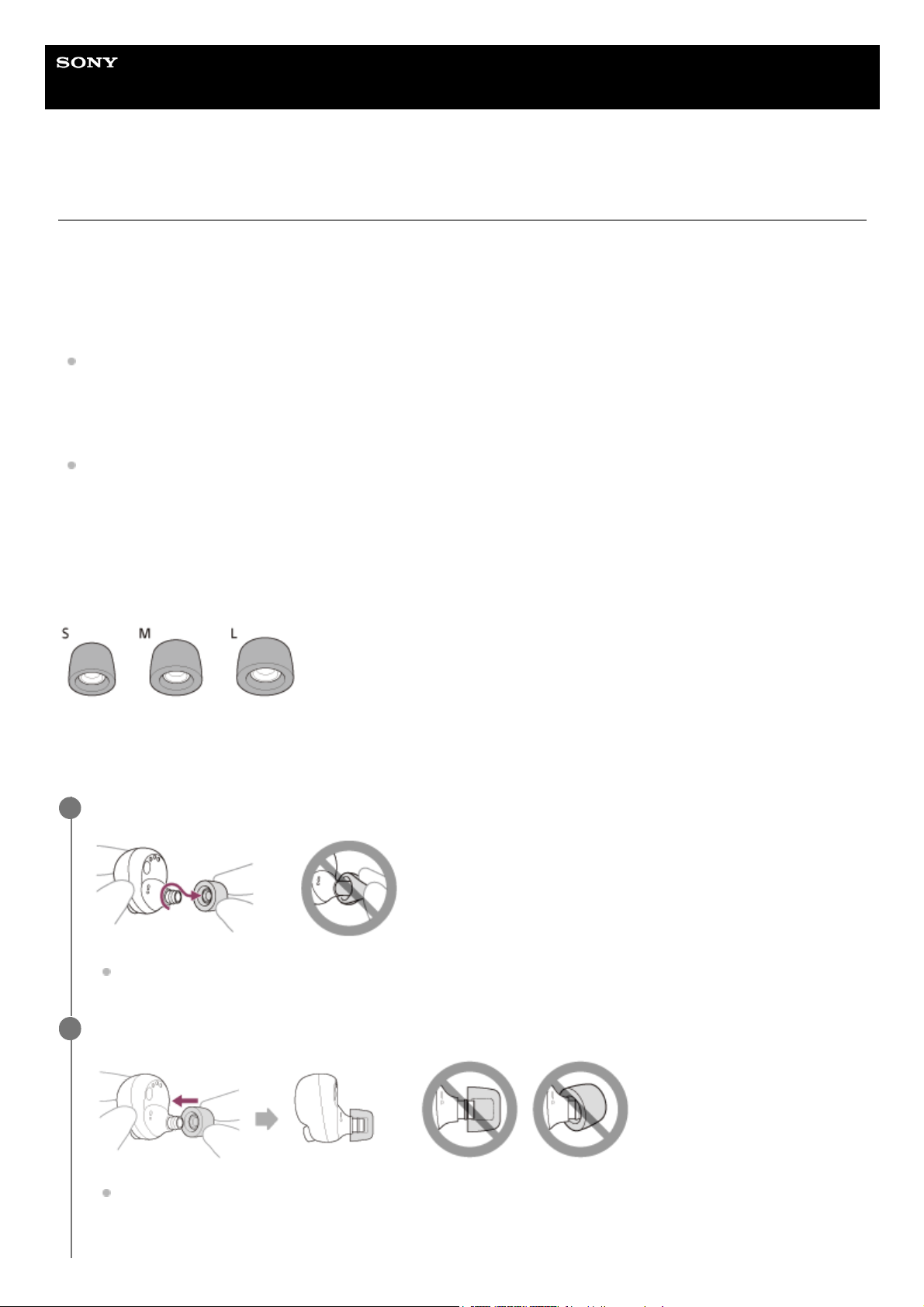Hilfe
Funk-Stereo-Headset mit Rauschunterdrückung
WF-1000XM4
Austauschen der Ohrstöpsel-Aufsätze
Ohrstöpsel-Aufsätze der Größe M sind werkseitig an der linken und rechten Einheit des Headsets angebracht.
Wenn die Größe der Ohrstöpsel-Aufsätze für die Größe Ihres Gehörgangs nicht geeignet ist oder das Headset nicht
richtig in den Ohren sitzt, werden Tipp-Vorgänge oder die Spracherkennung bei Speak-to-Chat unter Umständen nicht
erfolgreich ausgeführt oder Tonqualität, Rauschunterdrückungseffekte oder Anrufqualität sind nicht zufriedenstellend.
Versuchen Sie in diesen Fällen Folgendes.
Tauschen Sie die Ohrstöpsel-Aufsätze gegen solche aus, die besser in den Ohren sitzen. Probieren Sie beim
Austauschen der Ohrstöpsel-Aufsätze verschieden große Ohrstöpsel-Aufsätze, angefangen mit großen Größen, aus.
Der linke und der rechte Ohrstöpsel-Aufsatz können unterschiedlich groß sein.Mithilfe der App „Sony | Headphones
Connect“ können Sie feststellen, welche Ohrstöpsel-Aufsätze bei Ihnen für einen optimalen
Rauschunterdrückungseffekt am besten geeignet sind.
Prüfen Sie, ob das Headset richtig in den Ohren sitzt. Tragen Sie das Headset so, dass die Ohrstöpsel-Aufsätze
möglichst tief im Gehörgang komfortabel sitzen.
Geräuschisolierende Ohrstöpsel-Aufsätze
Die Größe der Ohrstöpsel-Aufsätze lässt sich an der Farbe der Innenseite der Ohrstöpsel-Aufsätze erkennen.
Größe S: orange
Größe M: grün
Größe L: hellblau
Entfernen Sie den Ohrstöpsel-Aufsatz.
Drücken Sie das Ende des Ohrstöpsel-Aufsatzes beim Entfernen nicht zusammen.
1
Bringen Sie den Ohrstöpsel-Aufsatz an.
Stecken Sie den Ohrstöpsel-Aufsatz bis zum Anschlag hinein. Bringen Sie den Ohrstöpsel-Aufsatz nicht lose
oder schräg an.
2