-
NECESITO EL MANUAL DE SERVICIO DE SONY STEREO CASSETTE-CORDER TC-121. GRACIAS Submitted on 15-4-2022 at 21:51
Reply Report abuse
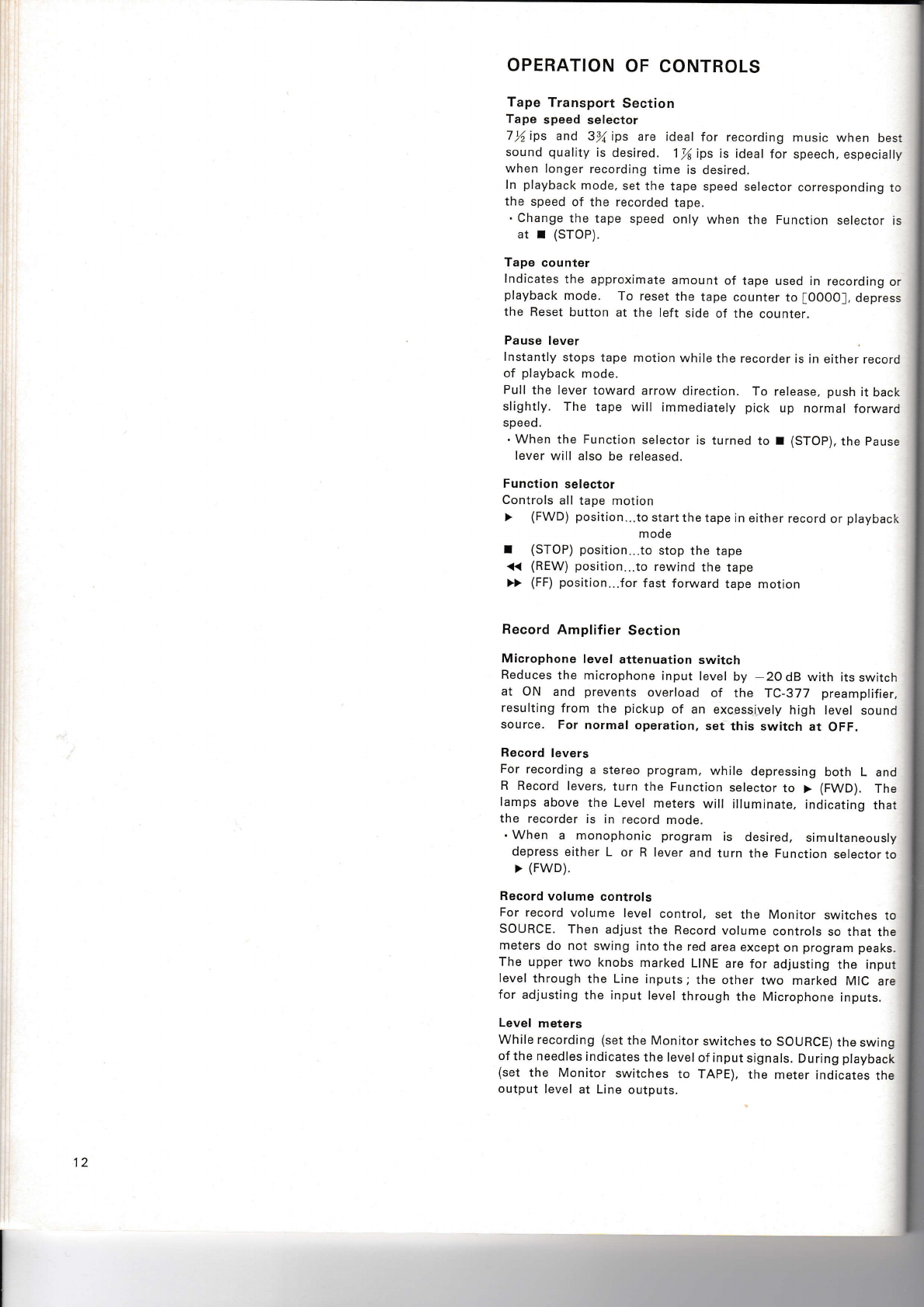

NECESITO EL MANUAL DE SERVICIO DE SONY STEREO CASSETTE-CORDER TC-121. GRACIAS Submitted on 15-4-2022 at 21:51
Reply Report abuse