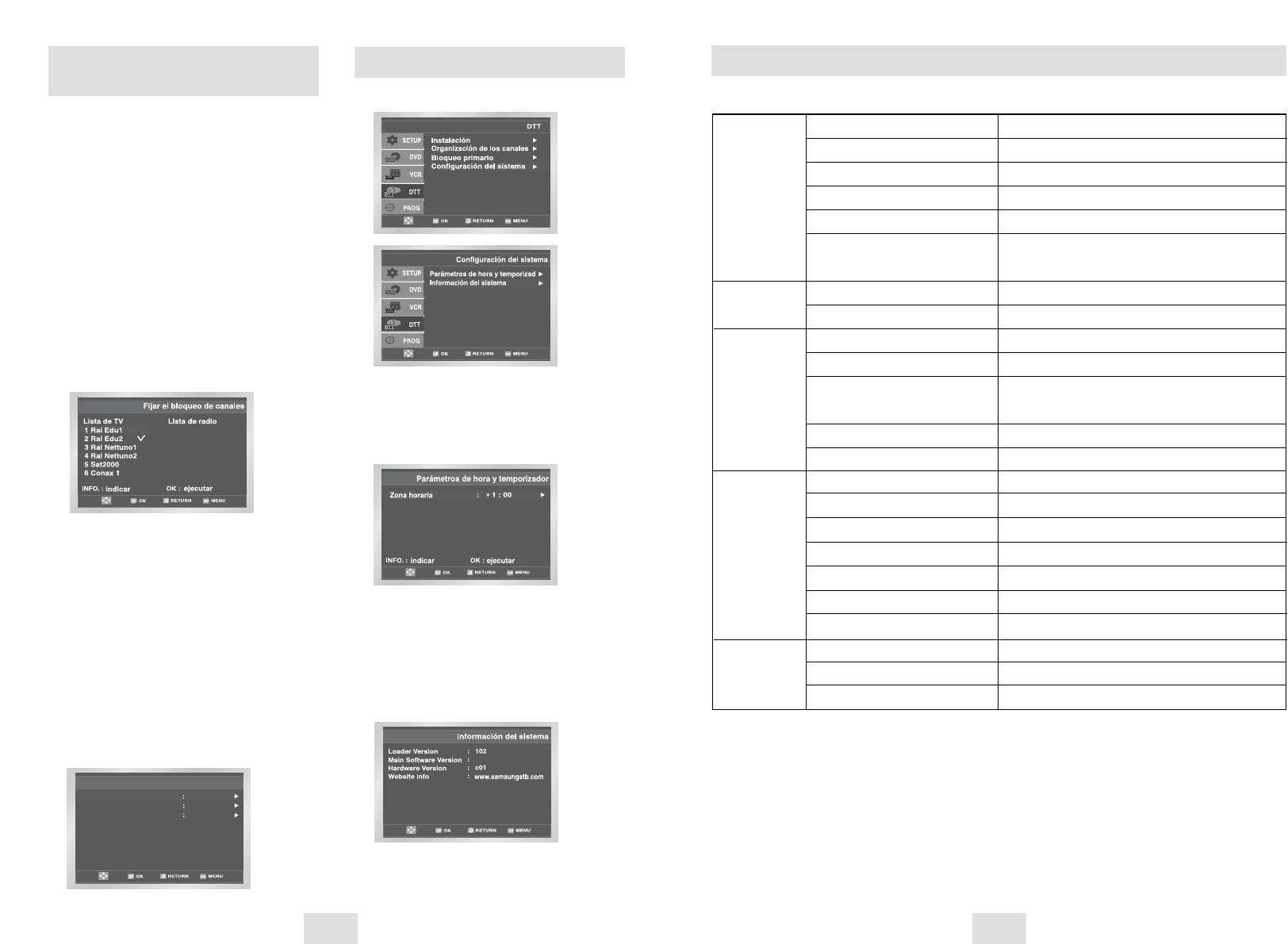SPA-49SPA-48
Características técnicas (VCR / DVD)
Voltage AC 110 - 240V, 50/60Hz
Consumo 30Watts
Peso 4.5Kg
General Tamaño 430mm X 330mm X 94mm
Temperatura ambiente operativa +5°C ~ +35°C
Condiciones de Instalacion Posicion de operación : Horizontal
Humedad Relativa : Inferior 75%
Entradas
Entrada Vídeo (trasera) Euroconector : 1.0 Vp-p (no balanceada) 75Ω
Entrada Audio (trasera) Euroconector : 8dBm 47 kohm no balanceada
RF out UHF 21-69 (CH36 Inicio)
Audio (DVD, VCR) RCA jack, Euroconector
Salidas Audio (Sólo DVD) Salida Audio Digital
Vídeo (DVD, VCR) Jack RCA, Euroconecotr
Vídeo (Sólo DVD) Salida S-Vídeo
Salida RGB: Euroconector
Formato Videocassette Videocassette VHS
Sistema de color
PAL, NTSC4.43, Reproducción NTSC en TV PAL
VIDEO Sistema de sintonización B/G, D/K
Relación Señal/Rudio Vídeo Superior 43dB (grabación standard)
Resolución Superior 240 líneas (grabación standard)
Relación Señal/Rudio Audio Superior 68dB (Hi-Fi), 39 dB (Mono)
Respuesta en Frecuencia 20Hz - 20KHz (Hi-Fi)
Disc DVD, CD (12cms.), CD (8cms.)
DVD Relación Señal/Ruido Audio 95dB
Gama Dinámica Audio 105dB
Modif. cód. PIN
1. Para cambiar el código PIN, seleccione la
segunda opción “Modif. cód. PIN”.
De este modo se desplazará al menú siguiente:
En esta opción se debe introducir el código PIN
actual junto al primer cursor y el código PIN nuevo
ante el segundo.
Para confirmar se debe volver a entrar el código
PIN nuevo.
Recuerde que el código PIN debe ser un valor
numérico de cuatro dígitos.
CÓDIGO PIN PREFIJADO EN FÁBRICA : 0 0 0 0.
➢
Si olvidó el código PIN póngase en contacto con su
distribuidor o proveedor de servicios.
Cuando cambie la contraseña memorícela y guárdela
bien.
Ajuste del sistema
Seguro contra opertura por
niños
Poner bloqueo de canal
1. Seleccione la ventana del canal de TV o radio
pulsando la tecla
➛
,
❿
o TV/RADIO.
2. Seleccione el canal pulsando las teclas
➛
,
❿
o
➛➛
❿❿
.
3. Seleccione el bloqueo de canal pulsando la tecla
INFO.
4. Pulse la tecla OK para confirmar.
Así se bloqueará el canal. Cuando desee ver el
canal, deberá introducir el PIN cuando la ventana
lo solicite.
Después de introducir el código PIN para acceder
a un canal con bloqueo paterno podrá verlos todos.
Significa que puede acceder sin problemas a todos
los canales con bloqueo paterno introduciendo el
código PIN en cualquiera de ellos.
Para cancelar el bloqueo:
1. Pulse de nuevo la tecla INFO. para cancelar el
bloqueo.
Información sobre el sistema
Cuando se ponga en contacto con el proveedor de
servicios o con un centro de servicio, es posible
que soliciten información disponible en este menú.
Coloque el cursor en este submenú y pulse la tecla .
En la pantalla aparecerá lo siguiente.
Parámetoros de hora y temporizador
Parámatoros de hora y temporizador es para
cambiar la hora local en zona horaria.
La hora local cambiará en función de la ubicación.
➢
Quizá difiera de la hora que aparece en el VCR.