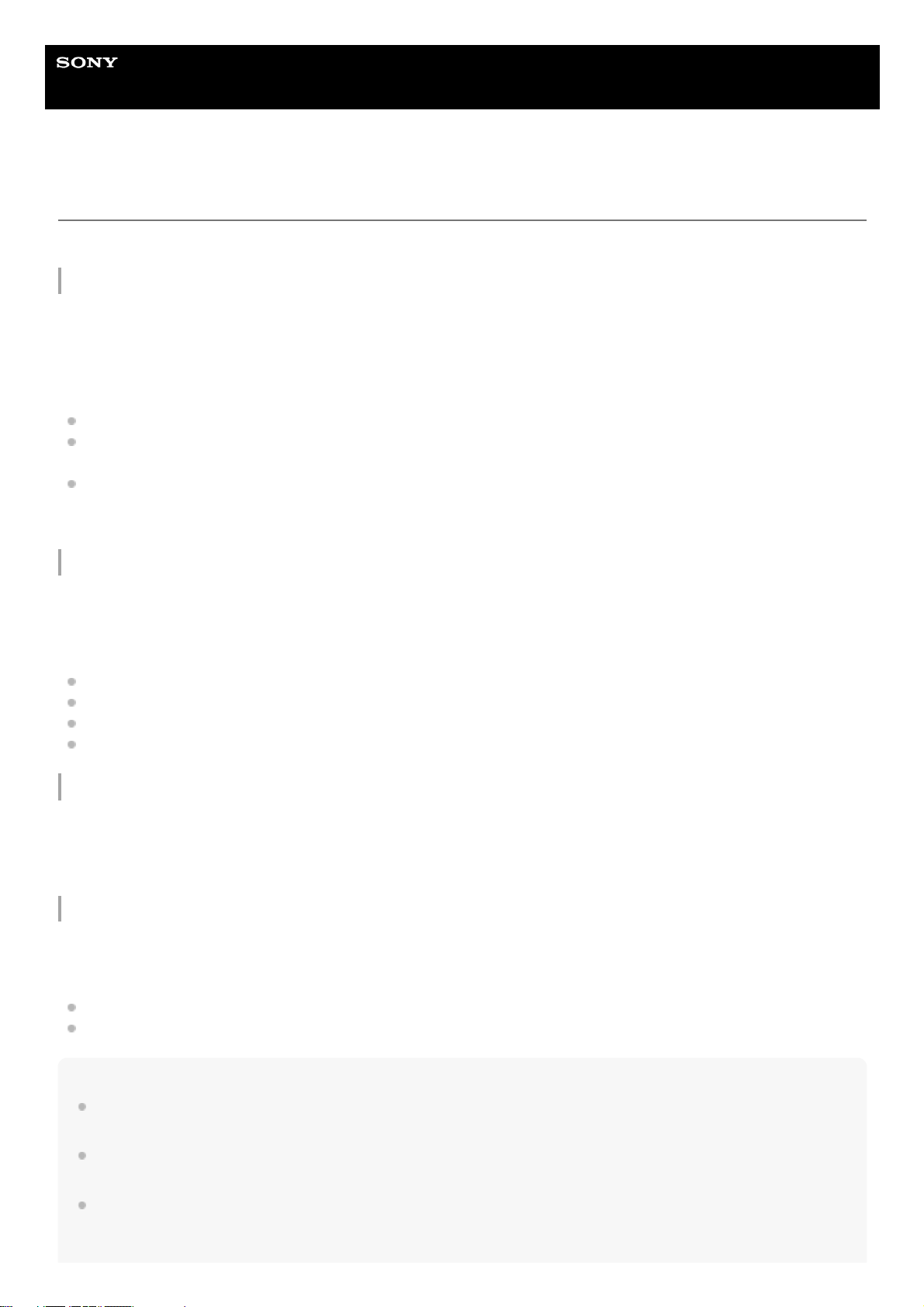Help Guide
Wireless Speaker
SRS-XG300
About the BLUETOOTH wireless technology
The BLUETOOTH wireless technology operates within a range of about 30 m (about 98 ft).
Supported version and profiles of the BLUETOOTH standard
A profile is a set of functions standardized for every characteristic of BLUETOOTH devices. The speaker supports the
following version and profiles of the BLUETOOTH standard.
Supported BLUETOOTH version: BLUETOOTH standard, version 5.2
Supported BLUETOOTH profiles:
A2DP (Advanced Audio Distribution Profile): Enables transmission and reception of high-quality music contents.
AVRCP (Audio Video Remote Control Profile): Enables volume adjustment and operations to play/pause music and
skip to the beginning of the next/current track.
HFP (Hands-free Profile)*: Enables hands-free phone call making and smartphone or mobile phone operations.
Maximum communication range
Use the BLUETOOTH wireless technology between the speaker and a device that are located within 30 m (about 98 ft)
from each other.
Maximum communication range may shorten under the following conditions.
There is an obstacle such as a person, metal, or wall between the speaker and BLUETOOTH device.
A wireless LAN device is in use near the speaker.
A microwave oven is in use near the speaker.
A device that generates electromagnetic radiation is in use near the speaker.
Interference from other devices
Because BLUETOOTH devices and wireless LAN (IEEE802.11b/g) use the same frequency (2.4 GHz), microwave
interference may occur and result in communication speed deterioration, noise, or invalid connection if the speaker is
used near a wireless LAN device.
Interference to other devices
Microwaves emitted from a BLUETOOTH device may affect the operation of electronic medical devices. Turn off the
speaker and other BLUETOOTH devices in the following locations, as it may cause an accident.
Where inflammable gas is present, in a hospital, train, airplane, or a gas station
Near automatic doors or a fire alarm
Note
To be able to use the BLUETOOTH function, the BLUETOOTH device to be connected requires the same profile as the
speaker’s. Note also that even if the same profile exists, devices may vary in function depending on their specifications.
Due to the characteristic of BLUETOOTH wireless technology, the sound played on the speaker is slightly delayed from the
sound played on the BLUETOOTH device while talking on the telephone or listening to music.
The speaker supports security capabilities that comply with the BLUETOOTH standard to provide a secure connection when the
BLUETOOTH wireless technology is used, but security may not be enough depending on the setting. Be careful when
communicating using BLUETOOTH wireless technology.
If the smartphone or mobile phone with the BLUETOOTH function supports both HFP and HSP, use HFP (Hands-free Profile).
*