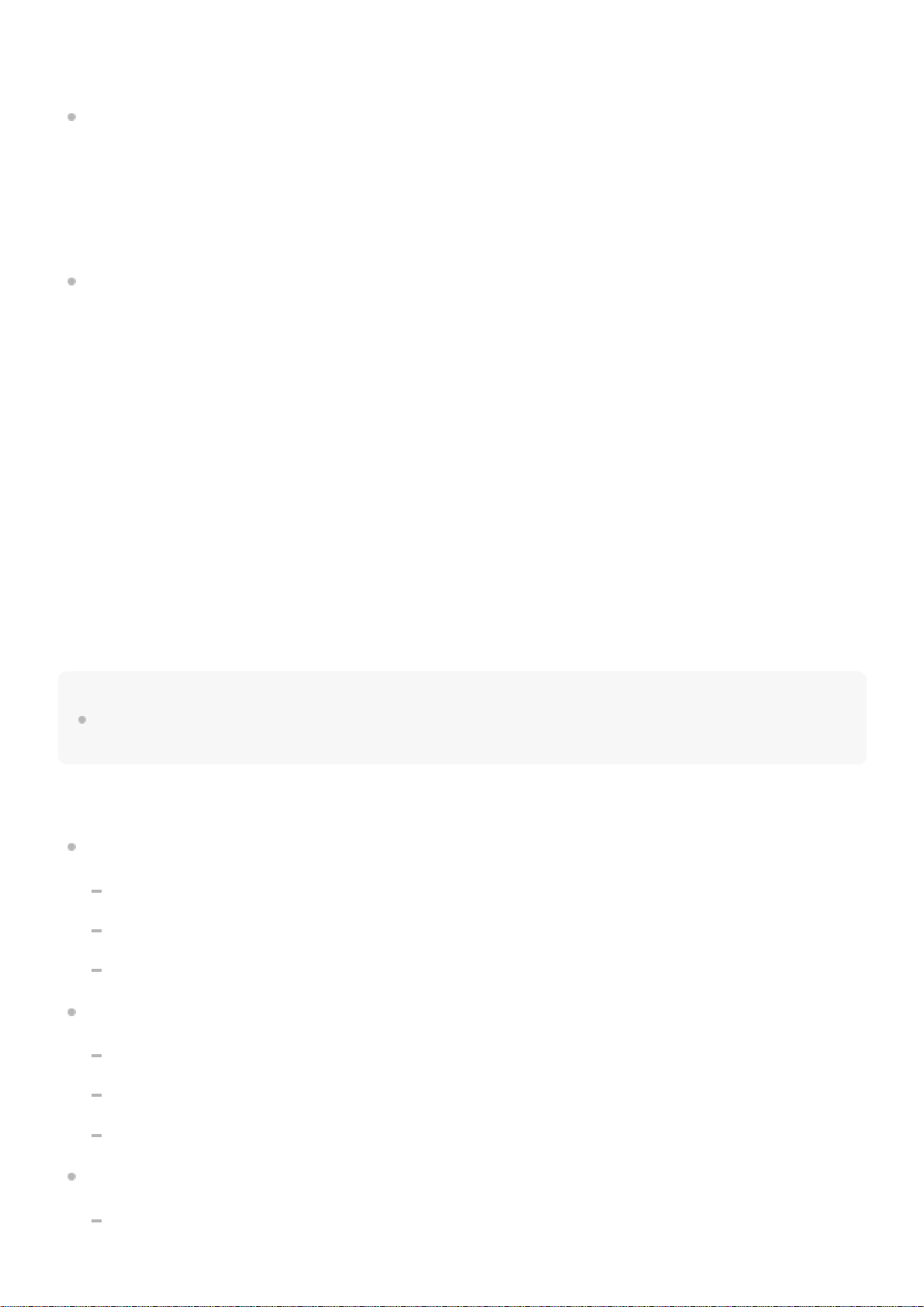Wenn der eingebaute Akku voll geladen ist, wenn Sie den Lautsprecher an eine Steckdose anschließen, leuchtet die
CHARGE-Anzeige orangefarben auf und schaltet dann nach etwa 1 Minute aus.
Bei Verwendung eines Android™-Smartphones, auf dem Android 8.1 oder höher installiert ist
Wenn der Lautsprecher mit dem Android-Smartphone über HFP (Hands-free Profile) BLUETOOTH-Verbindung
verbunden ist, tippen Sie auf [Settings] - [Device connection] - [Bluetooth] auf dem Smartphone. Die verbleibende
Akkuleistung des Lautsprechers wird zusammen mit dem Namen des angeschlossenen BLUETOOTH-Geräts
angezeigt. Einzelheiten siehe mit dem Android-Smartphone mitgelieferte Bedienungsanleitung.
Beachten Sie, dass die auf dem Smartphone angezeigte verbleibende Akkuladung von der tatsächlichen
verbleibenden Akkuladung des Lautsprechers abweichen kann. Betrachten Sie diese Informationen als Referenz.
Bei Verwendung eines iPhone, auf dem iOS 10.0 oder höher installiert ist
Während der Lautsprecher mit dem iPhone über HFP (Hands-free Profile) BLUETOOTH-Verbindung verbunden ist,
wird die verbleibende Akkuladung des Lautsprechers auf dem Widget-Bildschirm des iPhone angezeigt. Einzelheiten
siehe mit dem iPhone mitgelieferte Bedienungsanleitung.
Beachten Sie, dass die auf dem iPhone angezeigte verbleibende Akkuladung von der tatsächlichen verbleibenden
Akkuladung des Lautsprechers abweichen kann. Betrachten Sie diese Informationen als Referenz.
Überprüfen des Ladezustands des eingebauten Akkus
Wenn nach dem Drücken der BATTERY-Taste hinter der Kappe an der Rückseite des Lautsprechers der Lautsprecher
eingeschaltet wird, wird die unten aufgeführte Sprachführung vom Lautsprecher abhängig von der verbleibenden
Akkuleistung ausgegeben.
81 % - 100 %: „Battery fully charged“ (Akku voll geladen)
81 % - 90 % (Modus Battery Care): „Battery Care Mode, Fully Charged, Battery About 90%“ (Battery Care-Modus, voll
geladen, Akku etwa 90 %)
61 % - 80 %: „Battery about 80%“ (Akku etwa 80 %)
41 % - 60 %: „Battery about 60%“ (Akku etwa 60 %)
21 % - 40 %: „Battery about 40%“ (Akku etwa 40 %)
1 % - 20 %: „Low Battery, Please Recharge Speaker“ (Akku schwach, Lautsprecher neu laden)
Tipp
Bei Verwendung von „Sony | Music Center“ können Sie die Sprachführung, die Sie beim Einschalten des Lautsprechers hören, in
Verbindung mit der verbleibenden Akkuladung aktivieren/deaktivieren.
Lebensdauer des eingebauten Akkus (während der Lautsprecher nicht im Modus Battery Care ist
und keine BLUETOOTH-Verbindung hergestellt ist)
Ungefähr 25 Stunden
Lautstärkepegel: 24
Ton: MEGA BASS ein
Beleuchtung: aus
Ungefähr 15 Stunden (Standard)
Lautstärkepegel: 24
Ton: MEGA BASS ein
Beleuchtung: ein
Ungefähr 5 Stunden
Lautstärkepegel: 50 (MAX.)