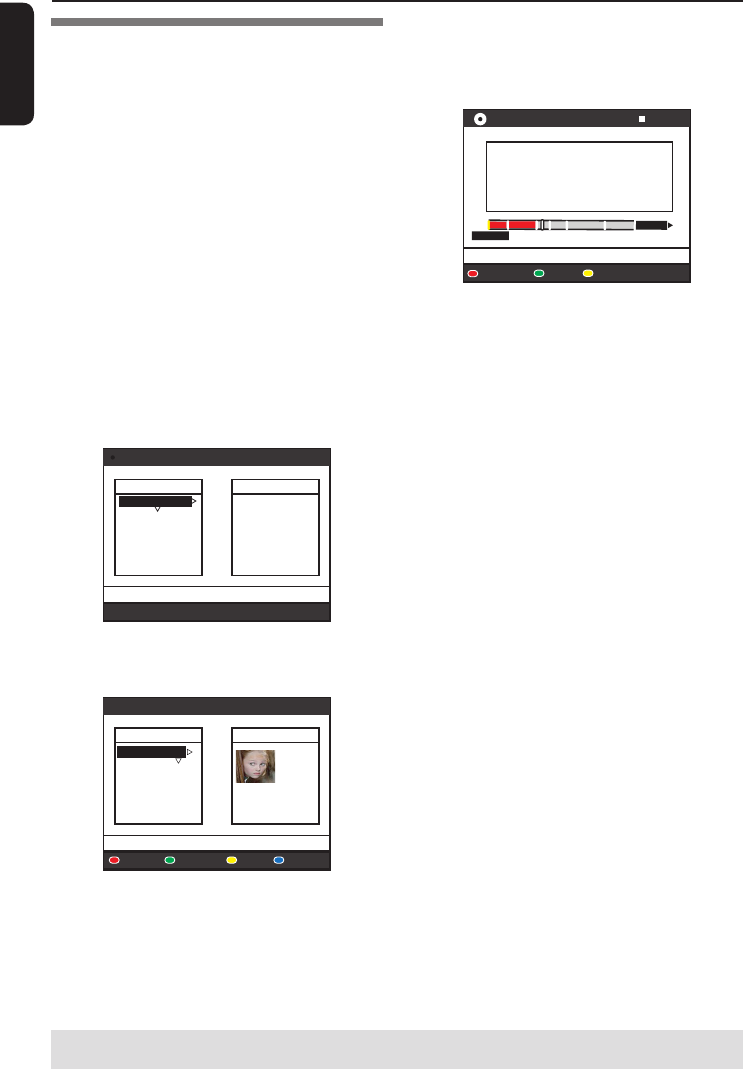48
Español
Grabación en HDD y DVD (continuación)
Copia en un DVD grabable
Puede elegir cualquier grabación del disco duro que
desee copiar en un disco DVD grabable. La
capacidad de almacenamiento del disco depende
del modo de grabación seleccionado para las
grabaciones del disco duro; consulte la página 35.
Antes de empezar...
Asegúrese de que no se realiza ninguna otra
grabación durante la copia (por ejemplo,
grabaciones programadas).
1 Encienda el televisor en el número de programa
correspondiente al grabador (por ejemplo
‘EXT’, ‘0’, ‘AV’).
2 Introduzca un disco DVD grabable en el
grabador.
3 Pulse TITLE LIST en el control remoto.
Aparece el menú de contenidos.
Si usa un DVD+RW para la grabación, puede
pulsar ./ > para seleccionar el espacio
del disco en el que desea ubicar dicha
grabación (por ejemplo, el espacio que ocupaba
un título eliminado).
7 Para iniciar la copia, pulse otra vez el botón
Verde para seleccionar { START } (Inicio).
Aparecerá “HDD TO DVD” (de disco duro
a DVD) en el panel de visualización durante
el proceso de copia.
Durante la copia de las grabaciones del
disco duro, cualquier interrupción del
proceso (por ejemplo, un fallo de
alimentación) puede inutilizar el disco.
En caso contrario, pulse el botón Amarillo
para seleccionar { CANCEL } (Cancelar) y
anular la operación.
Si pulsa DISPLAY podrá acceder a las
opciones coloreadas de la parte inferior de la
pantalla.
Consejos útiles:
– En algunos casos, tal vez no puede añadir nuevas
grabaciones a un disco DVD grabable que
contiene grabaciones de otros grabadores de DVD.
– En caso de que no pueda acceder a un nuevo título
grabado en el disco duro, apague y vuelva a
encender el grabador para recuperar la grabación.
Para editar las grabaciones en el DVD
grabable, consulte las páginas 67 a 71.
CONSEJOS: Asegúrese de que hay suficiente espacio disponible en el disco DVD grabable antes de realizar la copia.
Debe cerrar la sesión de los discos DVD+R para que se puedan utilizar en otros reproductores; consulte la página 69.