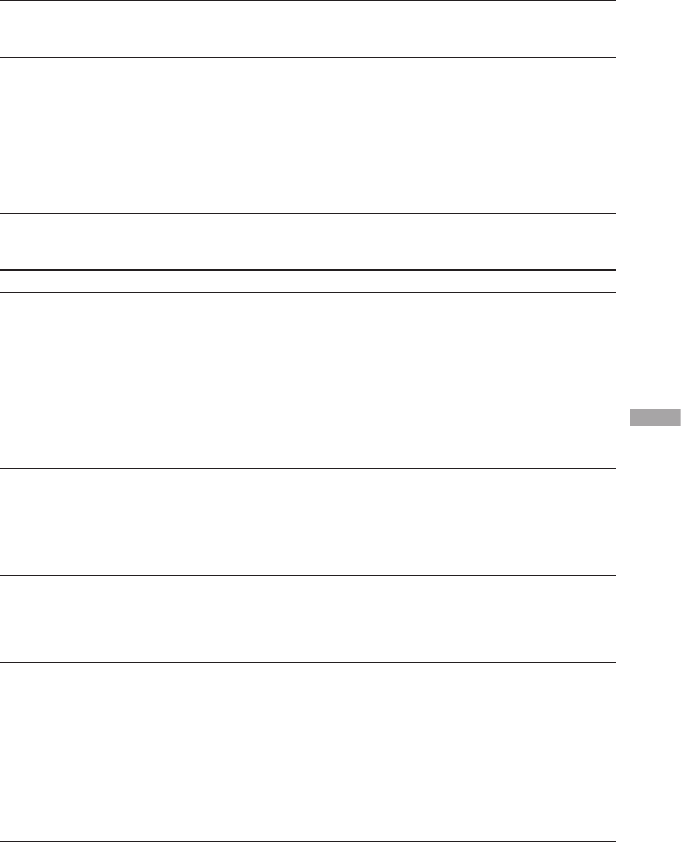“” verschijnt voor een titel.
Bepaalde tekens kunnen niet worden weergegeven op
de speler. Gebruik de SonicStage software om de titel te
veranderen met de correcte tekens.
Het display schakelt uit.
Het display schakelt automatisch uit, wanneer het toestel
gedurende 30 seconden (als u de batterij gebruikt) of ongeveer
3 minuten (als u de netspanningsadapter gebruikt) niet gebruikt
wordt en wordt in de stopstand gezet. Bij het overlopen van
tracktitels enz. schakelt het display ongeveer 30 seconden of
3 minuten na afloop uit. Het display wordt uitgeschakeld als u
op MENU drukt en dit ingedrukt houdt. Door een willekeurige
knop in te drukken, kunt u in al deze gevallen het display weer
inschakelen.
Verbinding met de computer/SonicStage
Probleem Oorzaak en/of oplossing
De SonicStage software kan niet
geïnstalleerd worden.
Er is gebruik gemaakt van een besturingssysteem dat niet
compatibel is met de software (
pagina 10).
Niet alle Windows-toepassingen zijn afgesloten. Wanneer u
de installatie start terwijl andere programma’s draaien, kan er
een probleem optreden. Dit geldt met name voor programma’s
die het systeem zwaar belasten, zoals bijvoorbeeld
antivirussoftware.
Er is onvoldoende vrije ruimte beschikbaar op de harde schijf
van uw computer. Er moet minstens 200 MB beschikbaar zijn.
Verwijder de overbodige bestanden op uw computer.
De installatie is blijkbaar gestopt
voor ze was voltooid.
Controleer of er een foutmelding onder het installatievenster
staat. Druk op de “Tab” toets terwijl u de “Alt” toets ingedrukt
houdt. Druk op de “Enter” toets wanneer er een foutmelding
is verschenen. De installatie wordt hervat. Indien er geen
melding verschijnt, is de installatie nog bezig. Wacht nog
even.
De statusindicator op het
computerscherm beweegt niet.
Het communicatielampje van uw
computer knippert gedurende
enkele minuten niet.
De installatie verloopt normaal. Even geduld. De installatie
kan 30 minuten of langer duren, afhankelijk van de CD-drive
of de systeemomgeving.
“PC Connect” (PC-verbinding)
wordt niet weergegeven, als het
toestel met behulp van de USB-
kabel wordt aangesloten op de
computer.
Wacht tot de SonicStage software is geauthenticeerd.
Er draait een andere toepassing op de computer. Wacht even
en sluit dan de USB-kabel weer aan. Indien het probleem niet
is opgelost, maak dan de USB-kabel los, herstart de computer
en sluit de USB-kabel opnieuw aan.
De USB-kabel is niet goed aangesloten. Koppel de USB-kabel
los en sluit hem weer aan.
Er wordt gebruik gemaakt van een USB hub. Bij aansluiting
via een USB hub is een goede werking niet gegarandeerd. Sluit
de USB-kabel rechtstreeks op de computer aan.
Wordt vervolgd
NW-HD3.US.2-584-484-11(1)
Aanvullende informatie
43
NL