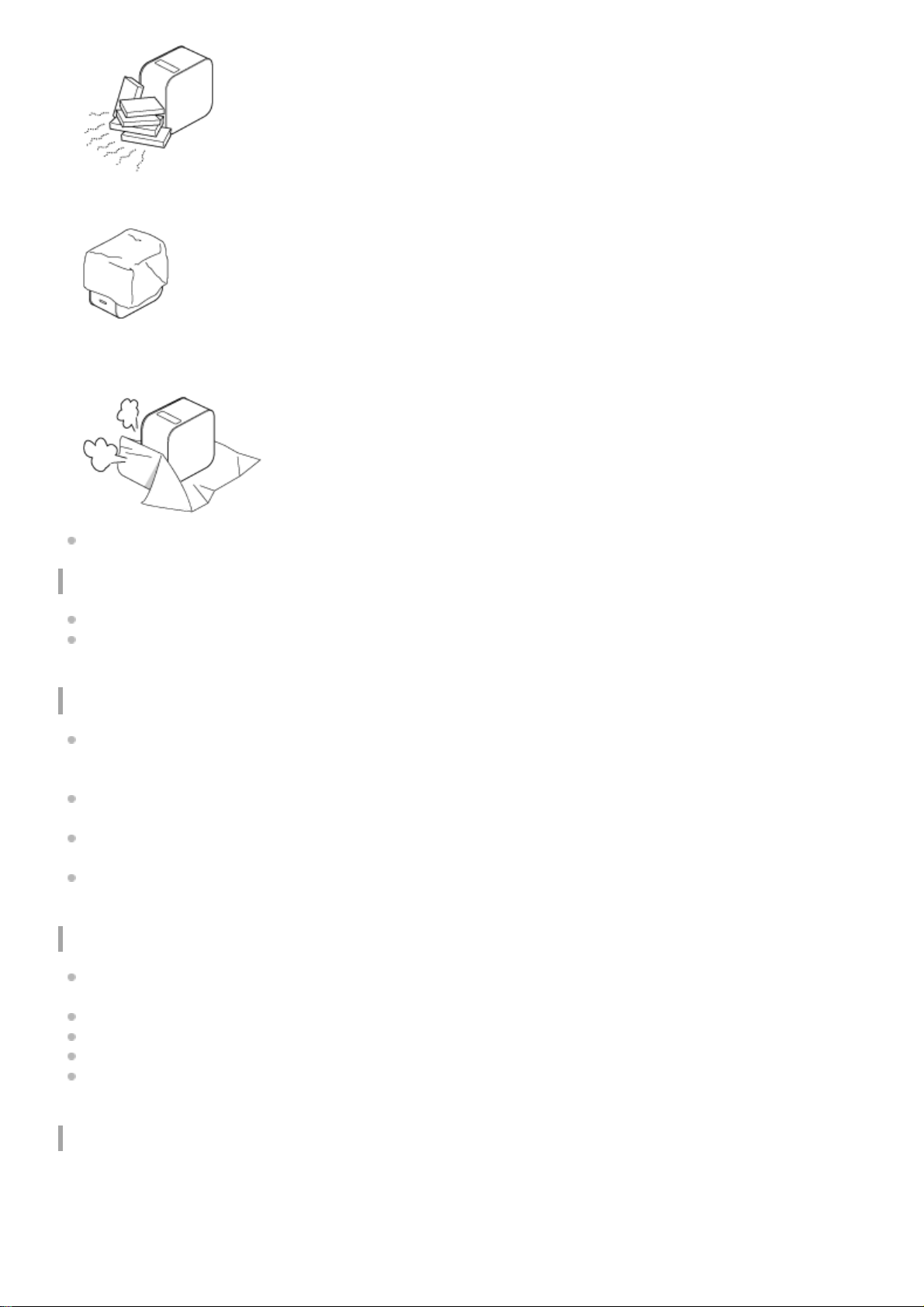Do not use a cover that blocks the ventilation holes.
Do not place the unit on a soft cloth, paper documents, thick carpet or small pieces of paper. They may be drawn in
and block the intake holes.
Do not bring your hand or object close to the exhaust holes. It may cause burns or deformation.
On projection window
Do not look into the projection window. The light may damage your eyes.
Do not obstruct the projection window. The light will heat the obstruction, which may cause deterioration,
deformation, burns or fire.
Cautions about heat generation of the unit
While using or charging the unit, the unit or AC adaptor may become hot; this is not a malfunction. If the unit
temperature becomes excessively hot, it may automatically turn off for safety. In such a case, use it in a cooler place
after the unit has cooled down.
If the unit or AC adaptor becomes unusually hot, it may malfunction. Immediately turn the unit off and unplug the AC
adaptor from the wall outlet, then consult qualified Sony personnel.
Do not continue touching the unit in operation or the AC adaptor for a long time. Prolonged contact with the skin may
result in burns. Even touching through clothing, prolonged contact may result in burns.
Do not use the unit or AC adaptor covered by cloth or bedding. Heat will build up causing deformation, malfunction or
a fire.
On charging
Charge the unit in the ambient temperature of 5 °C to 35 °C. The unit may not charge sufficiently outside this
temperature range.
While charging or using the unit, the temperature of the unit may rise; this is not a malfunction.
If you do not use the unit for a long time, charge it every six months to prevent battery degradation.
When the unit has been left unused for a long time, the charging time may be longer.
When the battery usage time drops to half of its original time, it may have reached the end of its life span. Consult
qualified Sony personnel about the rechargeable battery replacement.
On AC power interruption
When the unit is turned off using the power button, the power supply to the unit is not completely stopped.
To completely stop the power supply to the unit, unplug it from the wall outlet. Place the AC adaptor close to the wall
outlet so that you can quickly unplug it when becoming aware of a problem.