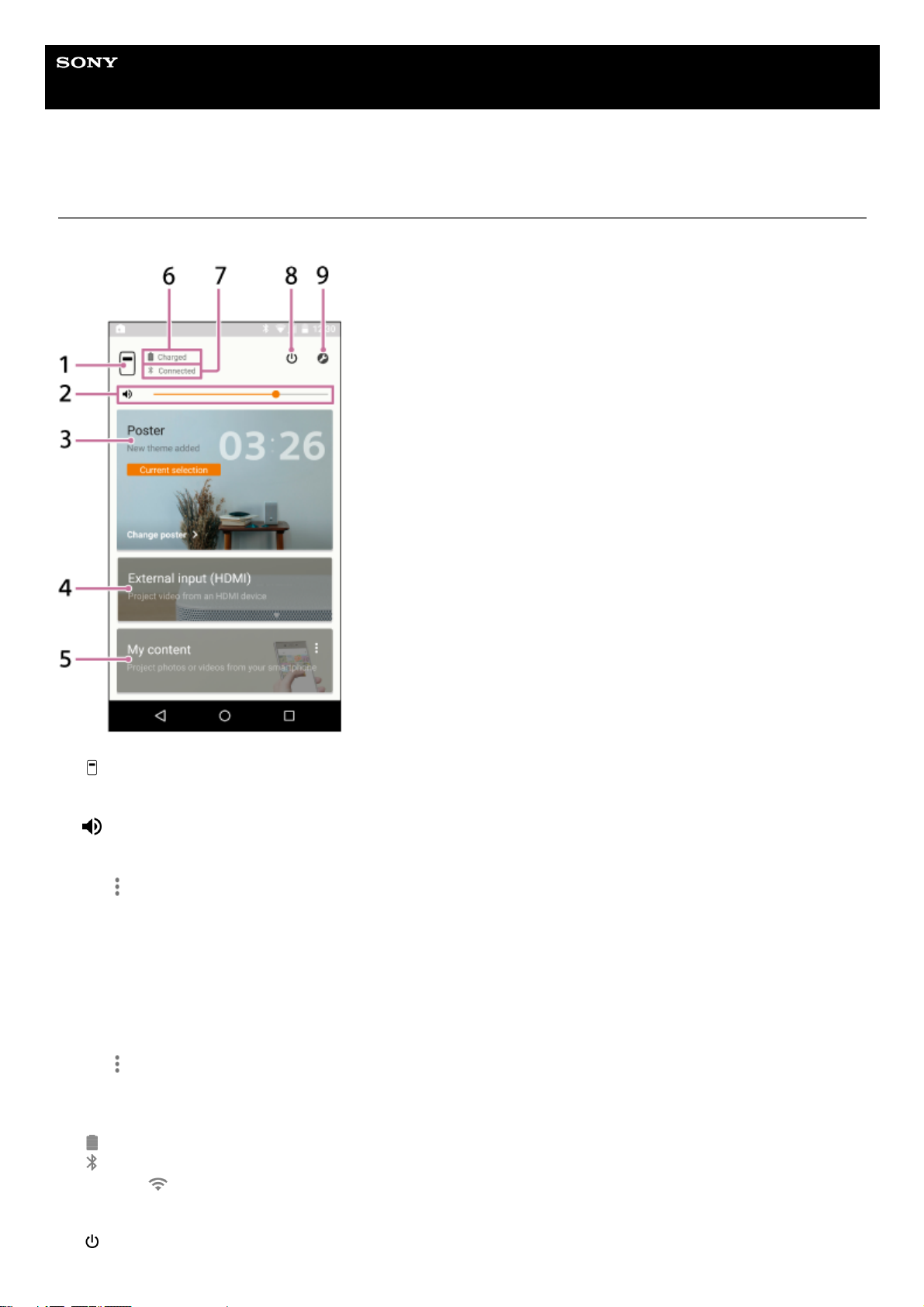Help Guide
Portable Ultra Short Throw Projector
LSPX-P1
The home screen of the special application
The items displayed in the home screen of “Portable Ultra Short Throw Projector Application” are described.
(device name of the projector) button
Displays the device name of the projector currently connected.
1.
Volume adjustment slide bar2.
Poster
Places the projector in the “poster mode.”
Tap on the top right corner of the [Poster] and select [Change poster] to change the poster type.
When the poster mode is selected, tap [Change poster] to change the poster type.
3.
External input (HDMI)
Places the projector in “External input (HDMI)” mode.
Tap to project images from the HDMI device connected to the Wireless unit.
4.
My content
Tap to project photos and movies stored in the smartphone from the special application.
Tap on the top right corner of [My content] and select [Slideshow] or [Single image].
[Slideshow]: Projects photos and movies as a slideshow.
[Single image]: Projects a photo and movie.
5.
Remaining battery life of the projector6.
Bluetooth connection status
Displays “ Connected” when Bluetooth is not connected, but the projector and the smartphone are connected to
the same access point (wireless LAN router).
7.
(Networked Standby/power-on) button8.