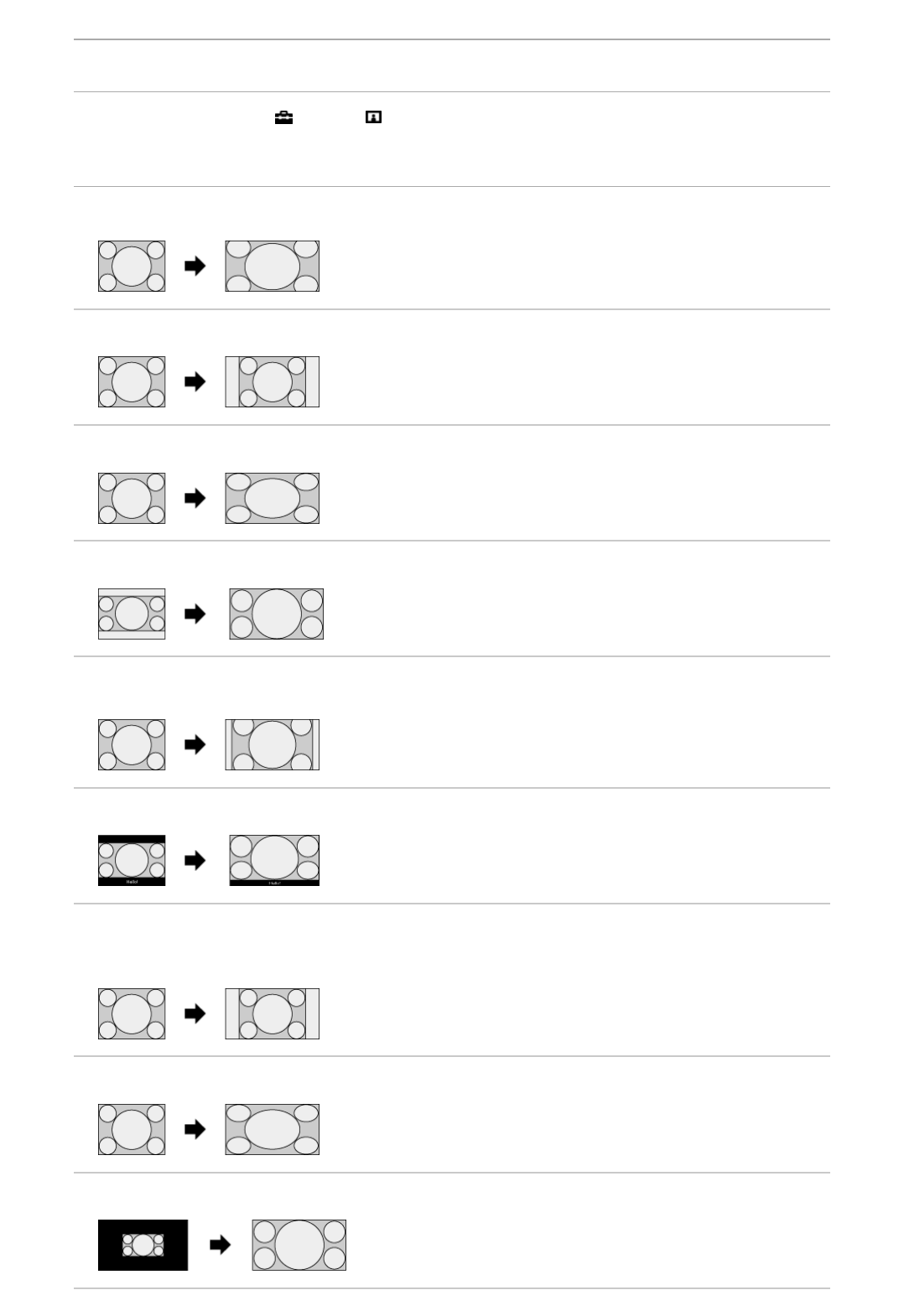Screenformat/Widemode
Steps
PresstheHOMEbutton,thenselect [Settings]→ [Display]→[Screen]→[ScreenFormat]/[WideMode]*→thedesiredoption.
*Optionnamediffersdependingonyourregion/country.
AvailableOptions(4:3OriginalSource)
[WideZoom]
Enlargesthepicturetofilla16:9screen,preservingtheoriginalpictureasmuchaspossible.
[Normal]
Displaysa4:3pictureinitsoriginalsize.Sidebarsareshowntofillthe16:9screen.
[Full]
Stretchesa4:3picturehorizontally,tofillthe16:9screen.
[Zoom]
Displaysa16:9picturethathasbeenconvertedinto4:3letterboxformat,inthecorrectaspectratio.
[14:9]
Displaysa14:9pictureinitsoriginalsize.Sidebarsareshowntofillthe16:9screen.(Thisoptionisavailabledependingonyour
region/country.)
[Captions]
Stretchesthepicturehorizontallytofilla16:9screen,whilefittingcaptionsinthescreen.
Ifcomponentinput(480p)isselectedand[SceneSelect]issetto[Game]or[Graphics],theavailableoptionschangeto[Fine
Normal]/[FineFull]/[PortableGame1]/[PortableGame2].
[FineNormal]
Displaysa4:3pictureinitsoriginalsize.Sidebarsareshowntofillthe16:9screen.
[FineFull]
Stretchesa4:3picturehorizontally,tofillthe16:9screen.
[PortableGame1]
StretchesablackframedgamepicturefromPlayStation®Portable.
[PortableGame2]