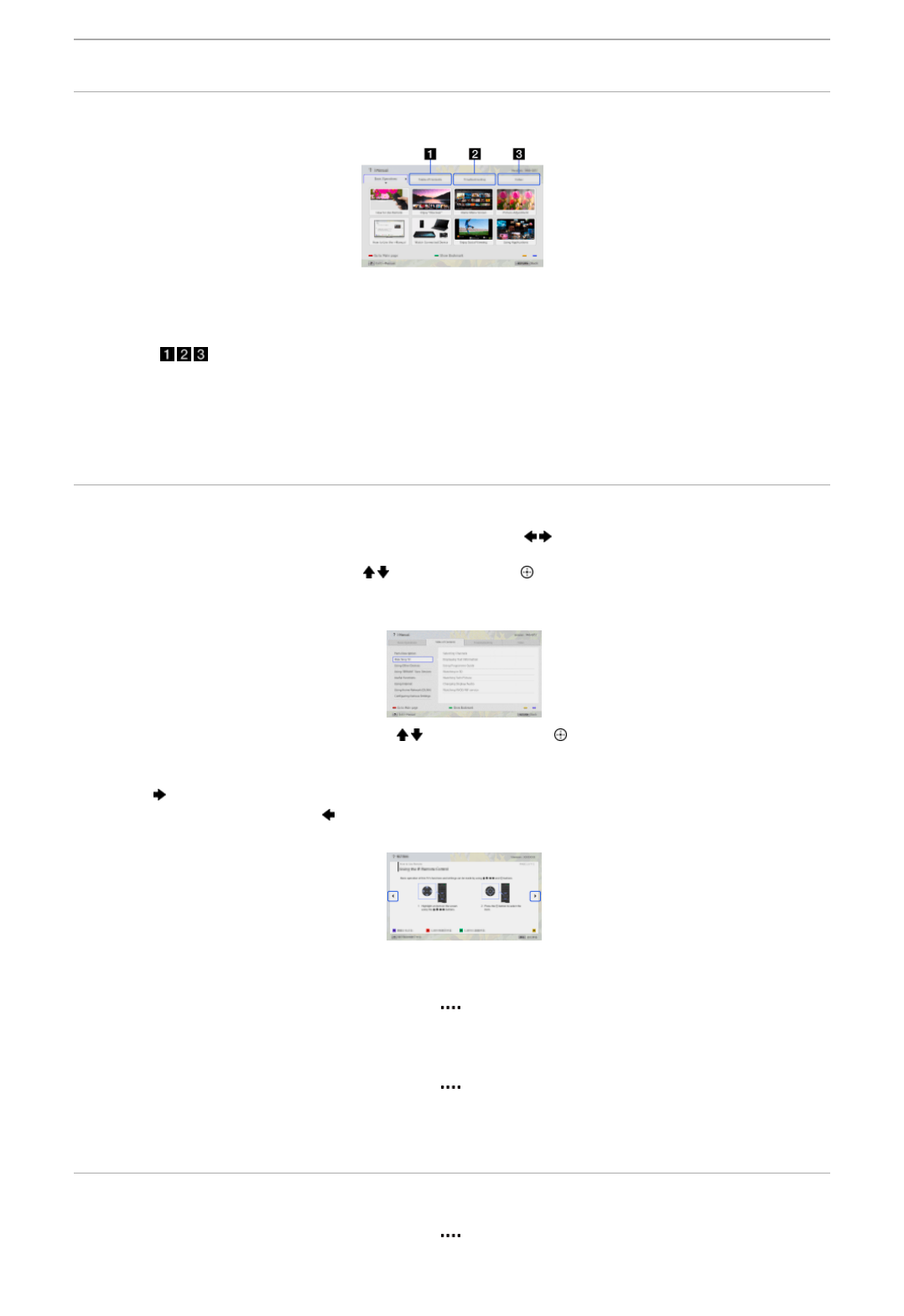HowtoUsetheiManual
SearchingforInformation
ThisiManualexplainshowtousetheTV'sfunctions.OnthemainpageoftheiManual,youcanselectthedesiredmethodtosearchfor
information.
TableofContents:Searchesfromatitlelist.
Troubleshooting:Searchesforsolutionstoproblems.
Index:Searchesbyfunction/featurename.
Selectfromthe / / tabs.
Tips
Thesuppliedpapermanualcontainsimportantinformationsuchascautionsandoperatinginstructionstopreventaccidents.Readthe
suppliedpapermanualthoroughlyforsafeuse.
Steps
Procedureexample:“TableofContents”search
1. Inthemainpageofthismanual,highlightthe“TableofContents”tabusingthe / buttons.
(WhenusingtheTouchpadRemoteControl,slideleft/right.)
2. Highlightatitleontheleftofthescreenusingthe / buttons,thenpressthe buttontoselect.
(WhenusingtheTouchpadRemoteControl,slideup/downtohighlightatitle,thenpressthetouchpadtoselect.)
Thetitlesontherightsideofthescreenchangeaccordingtothetitleselectedontheleftsideofthescreen.
3. Highlightatitleontherightsideofthescreenusingthe / buttons,thenpressthe buttontoselect.
(WhenusingtheTouchpadRemoteControl,slideup/downtohighlightatitle,thenpressthetouchpadtoselect.)
Thepageoftheselectedtitleappears.
4. Pressthe buttontoproceedtothenextpage.
Toreturntothepreviouspage,pressthe button.
(WhenusingtheTouchpadRemoteControl,slideleft/right.)
Togotothemainpage
Pressthecorrespondingcolourbuttonindicatedatthebottomofthescreen.
(WhenusingtheTouchpadRemoteControl,presstheControlBar( )toopentheScreenKeyPad,thenselectthecorrespondingcolour
button.)
ToclosetheiManual
PresstheiMANUALbutton.
(WhenusingtheTouchpadRemoteControl,presstheControlBar( )toopentheScreenKeyPad,thenselecttheiMANUALbutton.)
IfyoupresstheiMANUALbuttonagain,thepreviouslydisplayedpagereappears.IfyoupresstheiMANUALbuttonaftertheTVisturned
offandonagain,themainpageappears.
DisplayingthePageAgainWhileOperatingtheTV
PresstheiMANUALbuttonrepeatedlytotogglebetweentheTVscreenandthepreviouslydisplayedpageoftheiManual.Inthisway,
youcanrefertotheiManualwhileoperatingtheTV.
(WhenusingtheTouchpadRemoteControl,presstheControlBar( ),slidethetouchpadtohighlighttheiMANUALbutton,thenpress
thetouchpadtoselect.)