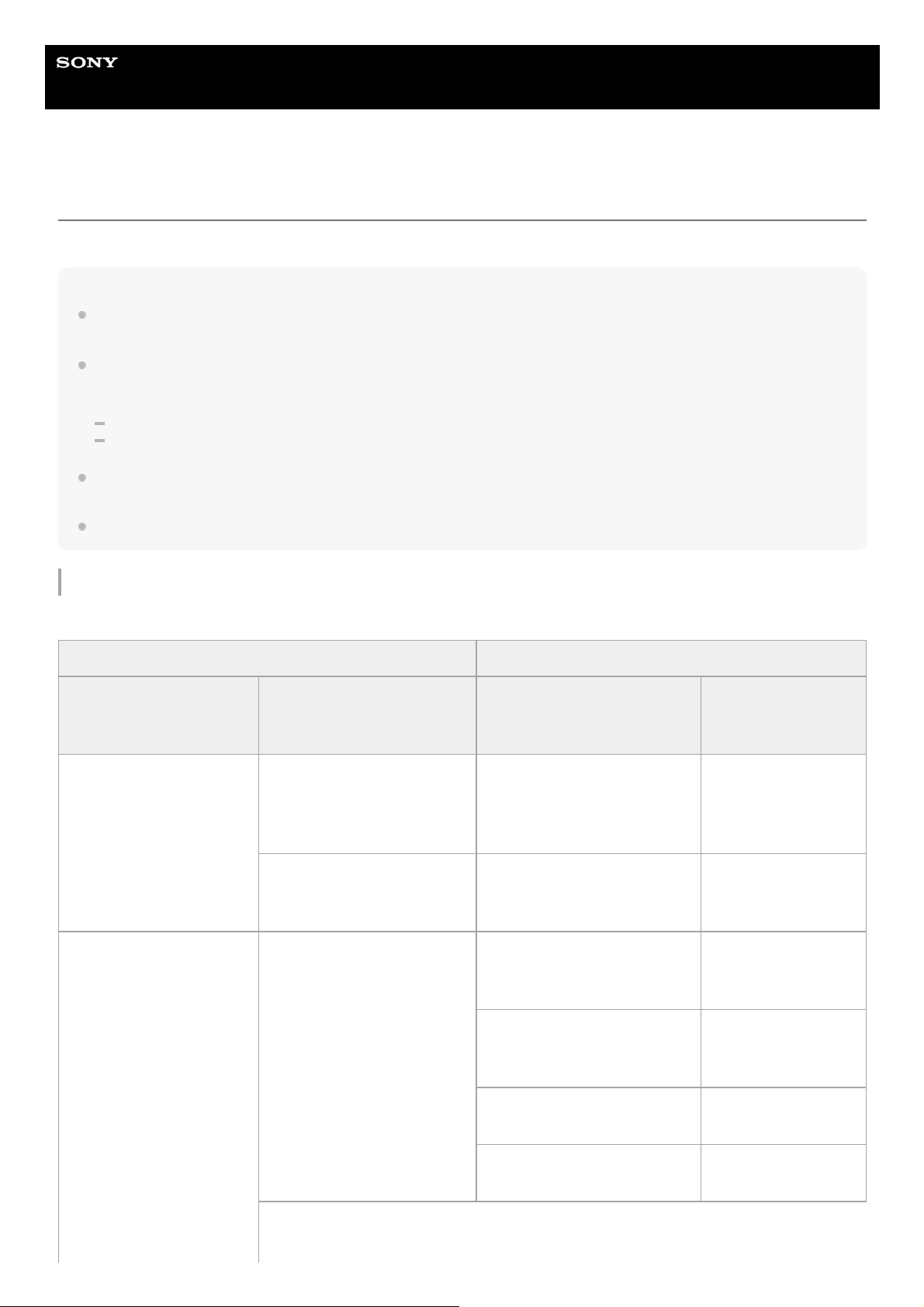Help Guide
Interchangeable Lens Digital Camera
ILME-FR7 / ILME-FR7K
Output Formats and Limitations
This topic describes the output formats and limitations.
Note
The resolution of the output format is limited by the [Project] > [Rec Format] > [Frequency], [Codec], and [Video Format] settings
in the web menu or camera menu.
The resolution of the output format is also limited by the combination with the S&Q frame rate. In addition to the table of SDI
OUT/HDMI OUT connector output formats below, the HDMI output changes to Full HD or lower when all the following conditions
are met.
[Shooting] > [S&Q Motion] > [Setting] is set to [On]
[Shooting] > [S&Q Motion] > [Frame Rate] is higher than 60fps
When the conditions above are met, the HDMI output 4096×2160P and 3840×2160P selection options for [Monitoring] > [Output
Format] > [SDI/HDMI] are grayed out and cannot be selected.
The image is not output if a higher resolution than the playback image resolution is configured.
SDI OUT/HDMI OUT connector output formats
When the system frequency is 50/59.94 Hz
Setting Selectable output format
Recording/playback
mode
RAW output resolution/
Internal recording
resolution
SDI HDMI
RAW
RAW & XAVC-I
4096×2160
(RAW) (4096×2160 RAW)
4096×2160P
3840×2160P
1920×1080P (default)
1920×1080i
3840×2160
(RAW) (3840×2160 RAW)
3840×2160P
1920×1080P (default)
1920×1080i
XAVC-I
XAVC-L
4096×2160
4096×2160 (2SI)
4096×2160P
1920×1080P
1920×1080i
3840×2160 (2SI)
3840×2160P
1920×1080P
1920×1080i
1920×1080P (Level A)
(default)
1920×1080P (default)
1920×1080i
1920×1080P (Level B) 1920×1080P
1920×1080i