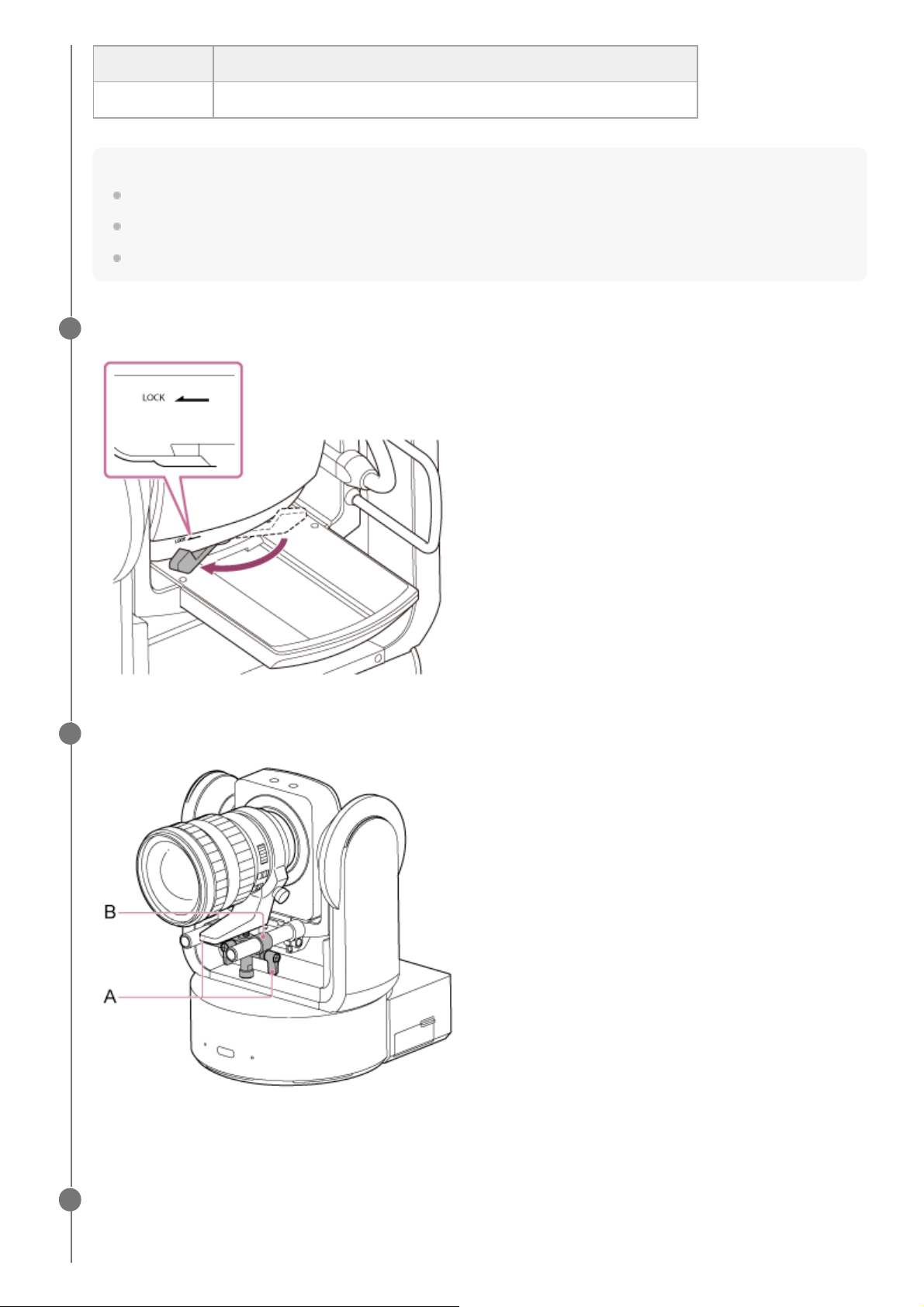Note
Use the slide base scale as a reference for rough balance.
While attaching the lens, make appropriate adjustments to the balance so that the unit does not tilt back and forth.
Adjust the balance on a horizontal surface.
Scale position Lens name
5.0 or higher SEL1224GM, SEL1635GM, SELP1635G, SELP18105G, SELP1020G
Turn the camera head lock lever in the direction of the arrow to lock the camera head.
10
Turn the lens support clamp levers counterclockwise to loosen the lens support unit.
A: Lens support rod clamp lever (2 places)
B: Lens support unit
11
Move the lens support unit so that the lens support pedestal is aligned with the lens support pedestal
attachment screw, then turn the screw clockwise to secure the lens support pedestal.
12