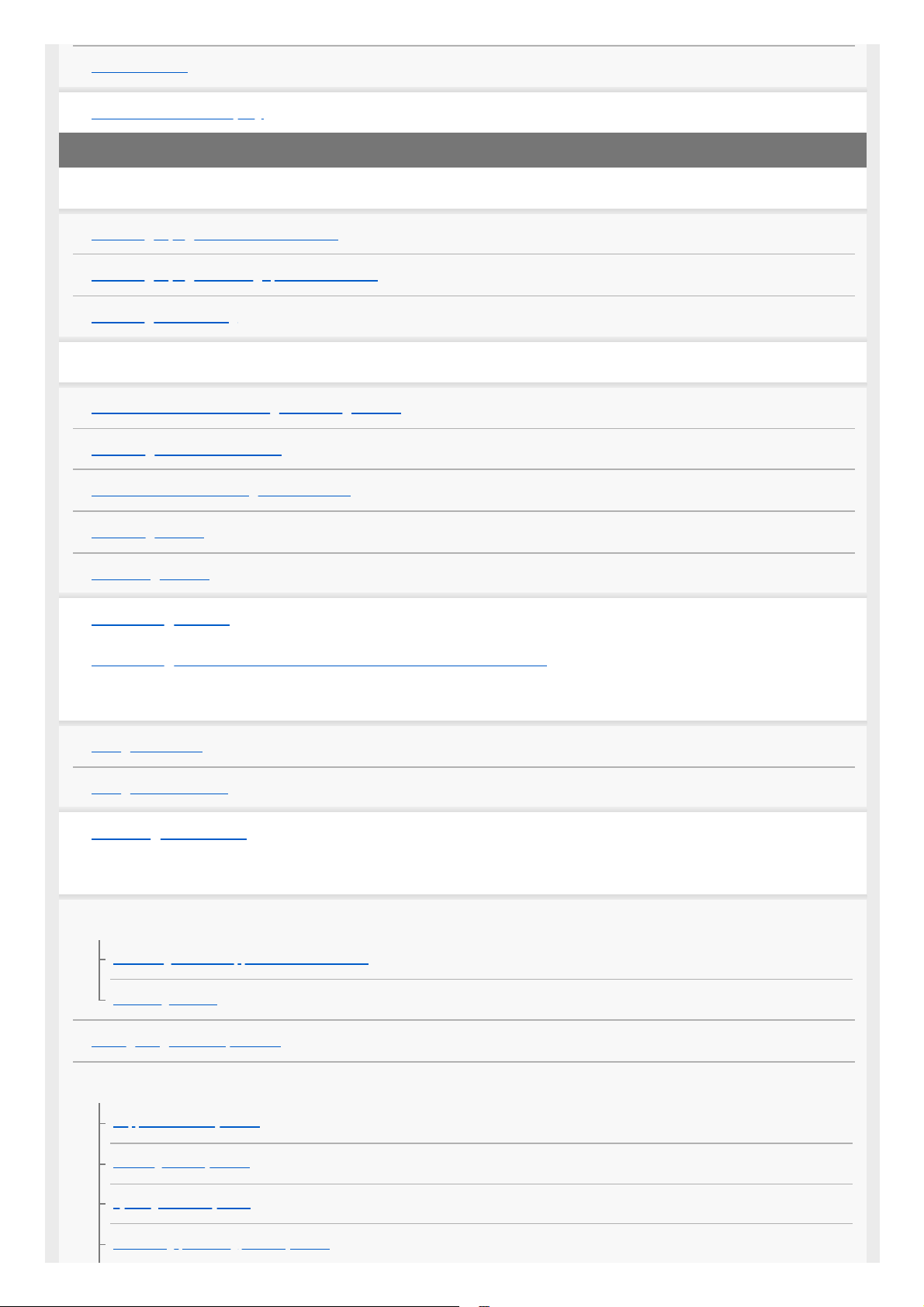Preparation
Camera Menu
Camera Screen Display
Mounting the Unit
Mounting Upright in a Fixed Location
Mounting Upright in a High, Fixed Location
Mounting on a Ceiling
Attaching/Removing a Lens
Precautions when Attaching/Removing a Lens
Checking the Lens Switches
Precautions When Using a Zoom Lens
Attaching a Lens
Removing a Lens
Connecting Cables
Connecting the Unit to a Network Device Via Wired Connection
Connecting a Power Supply
Using AC Power
Using PoE++ Power
Resetting the Pan/Tilt
Configuring Before Shooting
Initializing the Unit Using the Web App
Accessing the Web App from a Web Browser
Initializing the Unit
Configuring Basic Operation
Preparing Memory Cards
Supported Memory Cards
Inserting Memory Cards
Ejecting a Memory Card
Formatting (Initializing) Memory Cards