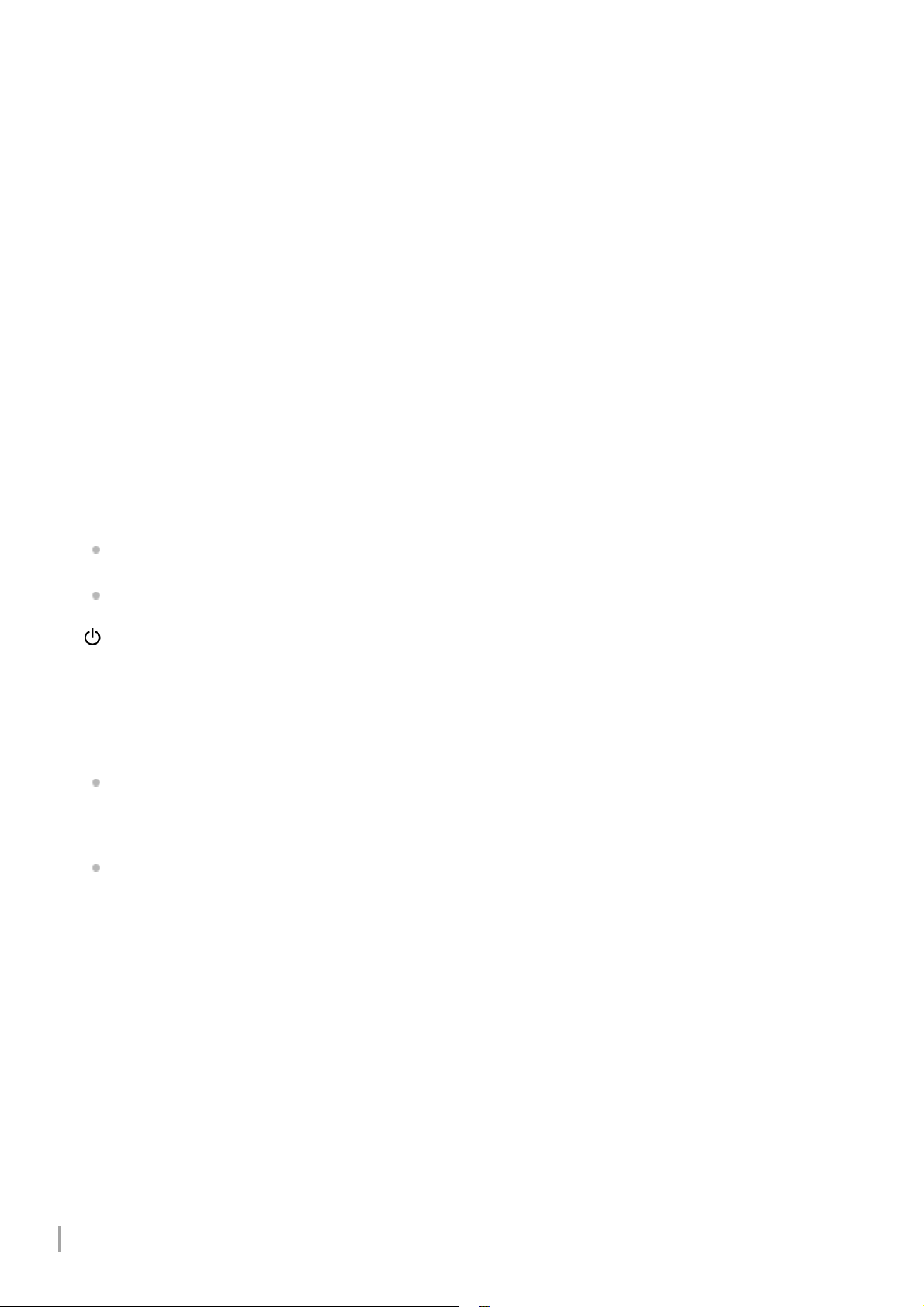Batterij infraroodafstandsbediening
Druk hierop om een instelling te annuleren of om terug te keren naar het vorige scherm van het cameramenu van het
apparaat.
Kantel- en zwenkknoppen
Druk op de pijlknoppen om de camera te kantelen en te zwenken. Druk op de knop HOME om de camera terug te
brengen naar recht vooruit.
5.
Voorkeuzeknoppen voor posities
Houd de knop PRESET ingedrukt en druk op een van de knoppen 1 t/m 3 om de richtings-, zoom- en
scherpstelstatus van de camera op te slaan onder de ingedrukte cijfertoets.
Druk op een cijfertoets met opgeslagen instellingen om de opgeslagen status op te roepen.
6.
Bedieningsknoppen voor scherpstelling
Hiermee past u de scherpstelling aan.
Wilt u automatisch scherpstellen, druk dan op de knop AF.
Wilt u handmatig scherpstellen, druk dan op de knop MF en druk vervolgens op ofwel de knop F (Far, ver weg) om
scherp te stellen op ver verwijderde onderwerpen of op de knop N (Near, dichtbij) om scherp te stellen op
onderwerpen dichtbij.
7.
Toewijsbare knoppen 1 t/m 3
Voert de functies uit die zijn toegewezen aan de toewijsbare knoppen met het cameramenu.
Als u de functie [Direct Menu] toewijst aan een toewijsbare knop, kunt u belichting, witbalans en andere instellingen
aanpassen met de GUI-bedieningsknoppen.
Voor nadere informatie over het toewijzen met het cameramenu raadpleegt u "Toewijsbare knoppen".
Voor nadere informatie over het rechtstreekse menu raadpleegt u "Handelingen directmenu".
8.
Aan-uitknop
Hiermee schakelt u het apparaat in of schakelt u de voeding naar stand-bystand.
9.
Knop THUMBNAIL
Geeft het pictogrammenscherm weer met de fragmenten die zijn opgenomen op de geheugenkaart van het
apparaat.
Voor nadere informatie over het pictogrammenscherm raadpleegt u "Pictogrammenscherm".
U kunt clips selecteren en afspelen op het pictogrammenscherm met de GUI-bedieningsknoppen.
Voor nadere informatie over het selecteren van clips en afspelen raadpleegt u "Opgenomen clips afspelen" en
"Acties op opgenomen clips".
10.
Knop SLOT SEL (selectie geheugenkaartsleuf (A)/(B))
Wanneer u twee geheugenkaarten hebt geplaatst, drukt u op deze knop om het opnemen te schakelen tussen de
geheugenkaarten.
Druk op deze knop wanneer het pictogrammenscherm wordt weergegeven om te schakelen tussen de
geheugenkaarten die u wilt bekijken.
11.
Knop P/T RESET (zwenken/kantelen terugstellen)
Hiermee stelt u het zwenken/kantelen terug. Druk op de knop wanneer de lampjes POWER en NETWORK
tegelijkertijd knipperen of wanneer de knop [Execute Pan-Tilt Reset] wordt weergegeven in het kadrerings-
bedieningspaneel van de webapp.
12.
Zoom-bedieningsknoppen
Als u wilt inzoomen, drukt u op de toets T (Tele).
Als u wilt uitzoomen, drukt u op de toets W (Wide, breedbeeld).
13.