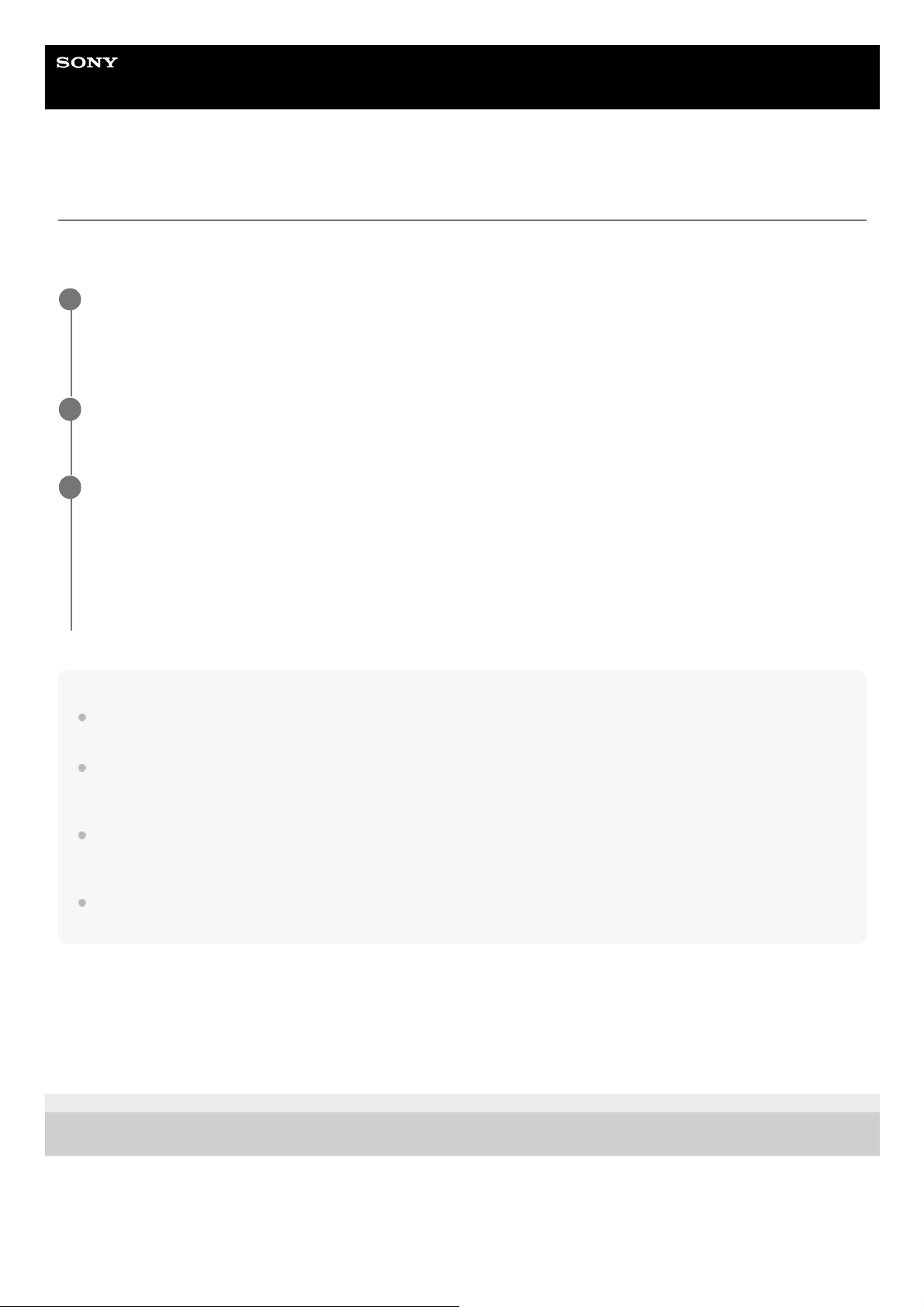Hilfe
Interchangeable Lens Digital Camera
ILME-FR7 / ILME-FR7K
Anwenden des Zeitcodes auf andere Geräte
Versetzen Sie das Gerät, das den Zeitcode liefert, in einen Modus, in dem die Ausgabe des Zeitcodes weiterläuft (z. B.
Free Run oder Clock).
Hinweis
Stellen Sie sicher, dass die zugeführten Referenzsignale für Zeitcode und Video in einer Phasenbeziehung gemäß SMPTE-
Zeitcodestandard stehen.
Nach Herstellung der externen Synchronisierung wird der Zeitcode sofort mit dem externen Zeitcode synchronisiert, und im
Anzeigebereich für Zeitdaten wird der Wert des externen Zeitcodes angezeigt. Beginnen Sie jedoch nicht gleich mit der
Aufnahme. Warten Sie einige Sekunden mit dem Start der Aufzeichnung, bis sich der Zeitcodegenerator stabilisiert hat.
Wenn die Frequenz des Referenzvideosignals und die Bildfrequenz auf dem Gerät nicht gleich sind, kann keine Synchronisation
erreicht werden, und es ist keine einwandfreie Funktion des Geräts möglich. In diesem Fall erfolgt keine korrekte Verbindung des
Zeitcodes mit dem externen Zeitcode.
Wenn die externe Zeitcodequelle getrennt wird, kann sich der Zeitcode im Verhältnis zum Referenzzeitcode um ein Einzelbild pro
Stunde verschieben.
Aufheben der externen Zeitcodesynchronisation
Ändern Sie die Einstellung für [TC/Media] > [Timecode] im Kameramenü.
Die externe Synchronisation wird auch aufgehoben, wenn Sie die Systemfrequenz ändern oder beginnen, in einem
Spezialaufnahmemodus (Slow & Quick Motion oder Interval Rec) aufzunehmen.
5-041-957-61(1) Copyright 2022 Sony Corporation
Legen Sie unter [TC/Media] > [Timecode] im Kameramenü Folgendes fest.
Setzen Sie [Mode] auf [Preset].
Setzen Sie [Run] auf [Free Run].
1
Drücken Sie die belegbare Taste, der die Funktion [DURATION/TC/U-BIT] zugewiesen ist, um den Zeitcode
auf dem Bildschirm anzuzeigen.
2
Führen Sie am GENLOCK-Anschluss ein HD- oder SD-Referenzvideosignal und am TC IN-Anschluss den
Referenzzeitcode zu.
Der Zeitcodegenerator Ihres Geräts synchronisiert sich mit dem Referenzzeitcode, und die Meldung „EXT-LK“ wird
auf dem Bildschirm angezeigt.
Etwa 10 Sekunden nach Herstellung der Verbindung bleibt die externe Verbindung auch dann bestehen, wenn der
Referenzzeitcode vom externen Gerät wegfällt, weil dieses vom Camcorder getrennt wird.
3