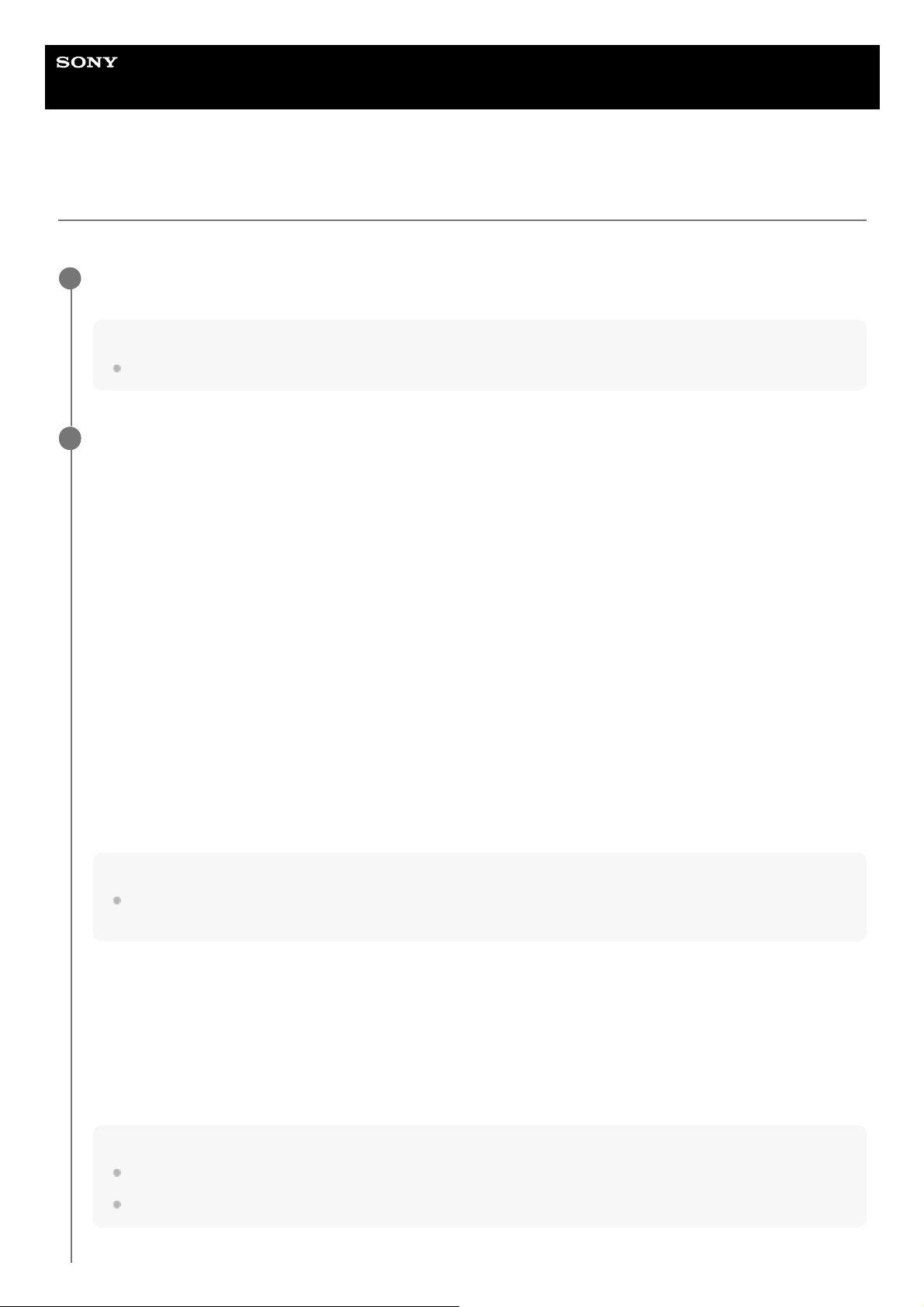Hilfe
Interchangeable Lens Digital Camera
ILME-FR7 / ILME-FR7K
Registrieren eines Ziels für die Dateiübertragung
Sie können einen Zielserver für die Dateiübertragung registrieren, bevor Sie diese starten.
Wählen Sie [Network] > [File Transfer] > [Default Upload Server] > [Server Settings1] (oder [Server
Settings2], [Server Settings3]) im Webmenü aus.
Tipp
Der Name der Auswahloption ändert sich gemäß der im nächsten Schritt unter [Display Name] konfigurierten Angabe.
1
Konfigurieren Sie die folgenden Elemente für [Network] > [FTP Server 1] bis [FTP Server 3] im Webmenü.
[Display Name]
Geben Sie einen Namen ein, der in der Übertragungsliste angezeigt werden soll, wenn ein Zielserver für die
Dateiübertragung ausgewählt wird.
[Service]
Zeigt den Servertyp an.
[FTP]: FTP-Server
[Host Name]
Geben Sie die Adresse oder den Hostnamen des Servers ein.
[Port]
Geben Sie die Portnummer des Servers ein, zu dem eine Verbindung hergestellt werden soll.
[User Name]
Geben Sie den Benutzernamen ein.
[Password]
Geben Sie das Passwort ein.
[Passive Mode]
Zum Ein-/Ausschalten des passiven Modus.
[Destination Directory]
Geben Sie den Namen des Verzeichnisses auf dem Zielserver ein.
Hinweis
Falls in [Destination Directory] Zeichen eingegeben werden, die auf dem Zielserver ungültig sind, werden die Dateien in
das Heimverzeichnis des Benutzers übertragen. Welche Zeichen ungültig sind, hängt vom Server ab.
[Using Secure Protocol]
Stellen Sie ein, ob die sichere FTP-Übertragung ausgeführt werden soll.
[Root Certificate]
Laden/löschen Sie ein Zertifikat.
[Load]: Zertifikat einer Zertifizierungsstelle laden. Lädt Zertifikate im PEM-Format.
[Clear]: Zertifikat der Zertifizierungsstelle löschen.
[None]: Kein Zertifikat laden oder löschen.
Hinweis
Stellen Sie die Uhr des Geräts auf die korrekte Zeit ein, bevor Sie ein Zertifikat einer Zertifizierungsstelle laden.
Beim Aufzeichnen in XAVC-I 4096×2160P/3840×2160P 59.94/50P kann [Load] nicht ausgewählt werden.
2