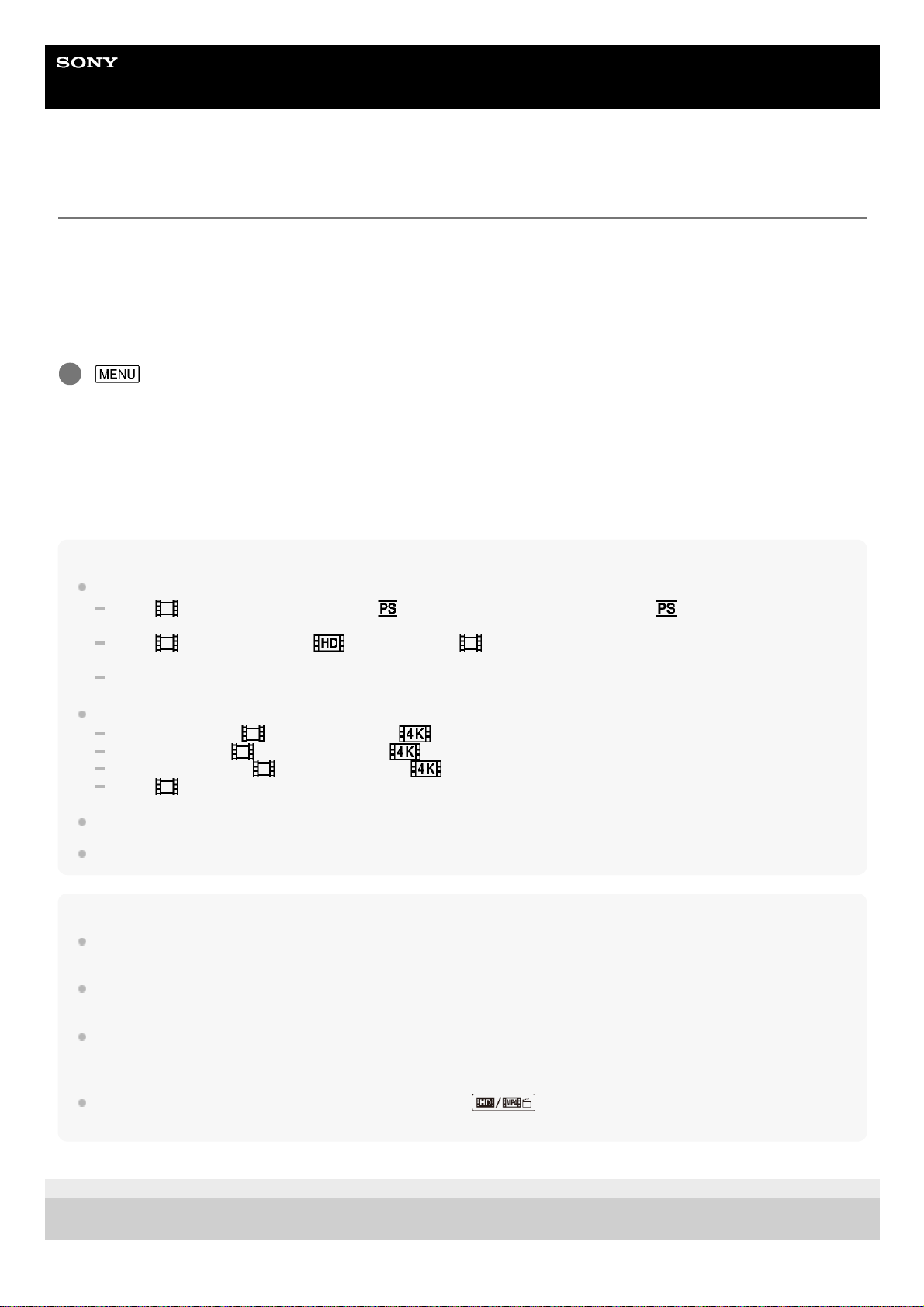Help Guide
Digital 4K Video Camera Recorder
FDR-AX43/AX45/AX60
Dual Video REC
You can set the dual recording mode (recording an MP4 movie during movie recording) to on or off.
[Dual Video REC] is the system to record MP4 movies simultaneously when recording XAVC S movies or AVCHD
movies. MP4 files are suitable for posting on the Web and they are convenient for sharing movies soon after you record
them.
When you create a highlight movie, you need to set [Dual Video REC] to [On] because the highlight movie is created by
the Highlight Movie Maker, which uses the MP4 movie recorded simultaneously. (In the default setting, [On] is set.)
Descriptions of menu items
On :
Records an MP4 movie while recording a 4K or HD movie.
Off :
Does not record an MP4 movie while recording a 4K or HD movie.
Note
When any of the following conditions are met, [Dual Video REC] will be set to [Off].
When [ REC Mode] is set to [60p Quality (1080 60i-compatible device)]/[50p Quality (1080 50i-compatible
device)].
When [ File Format] is set to [ XAVC S HD] and [ Frame Rate] is set to 60p (1080 60i-compatible device)/50p
(1080 50i-compatible device).
During [Multi Camera Control]
The following functions cannot be used when [Dual Video REC] is set to [On]. (In the default setting, [On] is set.)
Dual Capture (When [ File Format] is set to [ XAVC S 4K].)
Lock-on AF (When [ File Format] is set to [ XAVC S 4K].)
Face Detection (When [ File Format] is set to [ XAVC S 4K].)
When [ SteadyShot] is set to [Intelligent Active].
When you set [Dual Video REC] to [Off], highlight movies are not created with the Highlight Movie Maker.
24p movies can be recorded simultaneously, but cannot be used for highlight movies.
Hint
XAVC S or AVCHD is the file format suitable for copying images to Blu-ray discs or creating Blu-ray discs. MP4 is the file format
suitable for posting on the Web.
If you connect this product to your smartphone via Wi-Fi, you can transfer MP4 movies to the smartphone with Imaging Edge
Mobile. It is easy to share your emotion from anywhere, anytime.
When [Dual Video REC] is set to [On], the expected recording time of XAVC S/AVCHD movies becomes shorter because MP4
movies are recorded simultaneously and a lot of space of the internal memory (models with the internal memory) or memory card
is used. Recording time will increase if [Off] is set, but highlight movies cannot be made by the Highlight Movie Maker.
To delete MP4 movies that have recorded simultaneously, touch on the Event View screen and switch the movie
format to be deleted to MP4.
4-734-284-21(1) Copyright 2020 Sony Corporation
- [Image Quality/ Size] - [Dual Video REC] - desired setting.
1