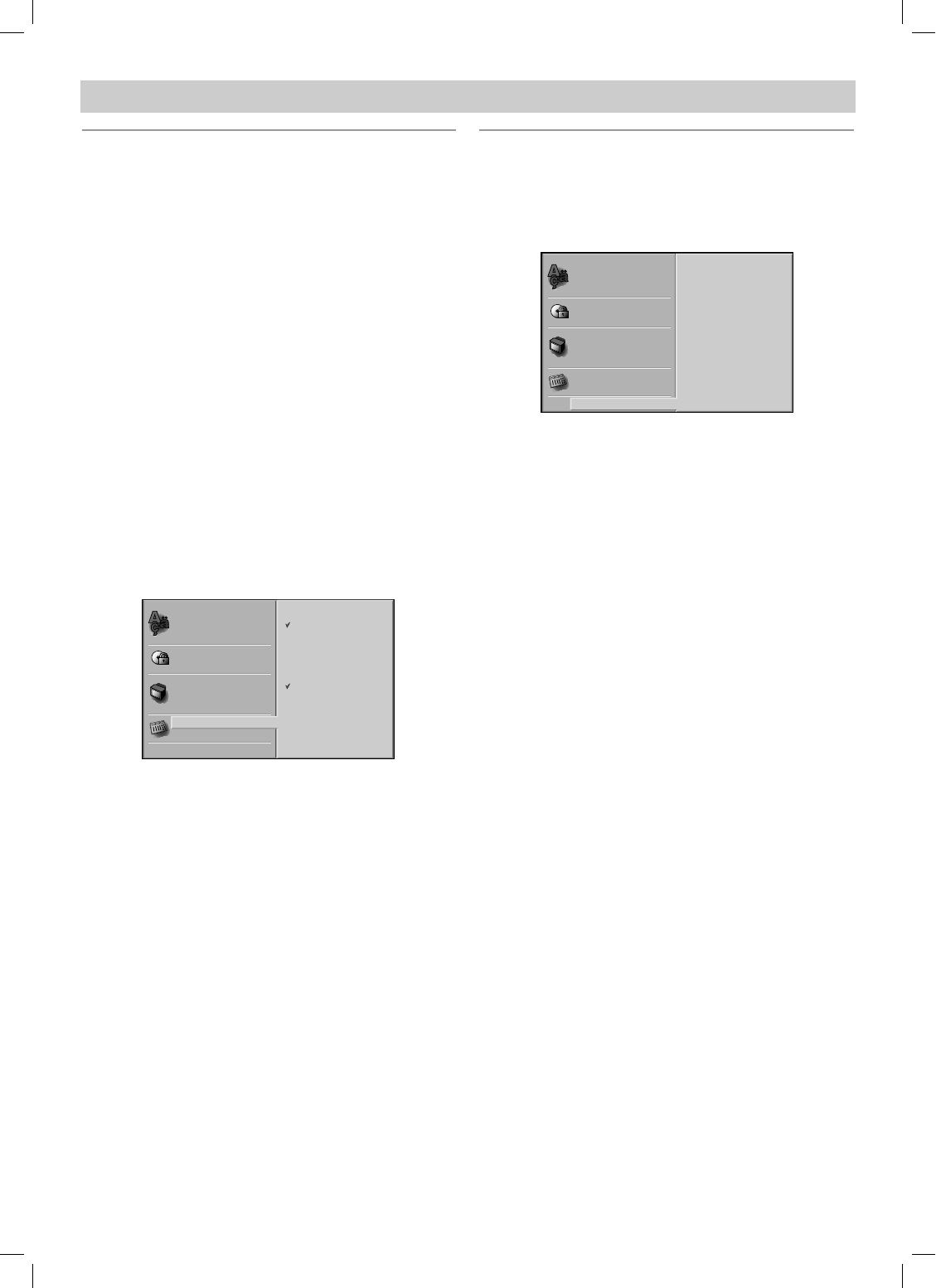Antes del funcionamiento (continuación)
Sonido
Salida De Audio Digital
Cada disco de DVD tiene varias opciones de salida de
audio. Configure Digital Audio Output (Salida de audio
digital) del reproductor dependiendo del tipo de sistema
de audio que utilice.
DOLBY DIGITAL/PCM: Seleccione “DOLBY DIGITAL/
PCM” si ha conectado el conector DIGITALOUT del
reproductor de DVD a un decodificador Dolby Digital (o
a un amplificador u otro equipo con un decodificador
Dolby Digital).
Stream/ PCM: Seleccione “Stream/PCM” si ha
conectado el conector DIGITALOUT del reproductor de
DVD a un amplificador o a otro equipo con un
decodificador DTS, Dolby Digital o MPEG).
PCM: Seleccione “PCM” cuando esté conectado a un
amplificador estéreo digital de dos canales. La salida
del reproductor de DVD suena en el formato de dos
canales PCM cuando se reproduce un disco de vídeo
de DVD grabado en un sistema de grabación Dolby
Digital, MPEG1 o MPEG2.
Sample Frequency (Frecuencia de muestra)
Para cambiar la configuración de Sample Frecuency,
seleccione la salida de audio digital tal y como se indica
a continuación. Seleccione 48 KHz si el receptor o
amplificador no puede admitir señales de 96 KHz.
Cuando ya se haya realizado esta selección, la unidad
convertirá de forma automática las señales de 96 KHz
en 48 KHz de forma que el sistema pueda descodificarlas.
Seleccione 96 KHz si el receptor o amplificador puede
admitir señales de esta frecuencia. Con esta selección,
la unidad pasará cada tipo de señal sin realizar ningún
procesamiento.
Otros
Las configuraciones DRC y PBC pueden cambiarse.
Pulse
VV
/
vv
para seleccionar el elemento deseado y
pulse ENTER. La configuración del elemento
seleccionado cambia a On y Off.
Dynamic Range Control (DRC) (Control de
margen dinámico)
Con este formato de DVD, se puede escuchar una pista
de sonido del programa con la presentación más
realista y precisa posible gracias a la tecnología de
audio digital. Sin embargo, si comprime el margen
dinámico de la salida de audio (diferencia entre los
sonidos más altos y los más bajos), podrá escuchar
una película en el volumen más bajo sin perder claridad
de sonido. Establezca DRC en On para lograr este
efecto.
PBC (control de Playback)
Ponga el control de Playback (PBC) en On u Off.
On: Los CDs de Video con función PBC se reproducen según
la misma.
Off: Los CDs de Video con función PBC se reproducen del
mismo modo que CDs de Audio.
14
ES
Sample Freq.