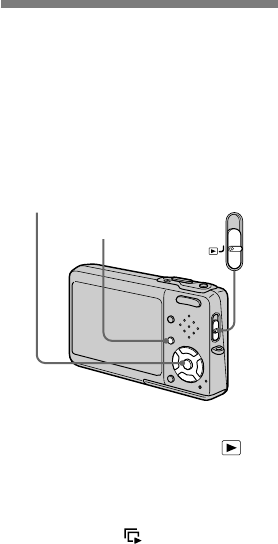74
DSC-T3/T33 2-548-269-41(1) [OpenType FONT]]
DE
Aufzeichnen eines
vergrößerten
Bildausschnitts — Trimmen
Drücken Sie MENU nach dem
Wiedergabezoom.
Die Menüleiste erscheint.
Wählen Sie [Trimmen] mit ,
und drücken Sie dann .
Wählen Sie die Bildgröße mit
/, und drücken Sie dann .
Das Bild wird aufgezeichnet, und die
LCD-Monitor-Anzeige wird nach
der Aufzeichnung wieder auf die
Normalgröße umgeschaltet.
• Das ausgeschnittene Bild wird als neuste
Datei in dem ausgewählten Aufnahmeordner
aufgezeichnet, während das Originalbild
erhalten bleibt.
• Die Bildausschnitte können eine
verschlechterte Bildqualität aufweisen.
• Trimmen auf ein Seitenverhältnis von 3:2 ist
nicht möglich.
• Mit Quick Review angezeigte Bilder können
nicht beschnitten werden.
Fortlaufende
Standbild-Wiedergabe
— Bildvorführung
Sie können aufgezeichnete Bilder der
Reihe nach wiedergeben. Diese Funktion
ist praktisch, um beispielsweise Bilder zu
überprüfen oder vorzuführen.
Steuertaste
Moduswahlschalter
MENU
Stellen Sie den
Moduswahlschalter auf .
Drücken Sie MENU.
Die Menüleiste erscheint.
Wählen Sie (Dia) mit /,
und drücken Sie dann .
Stellen Sie die folgenden Posten mit
/// ein.
Interval
3 Sek/5 Sek/10 Sek/30 Sek/1 Min
Bild
Ordner: Alle Bilder im ausgewählten
Ordner werden wiedergegeben.
Alle: Alle im „Memory Stick Duo“
gespeicherten Bilder werden
wiedergegeben.
Wiederh.
Ein: Die Bilder werden in einer
Endlosschleife wiedergegeben.
Aus: Die Bildvorführung endet,
nachdem alle Bilder wiedergegeben
worden sind.
Wählen Sie [Start] mit /,
und drücken Sie dann .
Die Bildvorführung beginnt.
So brechen Sie die
Bildvorführungs-Einstellung ab
Wählen Sie [Abbrech] in Schritt .
So beenden Sie die
Bildvorführung
Drücken Sie , wählen Sie [Beenden]
mit , und drücken Sie dann erneut.