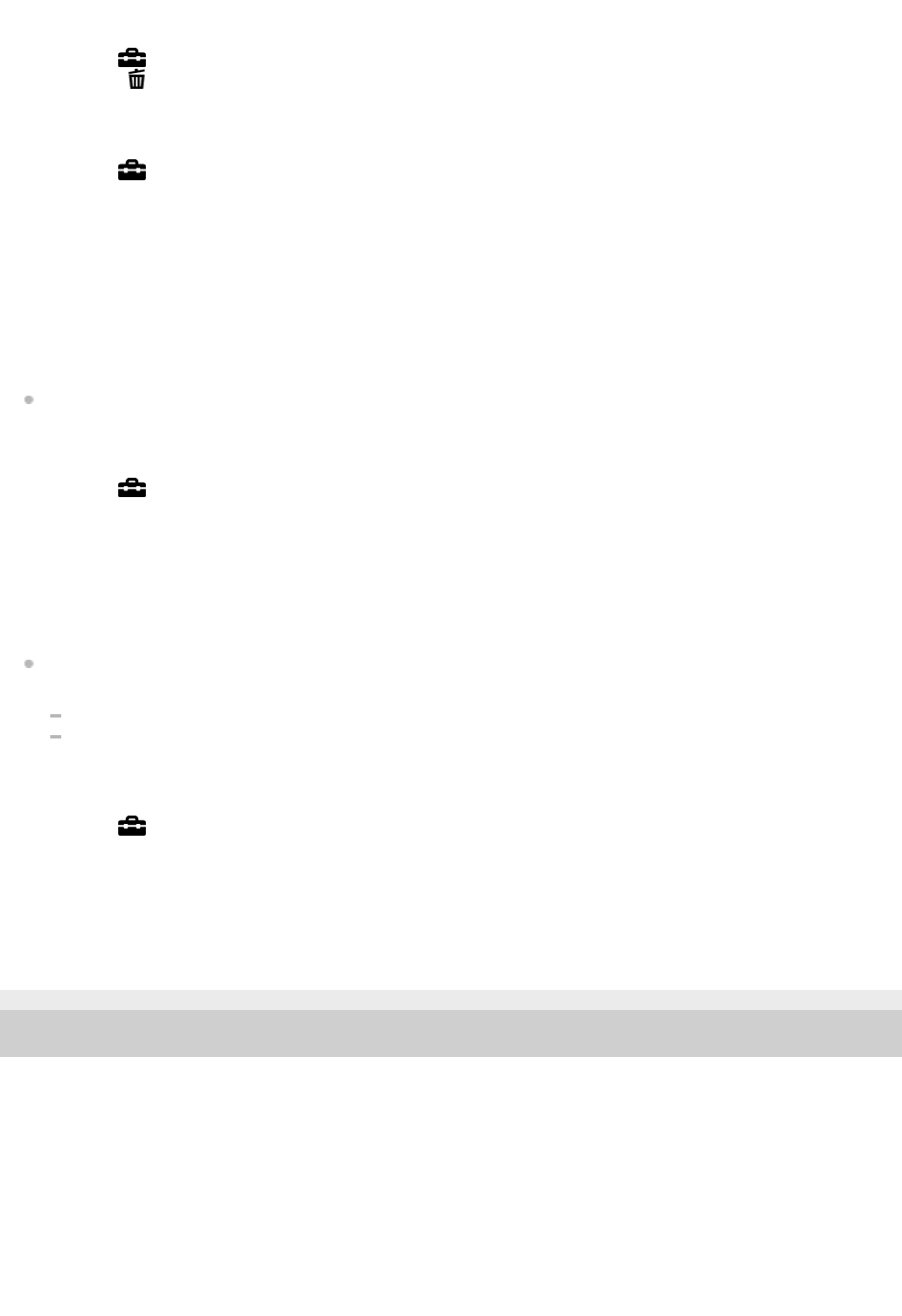De gebruikersbit terugstellen
De opnamemethode van de tijdcode selecteren (TC Format
*1
)
DF:
Neemt de tijdcode op in het Drop Frame
*2
-formaat.
NDF:
Neemt de tijdcode op in het Non-Drop Frame-formaat.
De instelling ligt vast op [NDF] tijdens het opnemen in 4K/24p of 1080/24p.
Het optelformaat van de tijdcode selecteren (TC Run)
Rec Run:
Stelt de stapfunctie van de tijdcode in op oplopen uitsluitend tijdens het opnemen. De tijdcode wordt opgenomen
aansluitend op de laatste tijdcode van de vorige opname.
Free Run:
Stelt de stapfunctie van de tijdcode in op altijd oplopen, ongeacht de bediening van de camera.
De tijdcode wordt mogelijk niet aansluitend opgenomen in de volgende situaties, ondanks dat de tijdcode oploopt in
de functie [Rec Run].
Wanneer het opnameformaat is veranderd.
Wanneer het opnamemedium is verwijderd.
Selecteren hoe de tijdcode wordt opgenomen (TC Make)
Preset:
Neemt de nieuw ingestelde tijdcode op het opnamemedium op.
Regenerate:
Leest de laatste tijdcode van de vorige opname vanaf het opnamemedium en neemt de nieuwe tijdcode aansluitend op
de laatste tijdcode op. De tijdcode loopt op in de functie [Rec Run] ongeacht de instelling van [TC Run].
4-737-296-71(1) Copyright 2018 Sony Corporation
MENU →
(Instellingen) → [TC/UB-instellingen] → [UB Preset].1.
Druk op de
(wis-)knop om de gebruikersbit (00 00 00 00) terug te stellen.2.
MENU →
(Instellingen) → [TC/UB-instellingen] → [TC Format].1.
Alleen wanneer [NTSC/PAL schakel.] is ingesteld op NTSC.
*1
De tijdcode is gebaseerd op 30 frames per seconde.Echter, na langdurig opnemen zal een verschil tussen de werkelijke tijd en de tijdcode
optreden omdat de framefrequentie van het NTSC-beeldsignaal ongeveer 29,97 frames per seconde is.Drop frame corrigeert dit verschil zodat
de tijdcode en de werkelijke tijd hetzelfde zijn.In drop frame worden elke minuut de eerste 2 framenummers verwijderd, behalve voor elke tiende
minuut.De tijdcode zonder deze correctie heet non-drop frame.
*2
MENU →
(Instellingen) → [TC/UB-instellingen] → [TC Run].1.
MENU →
(Instellingen) → [TC/UB-instellingen] → [TC Make].1.