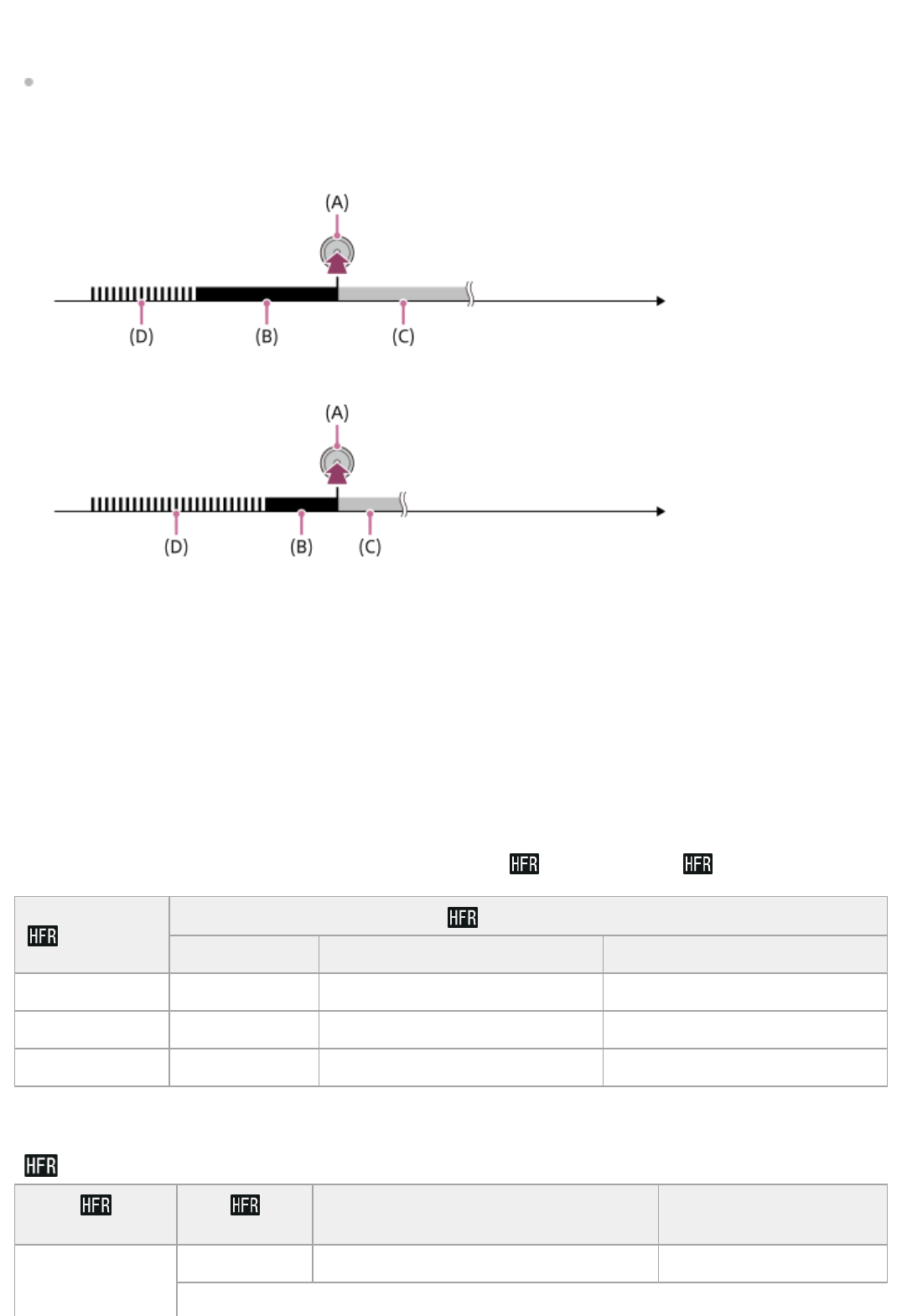Aufnahmebereitschaftsbildschirm angezeigt wird. Wenn die aufgezeichneten Daten die Pufferkapazität füllen, werden
alte Daten sequentiell überschrieben. Wenn Sie die Taste MOVIE drücken, beginnt die Kamera eine Filmaufnahme der
eingestellten Dauer, die rückwirkend ab diesem Punkt auf der Speicherkarte berechnet wird.
Mit [Auslösung am Ende] wird ein Film der höchstmöglichen Dauer aufgezeichnet. Mit [Auslös. a. Ende Halb] wird ein
Film von der Hälfte der höchstmöglichen Dauer aufgezeichnet. Mit [Auslös. a. Ende Halb] ist die für die Aufzeichnung
auf die Speicherkarte benötigte Zeit ebenfalls kürzer als mit [Auslösung am Ende].
Auslösung am Ende
Auslös. a. Ende Halb
(A): Der Punkt, an dem die Taste MOVIE gedrückt wird
(B): Aufgezeichneter Abschnitt
(C): Aufzeichnung auf Speicherkarte ist im Gange (Die nächste Aufnahmesitzung kann nicht gestartet werden.)
(D): Pufferung im Gange
So führen Sie die Aufnahme nochmals durch
Sie können die Aufzeichnung abbrechen, indem Sie [Abbrechen] auf dem Bildschirm wählen. Der bis zum Punkt des
Abbruchs aufgezeichnete Film wird jedoch gespeichert.
Wiedergabegeschwindigkeit
Die Wiedergabegeschwindigkeit schwankt wie folgt je nach den für [
Bildfrequenz] und [ Aufnahmeeinstlg]
zugewiesenen Werten.
[
Prioritätseinstlg.] und Aufnahmedauer
Bildfrequenz
Aufnahmeeinstlg
24p 50M* 30p 50M/25p 50M 60p 50M/50p 50M
240fps/250fps 10-mal langsamer 8-mal langsamer/10-mal langsamer 4-mal langsamer/5-mal langsamer
480fps/500fps 20-mal langsamer 16-mal langsamer/20-mal langsamer 8-mal langsamer/10-mal langsamer
960fps/1000fps 40-mal langsamer 32-mal langsamer/40-mal langsamer 16-mal langsamer/20-mal langsamer
Nur bei Einstellung von [NTSC/PAL-Auswahl] auf NTSC.
*
Prioritätseinstlg. Bildfrequenz
Vom Bildsensor ausgelesene effektive
Pixelzahl
Aufnahmedauer
Qualitätspriorität 240fps/250fps 1824×1026 Ca. 4 Sekunden