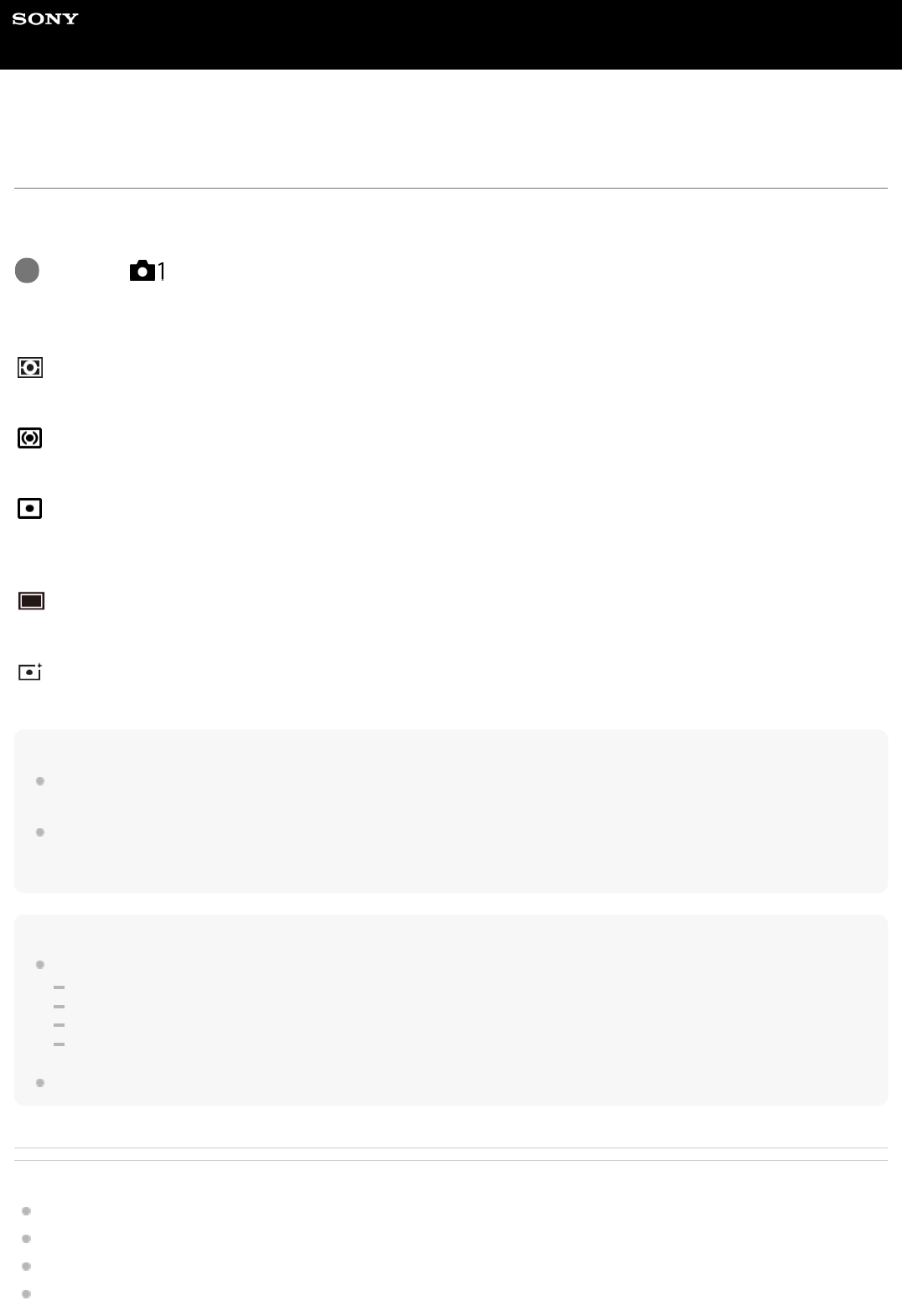Hilfe
Digitale Fotokamera
DSC-RX10M4
Messmodus
Damit wird der Messmodus ausgewählt, der festlegt, welcher Teil des Bildschirms für die Bestimmung der Belichtung
gemessen wird.
Menüpostendetails
Multi:
Misst das Licht in jedem Feld, nachdem das gesamte Bild in verschiedene Felder unterteilt wurde, und ermittelt die
korrekte Belichtung für das gesamte Bild (Mehrfeldmessung).
Mitte:
Misst die durchschnittliche Helligkeit des gesamten Bildes unter Betonung des mittleren Bereichs (mittenbetonte
Messung).
Spot:
Misst nur den mittleren Bereich (Spotmessung). Dieser Modus ist zum Messen von Licht auf einem angegebenen Teil
des gesamten Bildschirms geeignet. Die Größe des Messkreises kann zwischen [Spot: Standard] und [Spot: Groß]
ausgewählt werden. Die Position des Messkreises hängt von der Einstellung für [Spot-Mess.punkt] ab.
GesBildsDschnitt:
Damit wird die Helligkeit des gesamten Bildschirms gemessen. Die Belichtung bleibt stabil, selbst wenn sich die
Komposition oder die Position des Motivs ändert.
Highlight:
Damit wird die Helligkeit unter Betonung des hervorgehobenen Bereichs auf dem Bildschirm gemessen. Dieser Modus
eignet sich zum Aufnehmen von Motiven bei Vermeidung von Überbelichtung.
Tipp
Wenn [Spot] gewählt und [Fokusfeld] entweder auf [Flexible Spot] oder [Erweit. Flexible Spot] eingestellt wird, während [Spot-
Mess.punkt] auf [Fokuspkt.-Verknüpf.] eingestellt ist, kann der Spotmessungspunkt mit dem Fokusfeld koordiniert werden.
Wenn [Messmodus] auf [Highlight] eingestellt und die Funktion [Dynamikb.Opt.] oder [Auto HDR] aktiviert ist, werden Helligkeit
und Kontrast automatisch korrigiert, indem das Bild in kleine Felder unterteilt und der Kontrast von Licht und Schatten analysiert
wird. Nehmen Sie Einstellungen auf der Basis der Aufnahmeverhältnisse vor.
Hinweis
In den folgenden Aufnahmemodi ist [Messmodus] auf [Multi] fixiert:
[Intelligente Auto.]
[Überlegene Autom.]
[Szenenwahl]
Andere Zoomfunktionen außer dem optischen Zoom
Im Modus [Highlight] kann das Motiv dunkel sein, wenn ein hellerer Teil auf dem Bildschirm existiert.
Verwandtes Thema
AE-Speicher
Spot-Mess.punkt
Dynamikb.Opt. (DRO)
Auto HDR
MENU →
(Kamera- einstlg.1) → [Messmodus] → gewünschte Einstellung.
1