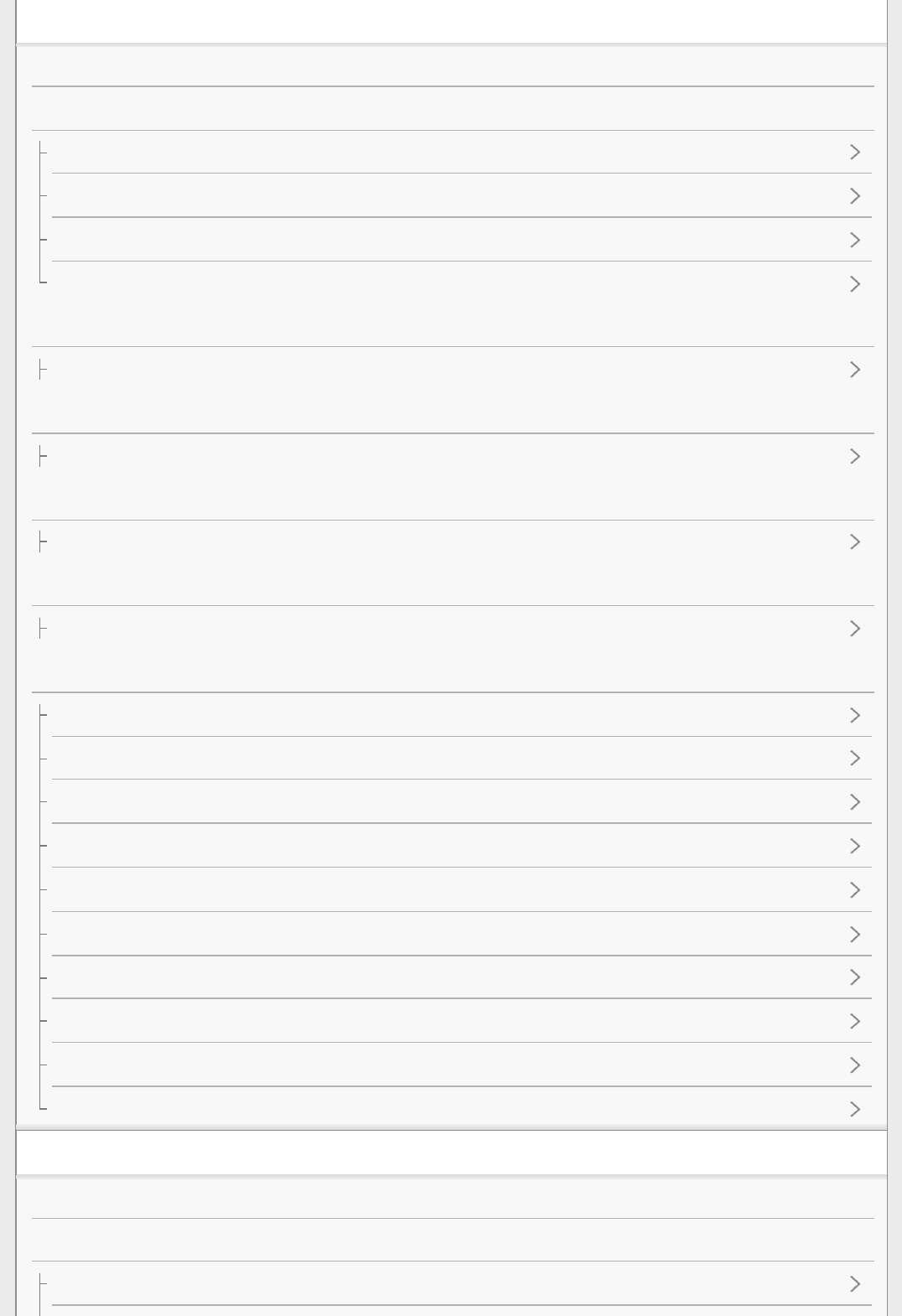Using Wi-Fi/Bluetooth functions
PlayMemories Mobile
Controlling this product using a Smartphone
Controlling the camera from a smartphone via Wi-Fi (Single connection) (Android)
Controlling the camera from a smartphone via Wi-Fi (Single connection) (iPhone/iPad)
Controlling multiple cameras from a smartphone via Wi-Fi (Multiple connections)
Controlling multiple cameras from a smartphone via Wi-Fi using an access point (Multiple connections)
Turning the camera on/off using a smartphone
Turning the camera on/off from a smartphone using the Bluetooth function
Transferring images to a Smartphone
Send to Smartphone
Transferring images to a computer
Send to Computer
Transferring images to a TV
View on TV
Changing the settings for Wi-Fi/Bluetooth functions
Ctrl w/ Smartphone
Airplane Mode
Wi-Fi Settings: WPS Push
Wi-Fi Settings: Access Point Set.
Wi-Fi Settings: Disp MAC Address
Wi-Fi Settings: SSID/PW Reset
Bluetooth Settings
Remote Power Set.
Edit Device Name
Reset Network Set.
Using a computer
Recommended computer environment
Using the software
PlayMemories Home