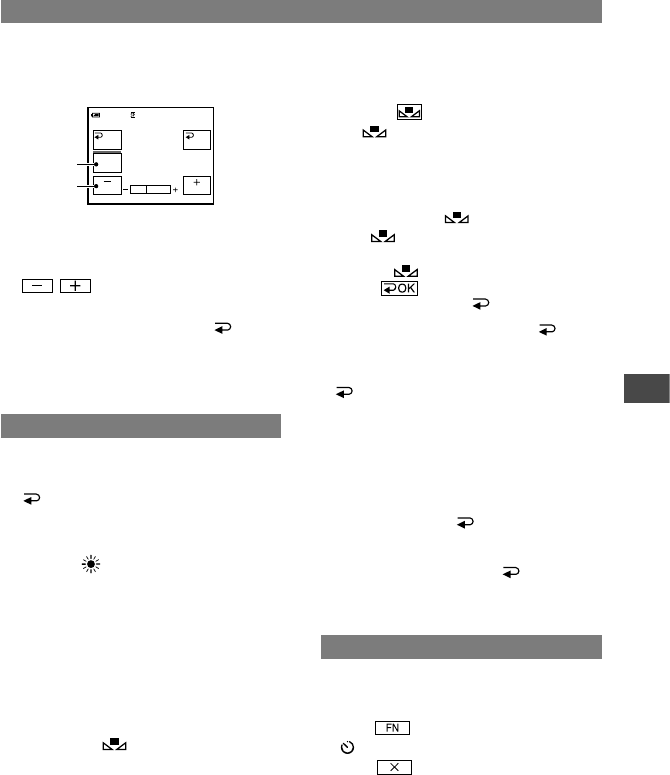Raak [HANDMATIG] aan.
De balkaanduiding wordt weergegeven.
Pas de belichting aan door
/ aan te raken.
Als u de instelling wilt terugzetten op
automatische belichting, raakt u [ AUTO]
aan.
[PAG.2]
WITBAL (Witbalans)
U kunt de witbalans aanpassen aan de
helderheid van de opnameomgeving.
AUTO
De witbalans wordt automatisch
aangepast.
BUITEN ( )
De witbalans wordt ingesteld op een
geschikte instelling voor buitenopnamen
of voor opnamen bij fluorescerende
verlichting.
BINNEN ()
De witbalans wordt ingesteld op de
helderheid van TL-buizen met warm, wit
licht.
EEN DRUK ( )
De witbalans wordt aangepast aan het
omgevingslicht.
Raak [EEN DRUK] aan.
Geef een wit voorwerp, zoals een vel
papier, volledig weer op het scherm
onder dezelfde lichtomstandigheden
als waarmee u het onderwerp wilt
opnemen.
Raak aan.
knippert snel. Als de witbalans
is aangepast en opgeslagen in het
geheugen, knippert de aanduiding niet
meer.
•
Stel de camcorder niet bloot aan
trillingen als snel knippert.
•
knippert langzaam als de witbalans
niet kan worden ingesteld.
•
Als blijft knipperen, zelfs als
u hebt aangeraakt, stelt u
[WITBAL] in op [ AUTO].
• Wanneer u de accu vervangt terwijl [ AUTO]
is geselecteerd of wanneer u de camcorder
van binnen naar buiten brengt terwijl u een
vastgelegde belichting gebruikt, dient u
[ AUTO] te selecteren en de camcorder
ongeveer 10 seconden op een wit voorwerp in
de buurt te richten voor een betere aanpassing
van de kleurbalans.
• Voer de procedure voor [EEN DRUK]
nogmaals uit als u de instellingen voor
[BEL.PROG.] wijzigt of als u de camcorder van
buiten naar binnen brengt of omgekeerd.
•
Stel [WITBAL] in op [ AUTO] of
[EEN DRUK] onder witte of fluorescerende
lampen.
•
De instelling keert terug naar [ AUTO]
wanneer u de stroombron langer dan 5 minuten
loskoppelt van de camcorder.
Z.-ONTSP
De zelfontspanner begint met opnemen na
ongeveer 10 seconden.
Raak [PAG2] [Z.-ONTSP] aan.
wordt weergegeven.
Raak aan.
Druk op REC START/STOP om films op
te nemen of op PHOTO om stilstaande
beelden op te nemen.
Als u het aftellen tijdens filmopnamen wilt
annuleren, drukt u op REC START/STOP.
Voer stap
nogmaals uit als u de
zelfontspanner wilt annuleren.
• Voor DCR-HC19E/HC21E/HC22E:
U kunt de zelfontspanner ook gebruiken met de
afstandsbediening (p. 28).
Wordt vervolgd