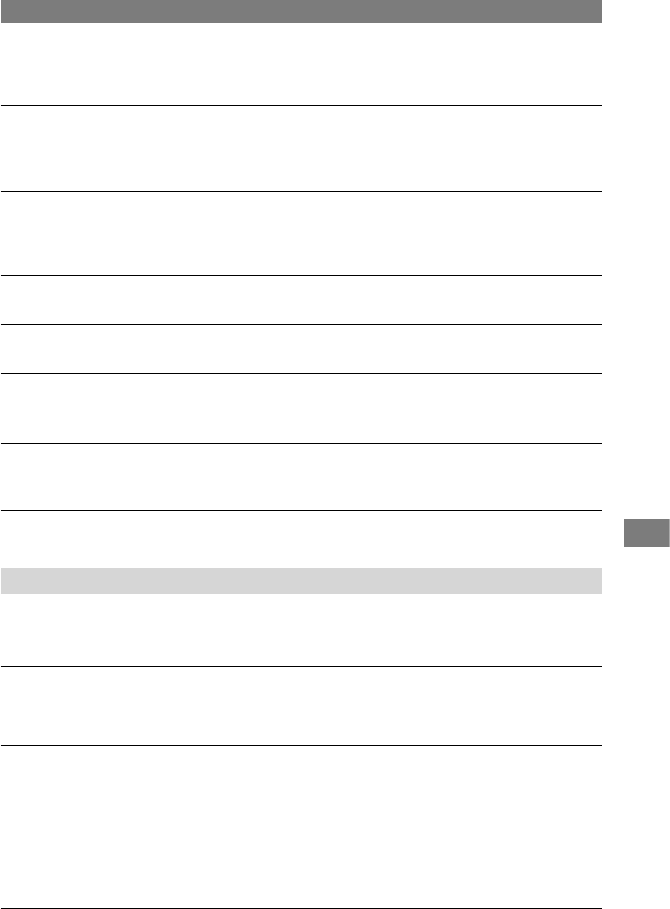67
Problemen oplossen
DCR-HC17E/HC19E/HC21E/HC22E 2-586-501-81(1)
De tegenlichtfunctie werkt niet.
• De tegenlichtfunctie wordt geannuleerd als u [BELICHT] instelt op [HANDMATIG] (p. 34)
of [SPOT METER] selecteert (p. 33).
• De tegenlichtfunctie werkt niet als u de functie Easy Handycam gebruikt.
Er verschijnt een verticale streep wanneer u kaarslicht of elektrische
verlichting opneemt in het donker.
• Dit gebeurt wanneer het contrast tussen het onderwerp en de achtergrond te groot is.
Dit duidt niet op een storing.
Er verschijnt een verticale streep wanneer u een helder onderwerp opneemt.
• Dit wordt het vlekeffect genoemd. Dit duidt niet op een storing.
De kleur van het beeld wordt niet correct weergegeven.
• Schakel de functie NightShot plus uit (p. 22).
Het beeld is te helder op het scherm en het onderwerp wordt niet weergegeven.
• Schakel de functie NightShot plus uit (p. 22).
• Schakel de tegenlichtfunctie uit (p. 22).
Het beeld trilt of de kleuren veranderen.
• Dit probleem treedt op als u beelden opneemt onder een TL-buis, natriumlamp of kwiklamp
met [PORTRET] of [SPORT]. Annuleer [BEL. PROG.] in dit geval (p. 40).
Er verschijnen zwarte strepen als u een televisiescherm of computerscherm opneemt.
• Stel [STEADYSHOT] in op [UIT] (p. 42).
Afspelen
U kunt de band niet afspelen.
• Schuif de schakelaar POWER omlaag om het lampje PLAY/EDIT in te schakelen.
• Spoel de band terug (p. 21).
Er worden horizontale strepen weergegeven in het beeld. De weergegeven
beelden zijn niet helder of verschijnen niet.
•
Reinig de koppen met een reinigingscassette (optioneel) (p. 82).
U hoort geen of nauwelijks geluid.
•
Stel
[
HiFi GEL.] in
op [STEREO] (p
.
43).
•
Zet het volume hoger (p. 21).
•
Pas [AUDIO MIX] aan vanaf de zijde [ST2] (aanvullend geluid) tot het geluid duidelijk
hoorbaar is (p. 51).
•
Als u een S VIDEO-stekker gebruikt, moet u controleren of de rode en witte stekkers van de
A/V-kabel ook zijn aangesloten (p. 30).
Het geluid wordt onderbroken.
•
Reinig de koppen met een reinigingscassette (optioneel) (p. 82).
Wordt vervolgd