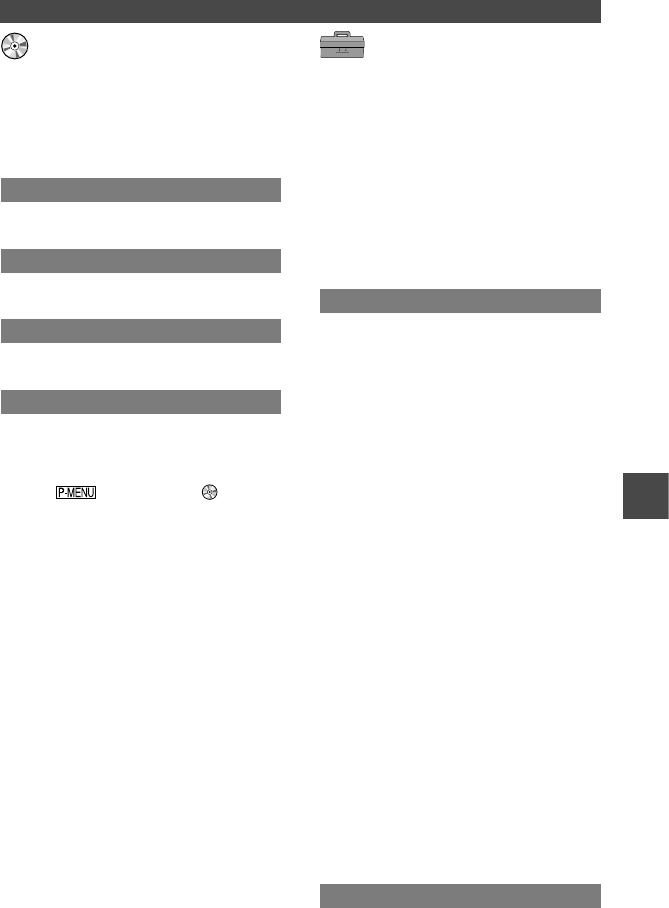65
DCR-DVD92E/DVD202E/DVD203E/DVD403E/DVD602E/DVD653E/DVD703E/
DVD803E 2-587-623-52(1)
DISC INST.
Instellingen voor discs
(FORMAT/FINALISEREN/UNFINALIZE, enz.)
De Setup-items gebruiken
Zie pagina 52 voor meer informatie
over het selecteren van Setup-items.
FORMAT
Zie pagina 51.
FINALISEREN
Zie pagina 44.
UNFINALIZE
Zie pagina 50.
DISCTITEL
U kunt elke disc een titel geven. Standaard
krijgt de disc als titel de datum waarop de
disc voor het eerst werd gebruikt.
Raak [SETUP] DISC
INST. [DISCTITEL] aan.
Typ een titel voor de disc.
Volg de stappen 2 t/m 5 in "Stap 4: De
disctitel wijzigen" van "De disc geschikt
maken voor afspelen op DVD-spelers of
DVD-stations (Finaliseren)" (p. 44).
Als u het bewerken van de titel wilt
annuleren, raakt u [ESC] aan in stap
.
De standaardinstellingen zijn
aangeduid met
.
De aanduidingen tussen haakjes worden
weergegeven als het item is geselecteerd.
Zie pagina 52 voor meer informatie
over het selecteren van Setup-items.
OPNAMESTAND
Voor de beeldkwaliteit van de film kunt
u kiezen uit drie niveaus.
HQ ()
Opnamen maken met hoge kwaliteit
(maximale opnameduur ca. 20 minuten).
SP ()
Opnamen maken met standaardkwaliteit
(maximale opnameduur ca. 30 minuten).
LP ()
Selecteer deze optie om de opnameduur
te verhogen (lang afspelen) (maximale
opnameduur ca. 60 minuten).
• De tijd tussen haakjes geeft aan
hoeveel opnameduur er naar schatting
beschikbaar is wanneer u alleen een
film opneemt op een enkelzijdige disc.
Wanneer u een opname maakt op een
dubbelzijdige disc, geldt deze waarde
voor elke zijde afzonderlijk.
• Uw camcorder heeft een
VBR-coderingssysteem (p. 12).
Wanneer u een onderwerp opneemt
dat snel beweegt, kan de beschikbare
opnameduur daardoor korter zijn.
•
Als u opnamen maakt in de LP-stand (lang
afspelen), kan de kwaliteit van de scènes minder
zijn, of kunnen scènes met snelle bewegingen
zogenoemde block noise (ongewenste digitale
neveneffecten, zoals beeldruis) bevatten
wanneer u de disc afspeelt.
VOLUME
Zie pagina 33.
STANDRD INST
Instellingen tijdens het opnemen op
disc of andere algemene instellingen
(OPNAMESTAND/LCD/BZ INST./
USB-SNELHEID, enz.)