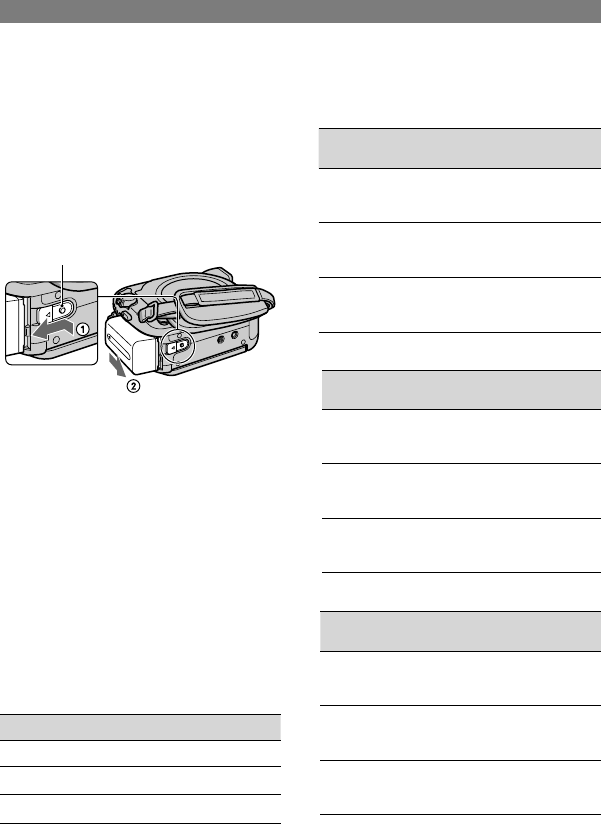18
DCR-DVD92E/DVD202E/DVD203E/DVD403E/DVD602E/DVD653E/DVD703E/
DVD803E 2-587-623-52(1)
De accu verwijderen
Schuif de accu in de richting van de
pijl terwijl u de pin in het midden van
de BATT-ontgrendelknop () omlaag
drukt, druk de accu in de richting van de
achterzijde van de camcorder en verwijder
de accu ().
BATT-
ontgrendelknop
Pin
•
Let bij het verwijderen van de accu erop dat
geen van de lampjes van de POWER-schakelaar
(p. 20) brandt.
De accu opbergen
Maak de accu helemaal leeg als u de accu
voor langere tijd wilt opbergen (p.107).
Een externe stroombron gebruiken
Ga op dezelfde manier te werk als wanneer
u de accu oplaadt. In dit geval blijft de
accu opgeladen.
Oplaadduur (voor volledig opladen)
Geschatte benodigde tijd in minuten als
u een geheel lege accu volledig wilt opladen.
Accu Oplaadduur
NP-FP50
*
130
NP-FP70
**
160
NP-FP90
220
*
Standaard meegeleverd bij alle modellen
behalve DCR-DVD403E/DVD803E.
**
Standaard meegeleverd bij DCR-DVD403E/
DVD803E.
Opnameduur
Geschatte beschikbare tijd in minuten
wanneer u een volledig opgeladen
accu gebruikt.
Voor DCR-DVD92E/DVD602E/DVD653E
Accu
Doorlopende
opnameduur
Normale
opnameduur
NP-FP50
(bijgeleverd)
80
85
90
35
40
40
NP-FP70
170
185
190
80
90
90
NP-FP90
300
335
345
145
165
170
Voor DCR-DVD202E/DVD203E/DVD703E
Accu
Doorlopende
opnameduur
Normale
opnameduur
NP-FP50
(bijgeleverd)
75
85
90
35
40
40
NP-FP70
160
180
190
70
85
90
NP-FP90
290
320
345
140
155
170
Voor DCR-DVD403E/DVD803E
Accu
Doorlopende
opnameduur
Normale
opnameduur
NP-FP50
55
60
60
25
25
25
NP-FP70
(bijgeleverd)
120
125
130
55
60
60
NP-FP90
215
230
235
105
110
115
Als u opnamen maakt bij de volgende
omstandigheden:
Bovenste waarde: als de achtergrondverlichting
van het LCD-scherm is ingeschakeld.
Middelste waarde: als de achtergrondverlichting
van het LCD-scherm is uitgeschakeld.
Onderste waarde: opnameduur als u opneemt
met de beeldzoeker terwijl het LCD-scherm is
gesloten.
Stap 2: De accu opladen (vervolg)