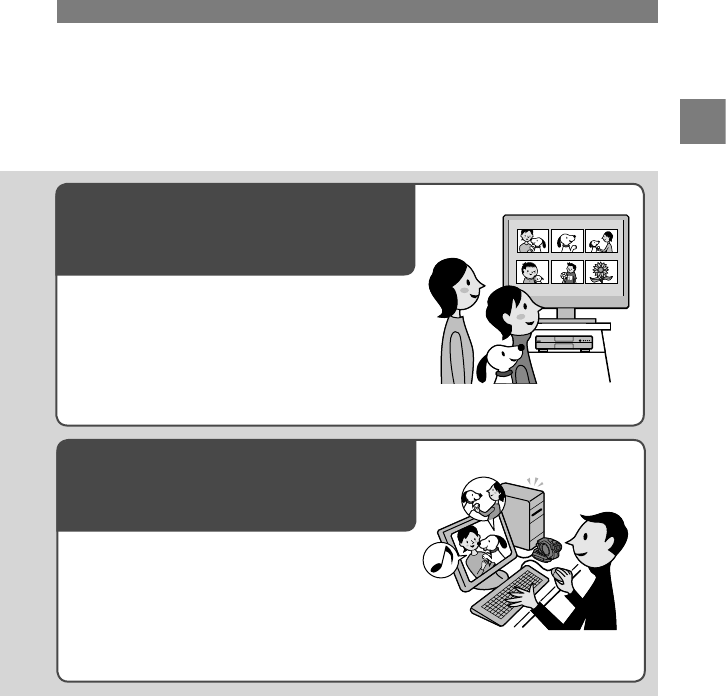11
DCR-DVD92E/DVD202E/DVD203E/DVD403E/DVD602E/DVD653E/DVD703E/
DVD803E 2-587-623-52 (1)
Ihre neue DVD-Handycam
Welche Möglichkeiten bietet die DVD-Handycam?
Ihre DVD-Handycam nimmt auf 8-cm-DVDs* auf.
Sie bietet Funktionen, die bei Handycams mit anderen Aufnahmemedien nicht zur Verfügung
stehen. Aufgrund dieser Funktionen gestaltet sich die Aufnahme und Wiedergabe sehr einfach.
Bildschirm VISUAL INDEX mit dem
Inhalt der Disc
Filme und Standbilder können auf derselben
Disc aufgenommen werden. Mit Hilfe einer
visuellen Indexanzeige (S. 29, 33) lassen sich die
gewünschten Szenen schnell und bequem auffinden.
Wiedergabe der bespielten Disc auf
anderen DVD-Geräten
Bespielte Discs können nach dem Abschließen**
mit einem DVD-Player oder dem DVD-Laufwerk
eines Computers wiedergegeben werden. Sie
können auch ein DVD-Menü erstellen, das ein
bequemes Ansteuern von Bildern über eine Liste
von Miniaturbildern ermöglicht (S. 30, 44).
Wiedergabe von Standbildfolgen in
einer Bildpräsentation
Die Handycam besitzt eine Funktion zur
Bildpräsentation (Dia-Show), mit der Sie
Standbilder nacheinander wiedergeben können.
Außerdem können Sie Standbilder fortlaufend auf
einem DVD-Player wiedergeben, sofern Sie die
DVD abgeschlossen** haben (S. 30, 44).
Bearbeiten des Disc-Inhalts mit der
mitgelieferten Software
Mit Hilfe der mitgelieferten Software Picture
Package können Sie DVDs problemlos auf einem
Computer bearbeiten und dabei Ihr Bildmaterial mit
Musik unterlegen oder mit Spezialeffekten versehen
(S. 82).
•
Die Modelle DCR-DVD92E/DVD202E/DVD602E
können nicht an einen Computer angeschlossen werden.
* Eine DVD (Digital Versatile Disc) ist ein optisches Speichermedium mit hoher Kapazität für die
Aufzeichnung Ihrer Bilder. In der vorliegenden Anleitung wird für 8-cm-DVDs der Sammelbegriff
„Disc“ verwendet.
**
Beim Abschließen wird die bespielte Disc konvertiert, sodass sie auf einem anderem DVD-
Wiedergabegerät abgespielt werden kann (S. 30, 44). Je nach verwendetem Disc-Typ und
Aufnahmeformat können Sie nach dem Abschließen möglicherweise nicht mehr mit der DVD-
Handycam auf die Disc aufnehmen (S. 13).
Ihre neue DVD-Handycam