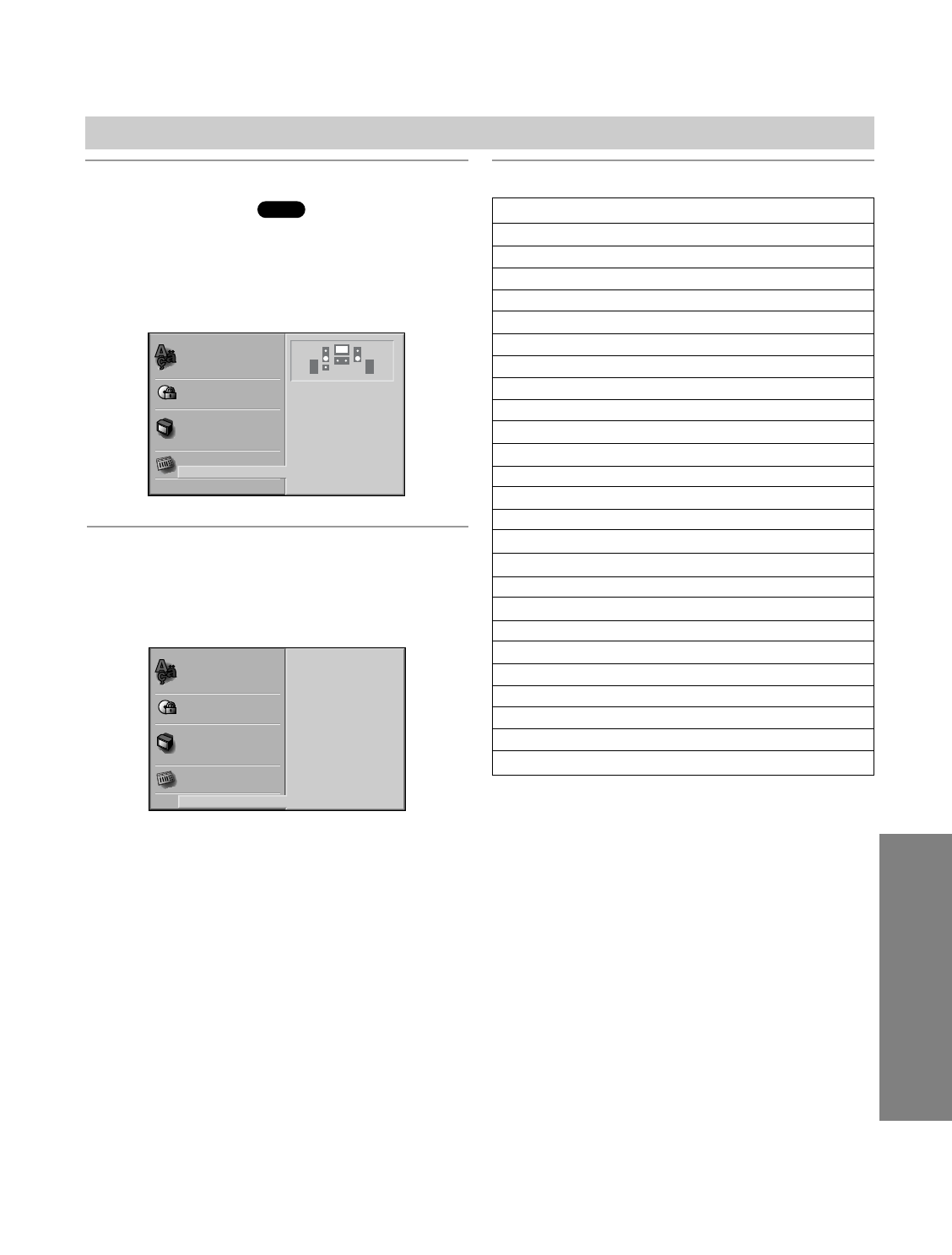VALMISTELUT
23
FI
DVDn käyttöasetukset (jatkoa)
Kaiutinasetukset
5.1 Kaiutinasetukset
Valitse kaiutinasetukset, kuten äänenvoimakkuuden tas-
apaino ja etäisyydet, tai testaa kaiutinasetuksia.
Kaiutinasetukset ovat aktiivisia vain analogisessa
monikanavalähdössä. (Ks. “Kaiutinasetukset” sivulla
38.)
Others - Muut (DRC/PBC)
DRC- ja PBC-asetuksia voi muuttaa.
Valitse haluttu kohde painamalla V/v, ja paina
ENTER/OK. Valitun kohteen asetus vaihtuu tiloissa
Päällä ja Pois.
Dynamiikka-alueen säätö (DRC)
DVD-tallennusmuodossa kuulet ohjelman ääniraidan
mahdollisimman tarkkana ja todenmukaisena esityk-
senä digitaalisen audiotekniikan ansiosta. Saatat
kuitenkin haluta supistaa audioulostulon dynamiikka-
aluetta (kovimpien ja hiljaisimpien äänien välistä eroa).
Silloin voit kuunnella elokuvan ääntä alemmalla äänen-
voimakkuudella menettämättä äänen selkeyttä. Aseta
DRC päälle tätä ominaisuutta varten.
Toiston säätö (PBC)
On: PBC-toiminnolla varustetut Video CD:t toistetaan
PBC:n mukaan.
Off: PBC-toiminnolla varustetut Video CD:t toistetaan
samaan tapaan kuin audio-CD:t.
Tv-ruutunäytön valikkokieli
DVD