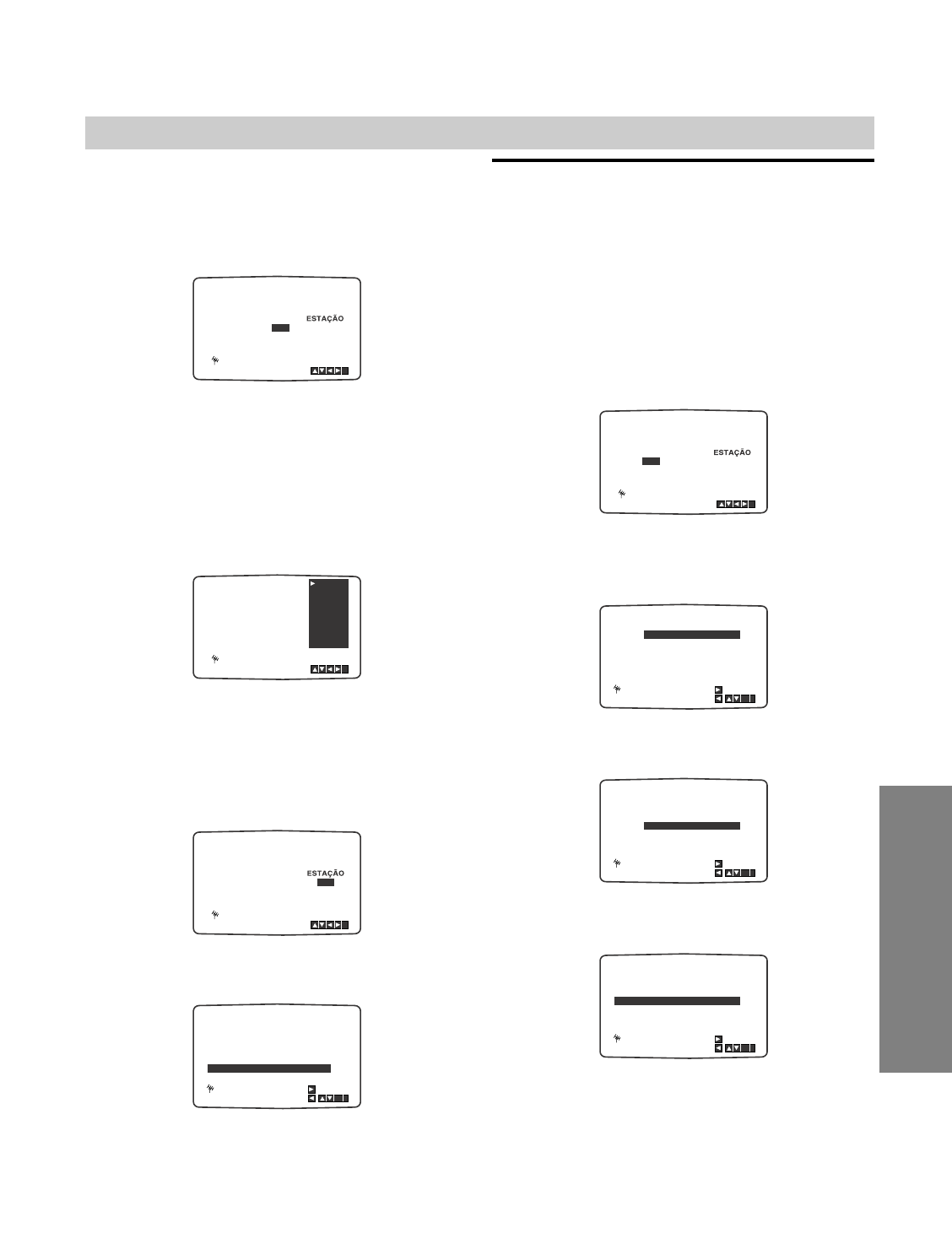PREPARAÇÃO
17
PT
Configuração do Funcionamento do VÍDEO (Continuação)
55
A procura termina quando é localizada uma
estação.
Se a estação transmitir VPS/PDC, o nome da
estação é automaticamente adicionado.
Controle a sintonização da estação, premindo
V ou v.
66
Prima b para seleccionar STATION e prima
ENTER/OK.
A lista dos nomes das estações de televisão é visu-
alizada.
Prima V ou v para seleccionar o nome de uma
estação da lista e prima ENTER/OK para confir-
mar.
Se o nome da sua estação não estiver na lista, não
prima ENTER/OK. Continue no passo 7.
77
Pode alterar manualmente o nome de uma
estação de televisão, em vez de utilizar os
nomes “padrão”.
Prima b e prima V ou v para seleccionar letras
e números para o novo nome da estação.
Prima
BB
ou b para percorrer para a frente ou
para trás os caracteres. Prima ENTER/OK.
88
Prima MENU (i) para confirmar a localização da
estação.
99
Prima MENU (i) para remover os menus do ecrã
do televisor.
Agora, a sua nova estação de televisão está sin-
tonizada no seu Receptor DVD/VCR.
Se desejar sintonizar manualmente outras
estações, repita os passos 1 - 9.
Alterar a ordem das Estações de
Televisão
Após sintonizar as estações de televisão no seu
Receptor DVD/VCR, pode desejar alterar a ordem pela
qual estas estão memorizadas, sem ter de voltar a sin-
tonizá-las. As instruções dadas nesta página indicam-
lhe como pode simplesmente movê-las para a ordem
desejada.
11
Prima MENU (i).
O menu principal é visualizado no ecrã do televisor.
Prima
BB
ou b para seleccionar PR SET e prima
ENTER/OK.
22
Prima MENU (i).
Prima V ou v para seleccionar o número do
programa que deseja mover (por exemplo, PR
03). Prima b.
33
Prima V ou v para seleccionar o número do
programa que deseja mover (por exemplo, PR
05).
44
Prima ENTER/OK.
O programa seleccionado é movido para o novo
número de programa.
55
Prima MENU (i) para remover os menus do ecrã
do televisor.
Se desejar mover outras estações de televisão,
repita os passos 1 - 4.