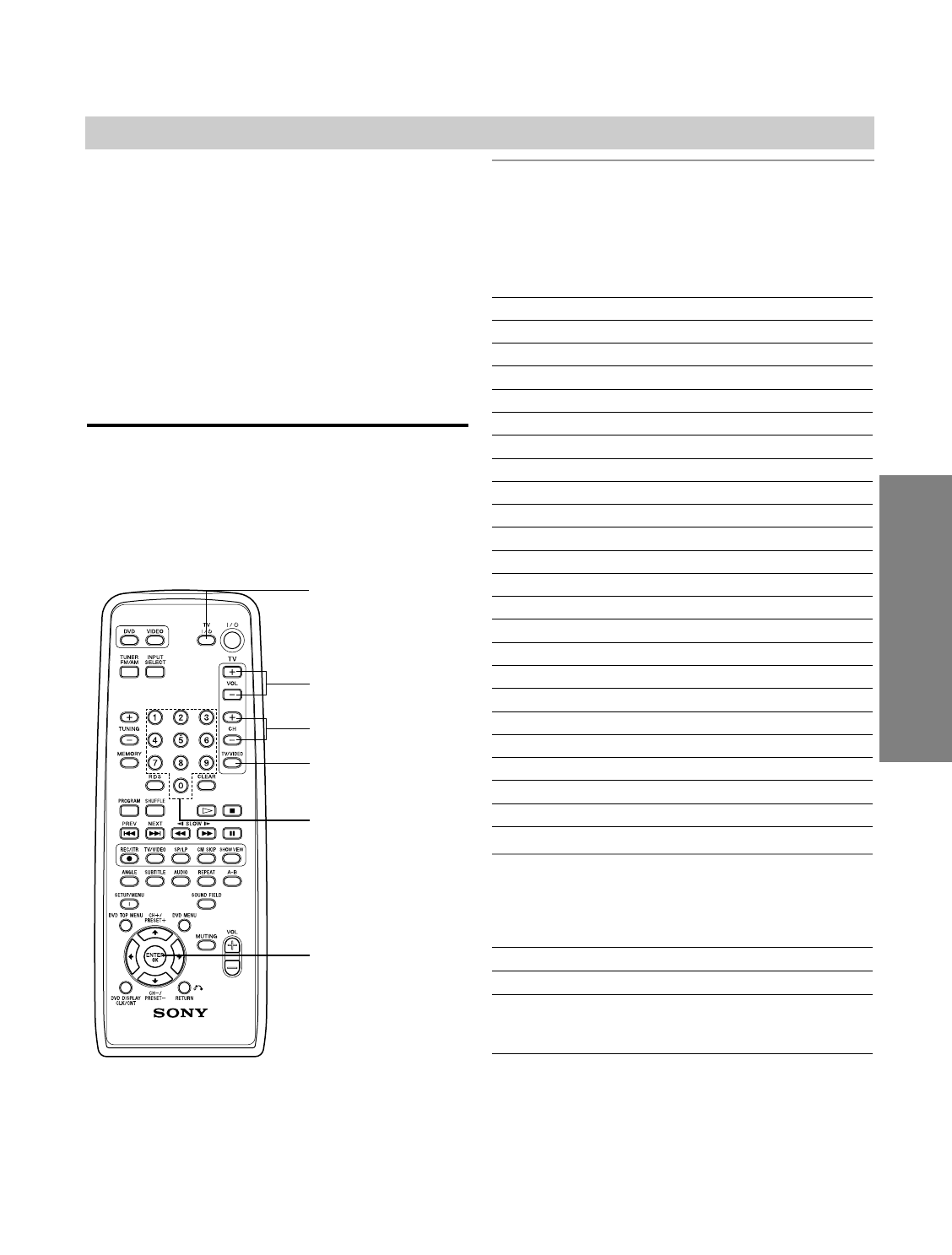TV-bediening met afstandsbediening
Door het signaal op de afstand in te stellen, kunt u uw
TV ook met de meegeleverde afstandsbediening rege-
len.
Opmerkingen
-Indien u een nieuw codenummer ingeeft, zal de
eerder in het geheugen opgeslagen code worden
gewist.
-Wanneer u de batterijen van de afstandsbediening
vervangt, zal het codenummer dat u heeft ingegeven
naar de standardinstelling gaan (van SONY). Geef op
nieuw het juiste codenummer in.
Bediening van andere TV’s met
afstandsbediening
Druk op de nummerieketoetsen terwijl u op @ / 1
van de TV drukt om de code van de fabrikant voor
uw TV te selecteren (zie onderstaande tabel. Druk
vervolgens op @ / 1.
Codenummers van TV’s die bediend
kunnen worden
Indien er meer dan een code op de lijst vershijnt,
probeert u de codes een voor een in te geven tot u de
code vindt die goed samen met uw TV werkt.
Fabrikant Codenummer
SONY 501
AIWA 553, 501
DAEWOO 504, 505, 506, 507, 515, 544
FISHER 508
GOLDSTAR/LG 503, 511, 512, 515, 534, 544
GRUNDIG 517, 534
HITACHI 513, 514, 515, 544
JVC 516
MAGNAVOX 503, 518, 544
MITSUBISHI/MGA 503, 519, 544
NEC 503, 520, 544
PANASONIC 509, 524
PHILIPS 515, 518
PIONEER 509, 525, 526, 540
RCA/PROSCAN 510, 527, 528, 529, 544
SAMSUNG 503, 515, 531, 532, 533, 534, 544
SANYO 508, 545, 546, 547
SHARP 535
TELEFUNKEN 523, 536, 537, 538
THOMSON 537, 539
TOSHIBA 535, 540, 541
ZENITH 542, 543
Bediening van de TV
Met de onderstaande knopen kunt u de TV-functies
bedienen.
Druk op U kunt
TV @ / 1 de TV aan en uit schakelen.
TV/VIDEO De ontvanger van de TV tussen de
TV en andere signaal ontvangers
` schakelen.
Opmerking
Afhankelijk van uw TV, kan het zijn dat sommige
knopen samen met uw toestel niet functioneren.
41
NL
REFERENTIES
TV @ / 1
TV VOL +/–
TV CH +/–
TV/VIDEO
Nummerieketoetsen
ENTER/OK