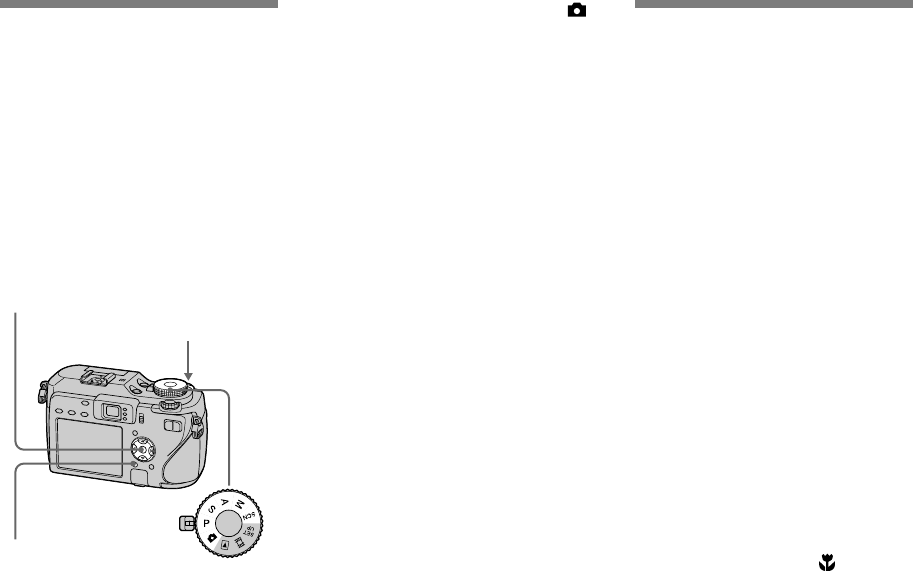84
DSC-V3 2-318-592-42(1) [OpenType FONT]
NL
Gebruik van een
conversielens
Als u een conversielens (niet bijgeleverd)
gebruikt, kunt u opnamen maken met
een verbeterd groothoek- of telefoto-
effect. Voor verdere informatie raadpleegt
u de gebruiksaanwijzingen die bij de
conversielens werden geleverd.
• Schakel de camera altijd uit alvorens
een conversielens te bevestigen of
eraf te halen. Als u dit niet doet, kan dit
leiden tot beschadiging of defect raken
van de camera.
• Wanneer u de interne flitser gebruikt,
kan het licht van de interne flitser
worden geblokkeerd, waardoor de
schaduw van de lens in het beeld
wordt opgenomen. Wij adviseren u een
optioneel Sony extern flitsapparaat te
gebruiken.
Opmerkingen betreffende de
Sony VCL-DEH07VA groothoek-
voorzetconversielens
• U kunt niet opnemen in de NightFraming- en
NightShot-functies.
• De camera schakelt automatisch over naar de
macro-opnamefunctie. Echter, wordt niet
afgebeeld.
• De zoomfunctie kan niet worden gebruikt.
• De interne hologram-AF kan niet worden
gebruikt. Wij adviseren u het Sony HVL-F32X
flitsapparaat te gebruiken.
Beelden opnemen
zonder comprimeren
— TIFF
Dit wordt gebruikt wanneer u een beeld
opneemt in een niet-gecomprimeerd
beeldformaat. De beeldkwaliteit
verslechtert niet. Beelden opgenomen
in deze functie zijn geschikt voor
fijnafdrukken. Een gecomprimeerd
beeld in JPEG-formaat zoals een beeld
opgenomen in de normale opnamefunctie,
wordt tegelijkertijd opgenomen.
Regelknop
Sluiterknop
MENU
Modusdraaiknop
Zet de modusdraaiknop op ,
P, S, A, M of SCN.
Druk op MENU.
Het menu verschijnt.
Kies u [Mode] (REC Mode) met
/, en kies vervolgens [TIFF]
met / .
Neem het beeld op.
U kunt de volgende opname maken
nadat "Recording" op het scherm
uitgaat.
Om terug te keren naar de
normale modus
Kies bij stap [Normal].
• JPEG-beelden worden tevens opgenomen
(blz. 24) in het beeldformaat gekozen in de
beeldformaat-instelling. Niet-gecomprimeerde
(TIFF) beelden worden opgenomen in [7M]
formaat behalve wanneer [3:2] is gekozen.
• Het wegschrijven en lezen van gegevens duurt
langer dan bij normaal opnemen.
• Zie blz. 139, 141, voor het aantal beelden dat
kan worden opgenomen.