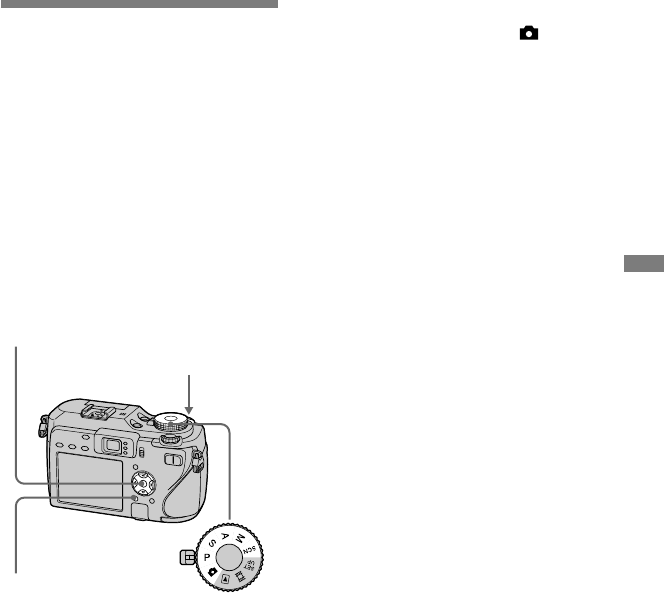85
DSC-V3 2-318-592-42(1) [OpenType FONT]
Fortgeschrittene Standardbild-Aufnahme
DE
• Um eine RAW-Datei auf einem Computer
zu reproduzieren, ist eine spezielle Software
erforderlich. Installieren Sie die Software
„Image Data Converter Ver.2.0“ (für Windows
/ Macintosh), „Picture Package“ (für Windows)
oder „Image Data Converter Ver.1.5“ (für
Macintosh) von der mitgelieferten CD-
ROM auf Ihrem Computer. Da es sich bei
RAW-Dateien um einen speziellen Dateityp
handelt, können solche Dateien nicht mit
herkömmlicher Software geöffnet werden.
• Das JPEG-Bild wird auch in der mit dem Menü
Bildgröße (Seite 24) gewählten Bildgröße
aufgezeichnet. ([3:2] kann jedoch nicht
gewählt werden.) RAW-Daten-Bilder werden
in der Größe [7M] aufgezeichnet.
• Der Daten-Schreibvorgang dauert länger als im
normalen Aufnahmemodus.
• Der Digitalzoom kann nicht verwendet werden.
• Angaben zur Anzahl der speicherbaren Bilder
finden Sie auf den Seiten 143, 145.
Aufnehmen
unkomprimierter
Bilder
— TIFF
Verwenden Sie diese Funktion, wenn
Sie ein Bild in einem unkomprimierten
Dateiformat aufnehmen wollen. Die
Bildqualität verschlechtert sich nicht. Die
in diesem Modus aufgenommenen Bilder
eignen sich für hochauflösende Ausdrucke.
Gleichzeitig wird ein im JPEG-Format
komprimiertes Bild wie beim normalen
Fotografieren aufgenommen.
Steuertaste
Auslöser
MENU
Moduswahlknopf
Stellen Sie den
Moduswahlknopf auf , P, S,
A, M oder SCN.
Drücken Sie MENU.
Die Menüleiste erscheint.
Wählen Sie [Mode] (AUFN-
Modus) mit /, und dann
[TIFF] mit / .
Nehmen Sie das Bild auf.
Die nächste Aufnahme kann
durchgeführt werden, sobald
„Aufnahme“ vom Bildschirm
ausgeblendet wird.
So schalten Sie auf den
Normalmodus zurück
Wählen Sie [Normal] in Schritt .
• JPEG-Bilder werden auch in der mit dem
Menü Bildgröße gewählten Bildgröße
aufgenommen (Seite 24). Unkomprimierte
TIFF-Bilder werden im Format [7M]
aufgezeichnet, außer wenn [3:2] gewählt wird.
• Der Daten-Schreibvorgang dauert länger als im
normalen Aufnahmemodus.
• Angaben zur Anzahl der speicherbaren Bilder
finden Sie auf den Seiten 143, 145.