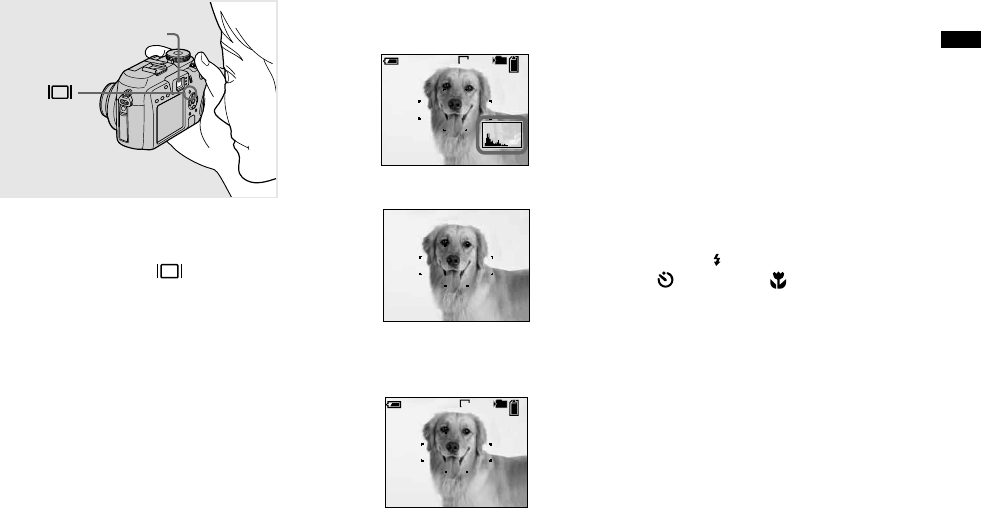• Das Sucherbild stellt nicht den tatsächlichen
Aufnahmebereich dar. Dies ist auf die
Parallaxe zurückzuführen. Um den
Aufnahmebereich zu überprüfen, verwenden
Sie den LCD-Monitor.
• Wenn die AE/AF-Speicherlampe im Sucher zu
blinken aufhört und erleuchtet bleibt, können
Sie mit der Aufnahme beginnen, genau wie
bei der AE/AF-Speicheranzeige auf dem
LCDMonitor (Seite 30).
• Wenn der LCD-Monitor ausgeschaltet ist:
– Der Digitalzoom funktioniert nicht (Seite
32).
– [AF-Modus] ist auf [Einzel] eingestellt (Seite
71).
– Wenn Sie (Blitzmodus)/
(Selbstauslöser)/ (Makro) drücken,
wird das Bild etwa zwei Sekunden lang auf
dem LCD-Monitor angezeigt, damit Sie die
Einstellung überprüfen oder ändern können.
• Wenn Sie Filme aufnehmen/wiedergeben,
ändert sich der Status des LCD-Monitors wie
folgt: Anzeigen aus LCD-Monitor aus
Anzeigen ein.
• Eine ausführliche Beschreibung der Anzeigen
finden Sie auf Seite 160.
• Eine ausführliche Beschreibung des
Histogramms finden Sie auf Seite 65.
• Diese Einstellung bleibt auch nach dem
Ausschalten der Kamera erhalten.
Sucher
Der Sucher ist zweckmäßig, wenn Sie
Akkustrom sparen wollen, oder wenn der
LCD-Monitor nur schlecht ablesbar ist.
Mit jedem Drücken von ändert sich
die Anzeige in der folgenden Reihenfolge.