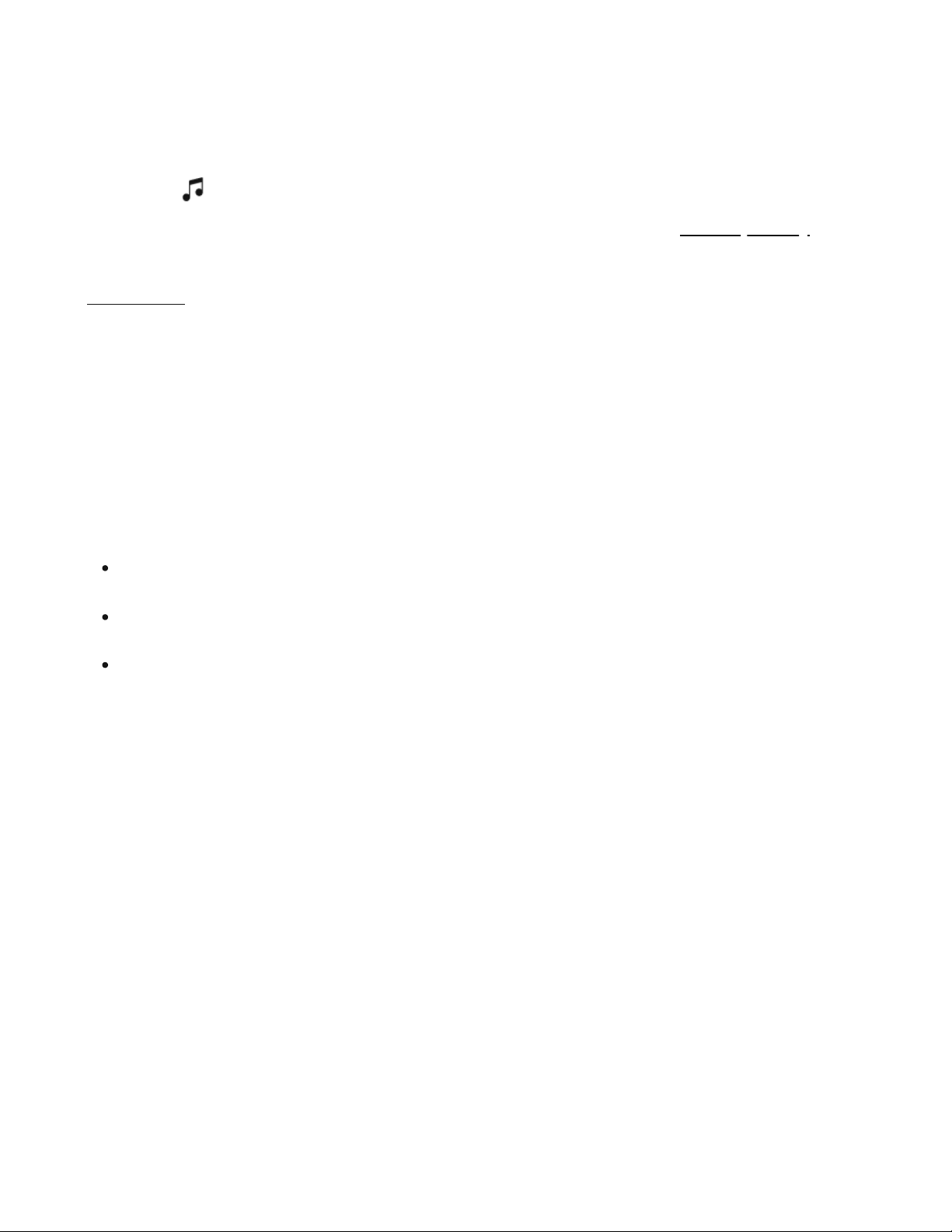Line-in
Connect an audio device, like a projector, CD player, or turntable (with a built-in phono
preamp), to any Sonos product that has a line-in port (Era 300, Era 100, Amp, Port, or Five).
Then go to > Line-In to select the source and start playback.
Note: Era 300 and Era 100 require a Sonos Line-In or Combo Adapter (sold separately).
Other products may require a different type of line-in adapter depending on your audio source.
Learn more
Microphone on/off
There are two ways to control the microphones on Era 300:
A universal microphone switch on the back turns all microphones on and off.
A voice services button on top turns voice services on and off without affecting the
microphones needed for Trueplay and other microphone-enabled features.
When both are on, voice control and all microphone-enabled features are available.
When both are off, voice control and all microphone-enabled features are unavailable.
When the universal microphone switch is on and the voice services light is off, Trueplay
and other microphone-enabled features are available but voice control is off.