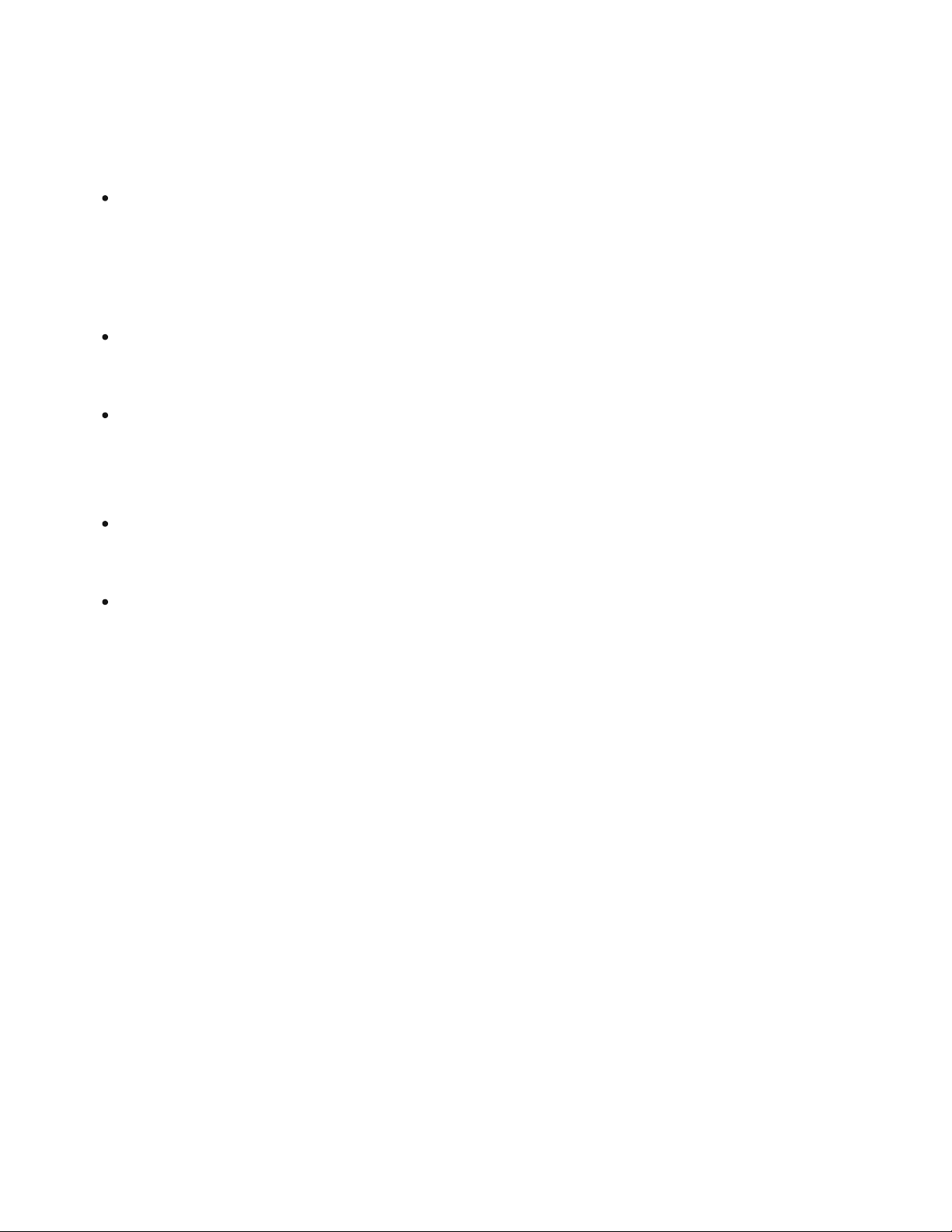Wähle einen Standort
Trueplay Tuning passt den Sound perfekt an, wo auch immer du den Era 300 platzierst.
Allerdings sind hier einige Dinge, die du für eine bestmögliche Wiedergabe beachten solltest:
Hinweis: Positioniere den Era 300 nicht vertikal oder in einem steilen Winkel, da ansonsten
das Audio gestoppt wird.
Bluetooth Pairing
1. Aktiviere Bluetooth in den Einstellungen deines Geräts.
2. Halte die Bluetooth-Taste auf der Rückseite des Speakers gedrückt, bis du einen Ton
hörst, und lasse sie anschließend los. Die Statusanzeige blinkt blau. Dies zeigt an, dass
der Speaker bereit für das Pairing ist.
3. Wähle in deinen Bluetooth-Einstellungen aus der Liste der verfügbaren Geräte den
Sonos Era 300 aus. Dein Mobilgerät stellt nächstes Mal automatisch eine Verbindung
her.
Für eine optimale Soundqualität sollte der Era 300 drinnen mit einem Abstand nach oben
von ungefähr 0,61 m platziert werden. Eine Platzierung in einem geschlossenen Bereich
wie einem Bücherregal wird nicht empfohlen, da dies die Schallverteilung und die Klarheit
der Wiedergabe beeinträchtigen könnte.
Wenn du den Era 300 an der Wand anbringst und der Abstand zur Decke weniger als
0,61 m beträgt, platziere ihn für optimalen Sound mit der Oberseite nach unten.
Du kannst den Era 300 an eine Wand oder in ein Regal stellen – allerdings solltest du
einen Abstand von mindestens 2,5 cm zu der Rückseite und einen Abstand von 20,3 cm
zu jeder Seite des Speakers lassen.
Wenn du Era 300 als Surround Speaker nutzt, solltest du einen Abstand von mindestens
20,3 cm und den Seiten jedes Speakers lassen.
Traditionelle Stereo Setups haben oftmals eine ideale Platzierung innerhalb eines Raums,
die eine perfekte Sound Experience garantiert. Der Era 300 verteilt Audio jedoch in alle
Richtungen, sodass du, unabhängig von deiner Sitzposition, immer großartigen,
detailreichen Sound genießt.