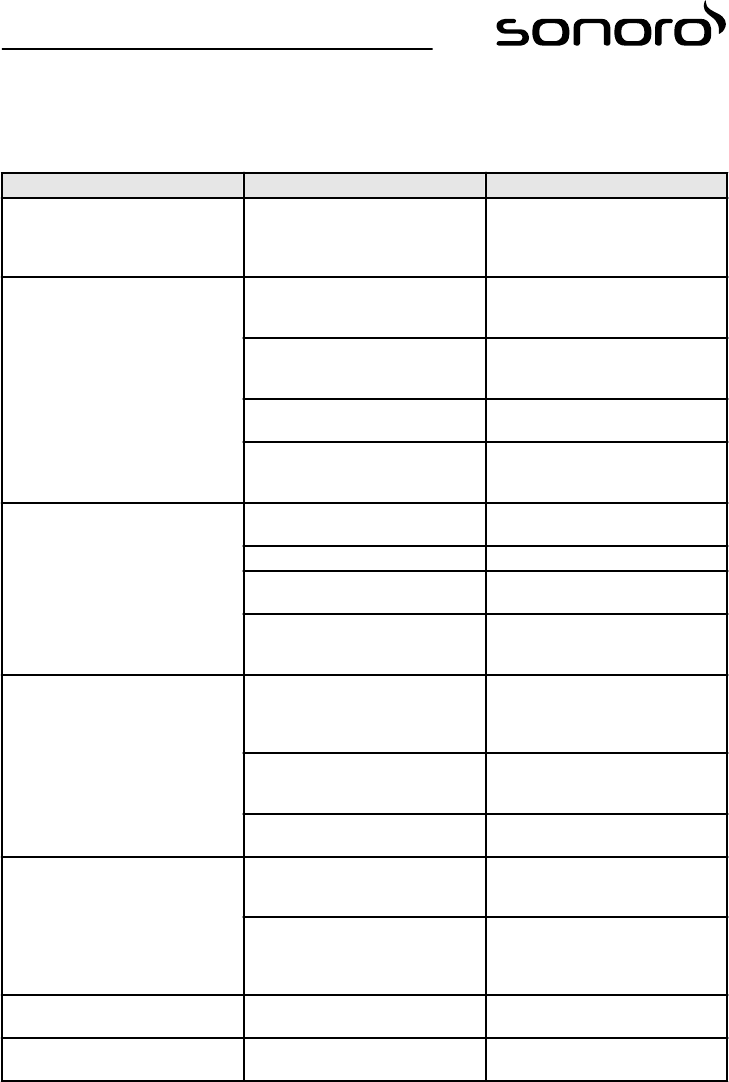18 Fehlerbehebung
Bei allen elektrischen Geräten können Störungen auftreten. Dabei muss es sich nicht immer um einen Defekt
am Gerät handeln. Prüfen Sie deshalb anhand nachfolgender Tabelle, ob Sie die Störung selbst beseitigen
können.
Störung Mögliche Ursache Behebung
Gerät schaltet nicht ein Netzkabel ist nicht richtig ange-
schlossen
Schließen Sie das Netzkabel richtig
an (siehe
Ä
Kapitel 7.3 „Span‐
nungsversorgung herstellen“
auf Seite 19).
Kein Ton Lautstärke ist auf minimal einge-
stellt
Erhöhen Sie die Lautstärke (siehe
Ä
Kapitel 10.2 „Lautstärke ein‐
stellen“ auf Seite 26).
Ton ist ausgeschaltet Schalten Sie den Ton ein (siehe
Ä
Kapitel 10.3 „Wiedergabe
stummschalten“ auf Seite 26).
Kopfhörer ist eingesteckt Ziehen Sie den Kopfhörer aus der
Anschlussbuchse.
Anderer Modus ist eingestellt Stellen Sie den richtigen Modus ein
(siehe
Ä
Kapitel 10.1 „Wiedergabe‐
modus wählen“ auf Seite 26).
CD-Wiedergabe wird nicht
gestartet
CD-Format wird nicht unterstützt Führen Sie eine andere CD in den
CD-Schlitz ein.
CD ist verschmutzt Reinigen Sie die CD.
CD ist beschädigt Führen Sie eine andere CD in den
CD-Schlitz ein.
CD ist verkehrt herum im CD-Schlitz Werfen Sie die CD aus und führen
Sie sie richtig herum in den CD-
Schlitz ein.
USB-Wiedergabe wird nicht
gestartet
USB-Gerät ist nicht eingesteckt Stecken Sie das USB-Gerät in den
Anschluss auf der Rückseite des
Geräts (siehe
Ä
Kapitel 15 „USB‐
Wiedergabe“ auf Seite 31).
USB-Gerät wird nicht unterstützt Überprüfen Sie, ob Ihr USB-Gerät
mit dem sonoroSTEREO kompatibel
ist.
USB-Gerät enthält keine lesbaren
Audio-Dateien
Überprüfen Sie die Dateien auf dem
USB-Gerät.
Keine oder gestörte Bluetooth-Ver-
bindung
Störungen durch andere Funk-
sender oder Geräte
Erhöhen Sie den Abstand zwischen
dem sonoroSTEREO und dem Fern-
seher.
Software ist nicht aktuell Stellen Sie sicher, dass die aktuelle
Software-Version auf Ihrem
externen Bluetooth-Gerät installiert
ist.
Gerät reagiert nicht Fehler im Gerät Schalten Sie das Gerät aus und
wieder ein.
Schlechte FM/DAB-Empfangsqua-
lität
FM/DAB-Antenne ist nicht richtig
ausgerichtet
Ändern Sie die Stellung der FM/
DAB-Antenne.
34